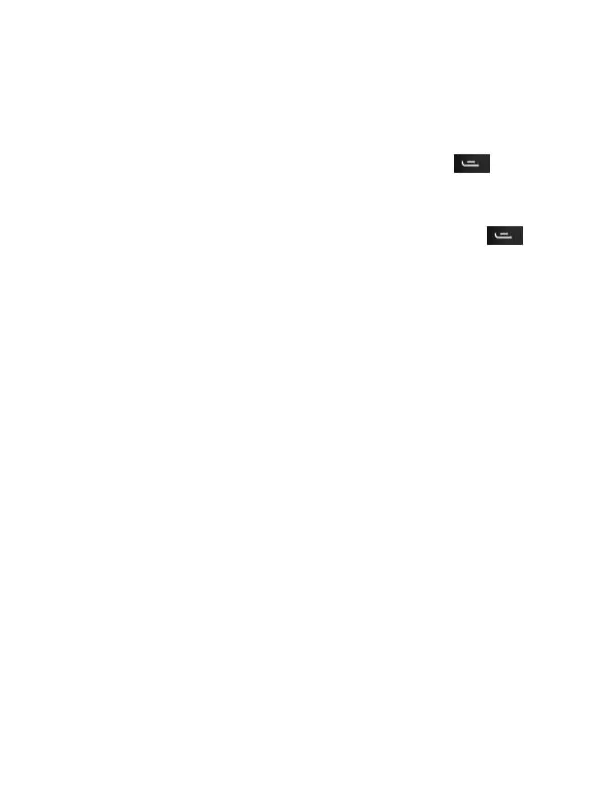6.2 Making Phone Calls
In Idle mode, enter the phone number you wish to dial.
Press the RFK [Delete] to delete any mistakes. If there is a single
SIM card in the phone, press the Make Call button to make
a phone call.
Note: If there are two cards, press the Make Call button , and
select which card you want to use to make a phone call.
1. Dialing extension numbers:
Some numbers cannot be dialed directly, a company number or a
call center number must be dialed first before extension number is
dialed.
Enter the company/call center number, and select “P” using the
key [*] and enter the extension number.
2. Making international phone calls
To make an international phone call, dialing „00” or „+” is required
before dialing the actual number. To enter „+” press the key [*]
3. Dialing a number from your Phone Book
Press Menu to enter the Phone Book, use navigation keys
Up/Down to find a Contact, or type the Contact name’s first letter
to bring you the list of Contacts with names starting with this letter,
and highlight the desired Contact.
4. Dialing a number from Call Log: