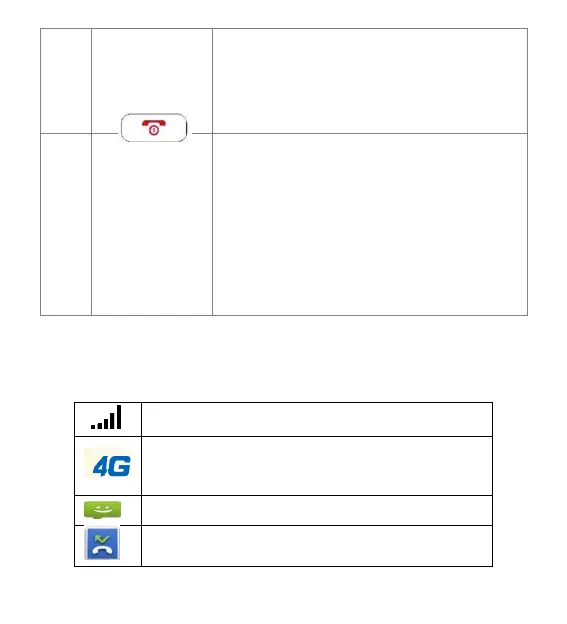Press and hold about of 3 seconds to
power the phone on/off;
Press the end key to end the phone
call or go back to the idle screen.
To input numbers and characters;
In idle screen, press * to enter *;
In editing screen, press * to enter the
special symbol mode.
In idle screen, press # to enter #;
In editing screen, press # to switch
the input method.