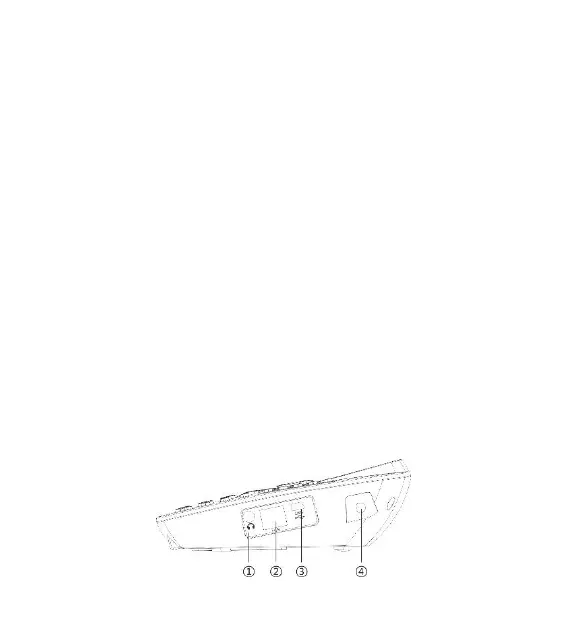1.5 Adjust the volume
During a call
Press [Right Key] to increase the volume.
Press [Left Key] to decrease the volume.
During MP3 playing
Press [up Key] to increase the volume.
Press [down Key] to decrease the volume.
During FM playing
Press [Right Key] to increase the Increase frequency
band.
Press [Left Key] to decrease the Increase frequency
band.
2. Instructions before Use
2.1 Connectors on the Phone