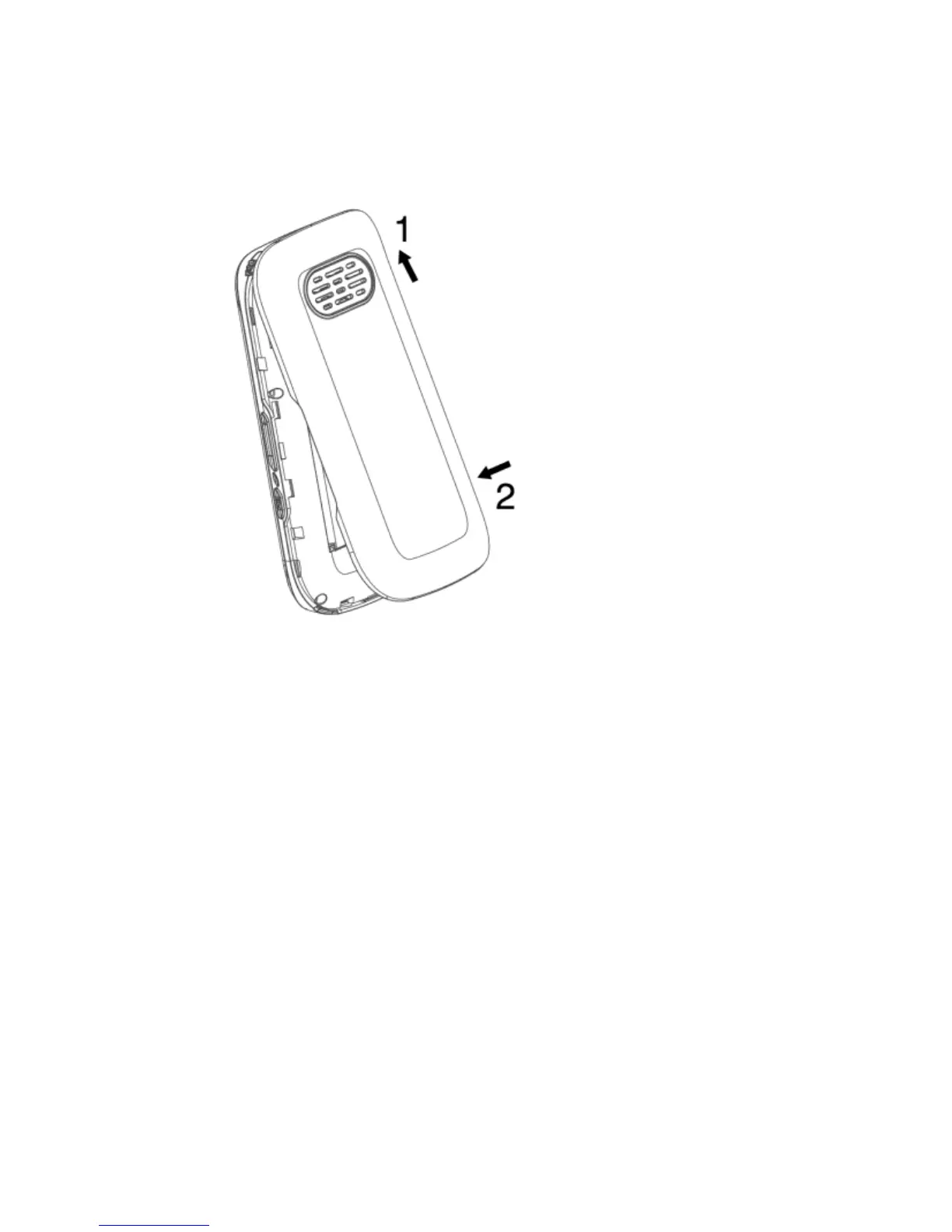After installing the battery put the battery
cover back and slightly press the edges.
2.2 Charging the Battery
Note: Use only the original battery included in the
set. Using unauthorized batteries could damage
your phone and will void the Manufacturer’s
warranty.
Do not mount the charger, if the back cover is not in
place.
To charge the phone:
1. Plug one end of the charger into a power outlet.
2. Plug the other end of the charger into a jack
at the bottom of your phone. A message