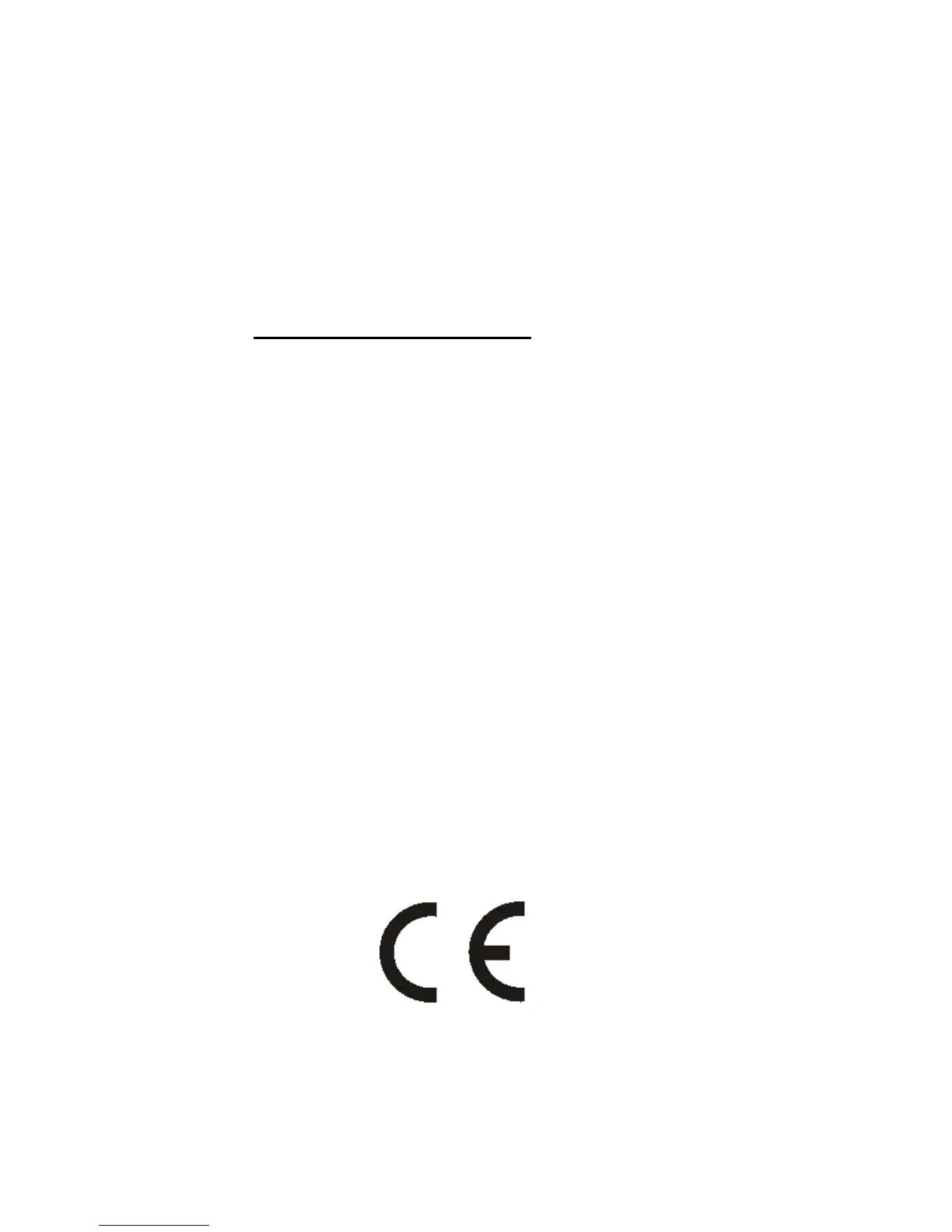Some information in this User Manual might vary
depending on the phone configuration. It depends
on the software installed, service provider and SIM
Card. The Manufacturer restricts their right to
upgrade the product or its features without prior
notice.
For technical assistance call +48 32 325 07 00 or
email us at serwis@maxcom.pl
MAXCOM S.A.
43-100 Tychy,
ul Towarowa 23a
POLAND
tel. +48 32 327 70 89
fax +48 32 327 78 60
www.maxcom.pl
office@maxcom.pl