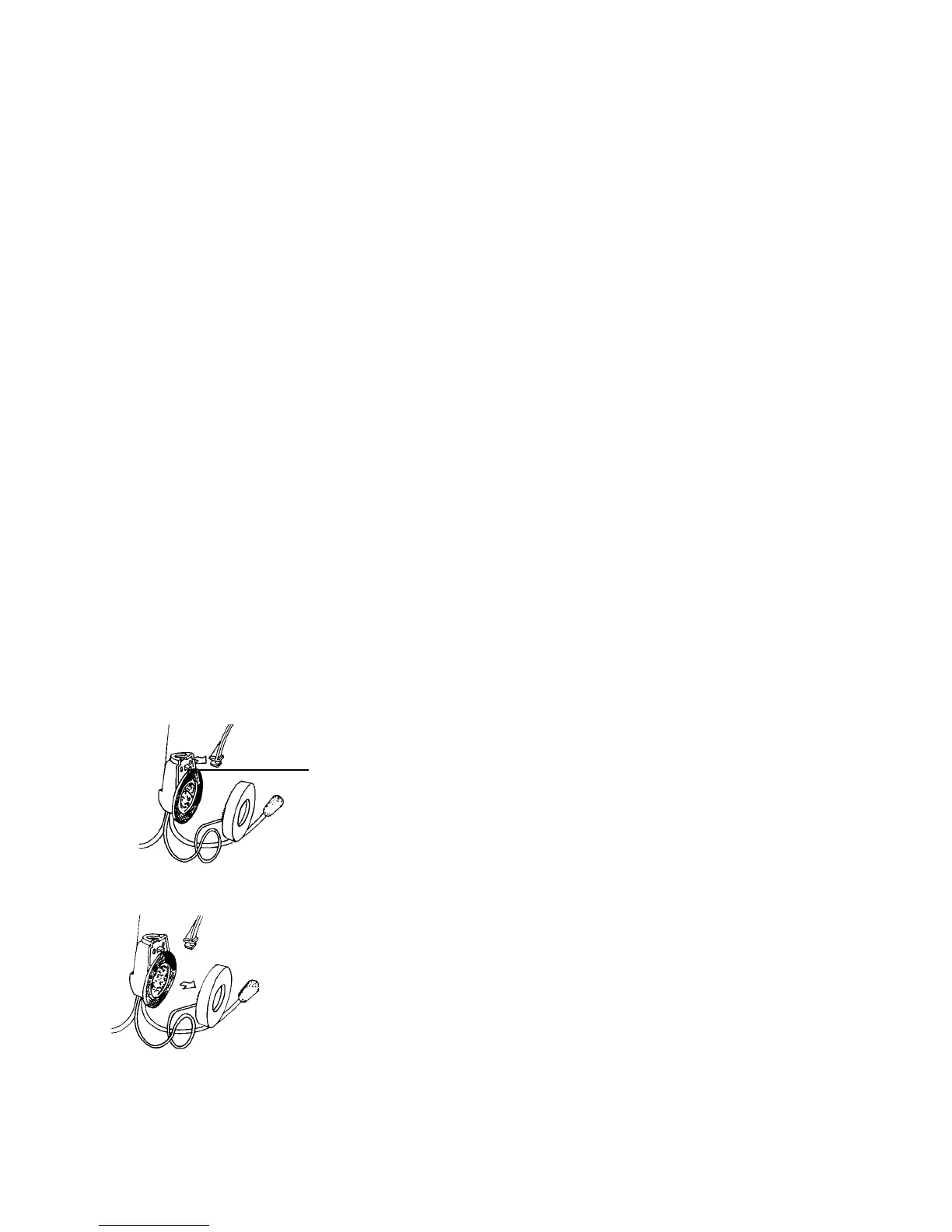To remove the headband: Release the whip
antenna from the retaining hook. Hold down
the headband release tab (A) and gently slide the
headband out of the antenna/earpiece housing
assembly. (Figure 1)
To remove the earpiece: Gently pull the earpiece
away from the antenna housing assembly.
(Figure 2).
Peel the adhesive backing from the 2"x 4" piece
of hook-and-loop fastening material. Apply the
material to the outside surface of the helmet,
positioning it to allow the antenna to be in a
vertical position and the boom microphone to
be about 1" from your mouth when wearing
the helmet.
12
(A)