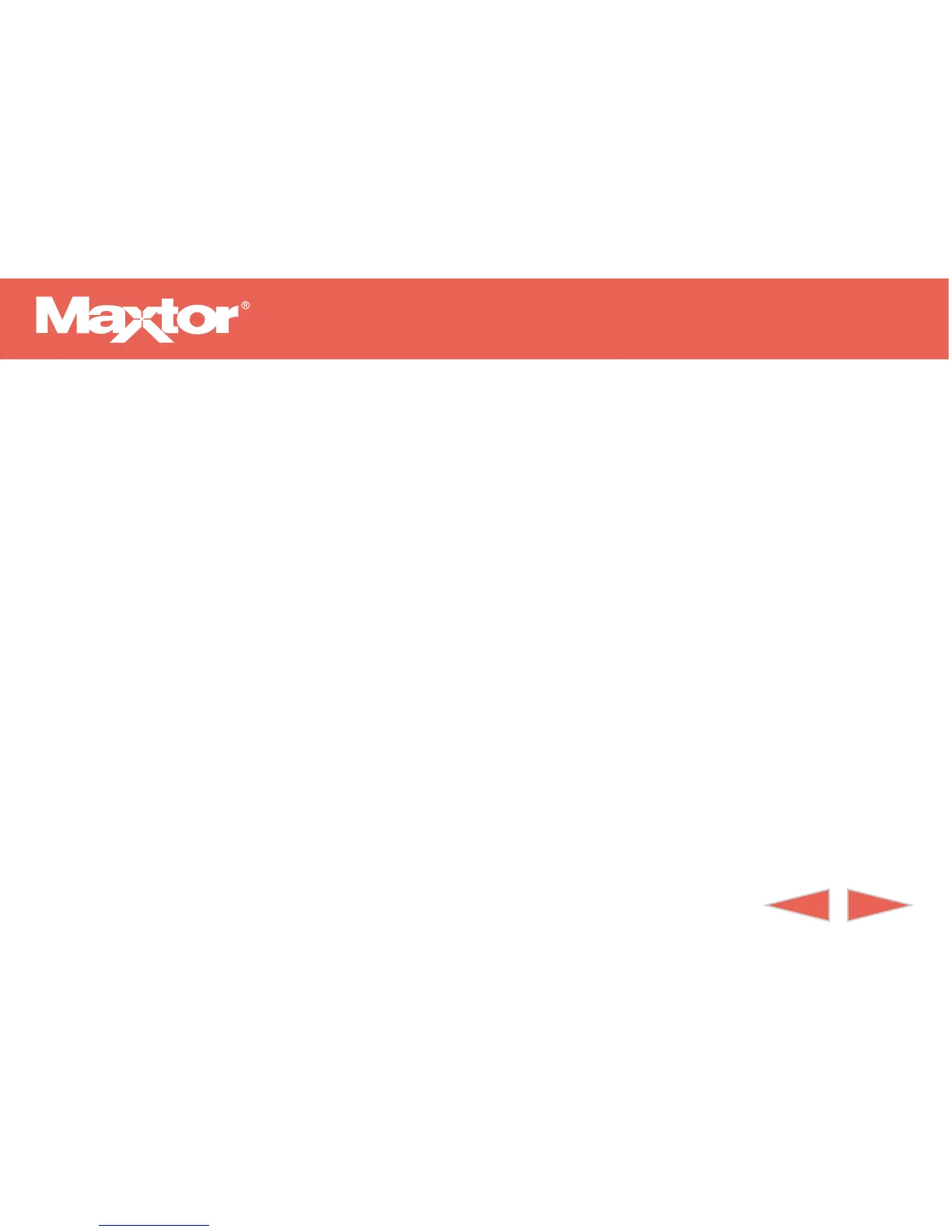B
B
A
A
CK
CK
FOR
FOR
W
W
ARD
ARD
1
PRE INSTALLATION CONT.
System Requirements
• Pentium-class or higher with available PCI Bus
Mastering expansion slot. (See system or mother
board guide for additional information.)
Operating System Requirements
• Windows NT 4.x (SP4) or higher
• Windows 98/Millennium
• Windows 2000
Tools Required for Installation
• A small (#2) Phillips screw driver
• Your computer user’s manual
• Operating system software
Ultra ATA/100 PCI Adapter Card
Important – Please Read
• Maxtor recommends that you make a backup
copy of the files on any existing hard drives
prior to installing the new adapter card. Refer to
your computer user’s manual for detailed data
backup instructions.
• For your records, document your system’s current
BIOS (system setup) settings prior to installing
the adapter card. Some system BIOS may need to
be set for “add-on IDE adapter.”
• Uninstall any hard drive installation software (e.g.,
MaxBlast
™
, EZ-Drive or Ontrack) that may reside
on existing hard drives.
Failure to do so may result in loss of data.
Reference the following URL if the existing hard
drive is from Maxtor: http://www.maxtor.com/sat-
isfaction/index.html.
Click on the Ultra ATA/100 Adapter link for details.