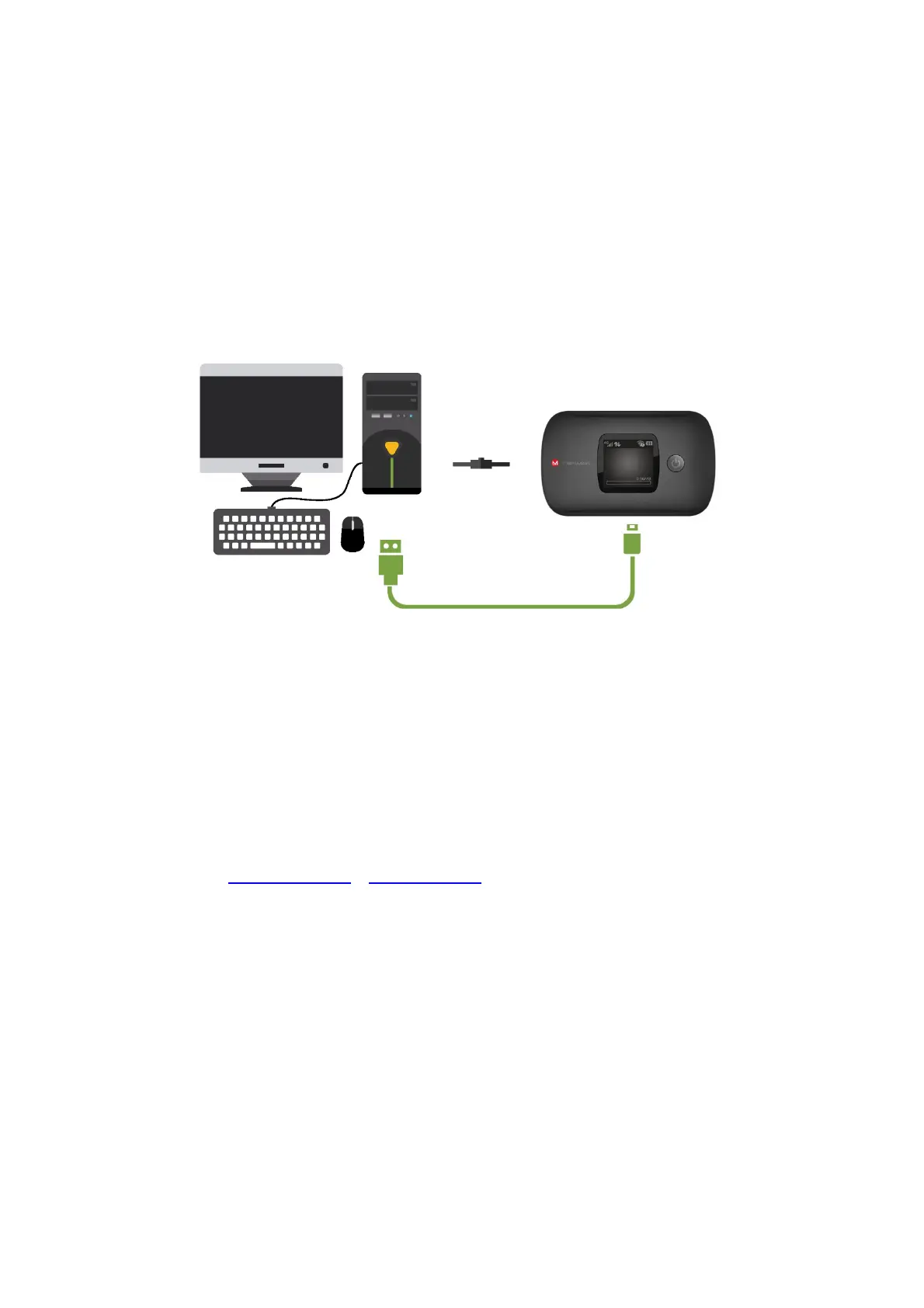3. InserttheSIMcardintocardslotinthecorrectposition
4. Installbackcov erandbattery
Note:
DONOTremoveSIMcardwhenpoweredonasthismaydamagethecardandMX‐HUB
SettingupWi‐Ficonnectionorwiredconnection
1.
Pressandholdthe“power”buttonfor3seconds untilthewelcomelogoisdisplayedonthe
LCD,andWi‐Fiison.
2. SetupWi‐Ficonnectionorwiredconnectionasbelow
3. MakesureMX‐HUBWi‐Fifunctionison
4. SelectStart>ControlPanel>NetworkConnections>WirelessNetworkConnection
5. Click“Viewavailablewirelessnetworks”toshowalistofavailableWi‐Finetworks.
6. Select the wireless network connection with the “MX‐HUB‐XXXX” Wi‐Fi’s SSID and click
“Connect”.Ifthesecuritymechanismisapplied,youneedtoenterthecorrectnetworkkey .
TheSSIDandnetworkkeylabelisavailableatthebatteryremovaldivot.
Note:XXXXisthelast4digitsofMACaddress(Capitalornumber).MaxLength32bits.
HowtochangetheSSID&Password
1. Logintohttp://192.168.1.1
orhttp://mifi.homeandenterthemanagementpage.
2. Select Settings>Wireless>WLAN Settings, then you will see “Wi‐FiName(SSID)” and
“Password”,Makesureyoudeletetheoldnameandpasswordandenterthenewnameand
passwordasyourequire.
3. Select“Apply”button,waitforthescreentodisplayprompting“Success”,andthenlogout.
4. Wa
it for the computer or laptop screento display the Wi‐Fi icon. This means the wireless
networkconnectionhasbeensuccessful.
ConnectingtotheInternet
IftheWi‐Fifunctionisturnedon,yourdeviceshouldconnecttotheinternetautomatically.
LoggingintotheDeviceManagementwebsite
1. Mak
esuretheend‐userdeviceisconnectedtotheMX‐HUB
