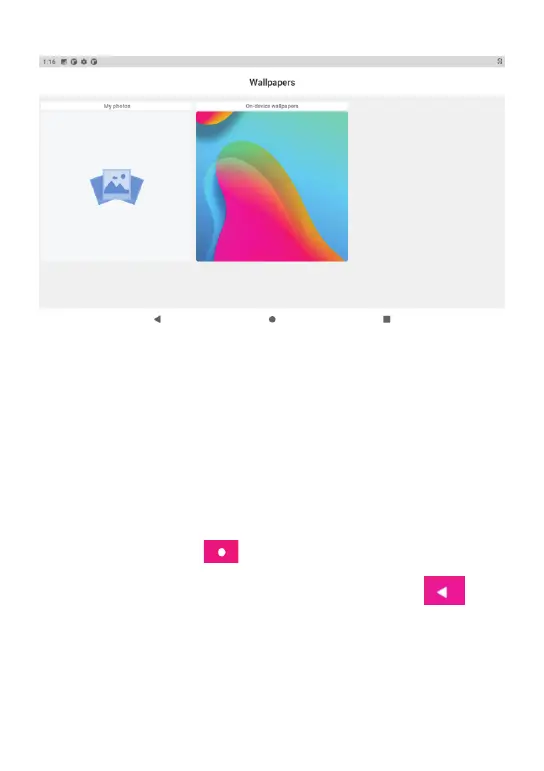Sin importar qué interfaz está dentro, puede volver a la pantalla principal
presionando la tecla suave en la esquina inferior central de la pantalla
principal.
En diferentes aplicaciones, pulsando la tecla de función Atrás en la
esquina inferior central de la pantalla táctil, puede volver a su interfaz anterior
5.2 La barra de estado describe
5.3 Usar panel táctil
Superior derecha se muestran la batería, los iconos de carga de la batería, la
hora actual, el menú de configuración
01 02 03 04 05 06
07 08 09 10 11 12 13
14 15 16 17 18 01 02
03 04 05 06 07
08
09 10 11 12 13 14 15
16 17 18 19