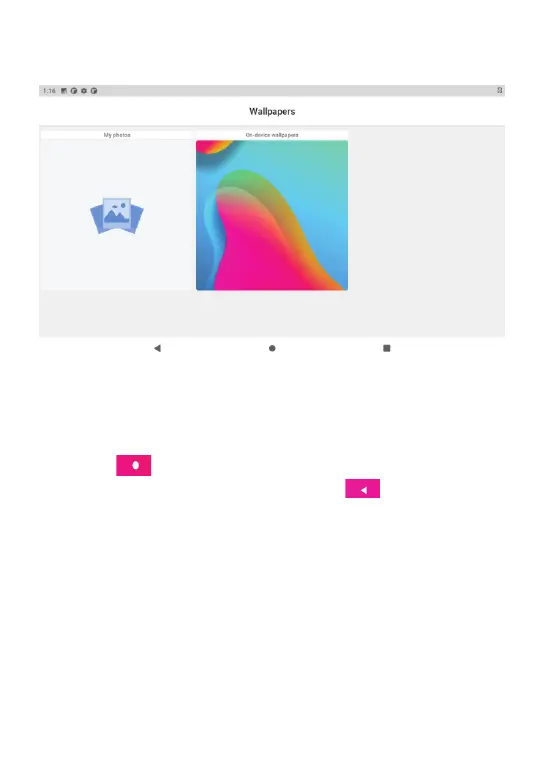No matter which interface you are in, you can go back to main screen by pressing
the soft key on the bottom middle corner of the main screen.
In different applications, by tapping the back soft key on the bottom middle
corner on the touch screen, you can return to its previous interface
5.3 Use touch panel
Top right displays the battery, battery charge icons, current time, Settings Menu
5.2 status bar describe
01 02 03 04 05 06
07 08 09 10 11 12 13
14 15 16 17 18 01 02
03 04 05 06 07 08
09 10 11 12 13 14 15
16 17 18 19