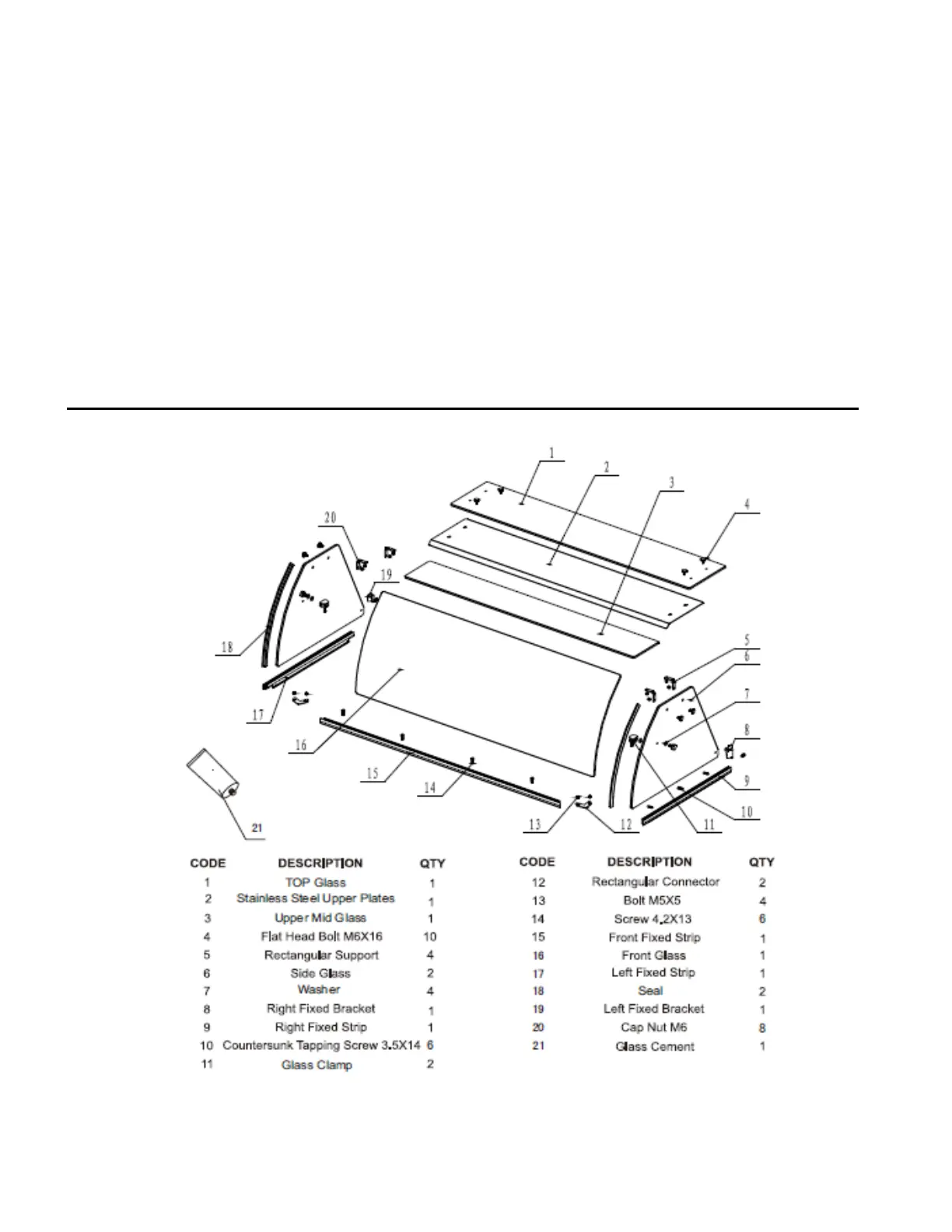7
THE CLEANING OF THE CONDENSER IS NOT COVERED BY THE WARRANTY!
HOW TO CLEAN THE CONDENSER:
1. Disconnect the electrical power to the unit.
2. Remove the louvered grill.
3. Vacuum or brush the dirt, lint, or debris from the finned condenser coil.
4. If you have a significant dirt build up you can blow out the condenser with compressed air.
NOTE: TO AVOID EYE INJURY, EYE PROTECTION IS RECOMMENDED.
5. When finished be sure to replace the louvered grill. The grill protects the condenser.
6. Reconnect the electrical power to the unit.
If you have any questions, please call our Technical Service Department, 1-877-368-2797.
If displayed product is accessible to customers, health codes generally require covering the interface /
access area with a sneeze guard. This transparent canopy complies with the regulations describing this
type of covering for frozen dessert items, in most conditions.
DIPPING CABINET CANOPY PARTS DIAGRAM: