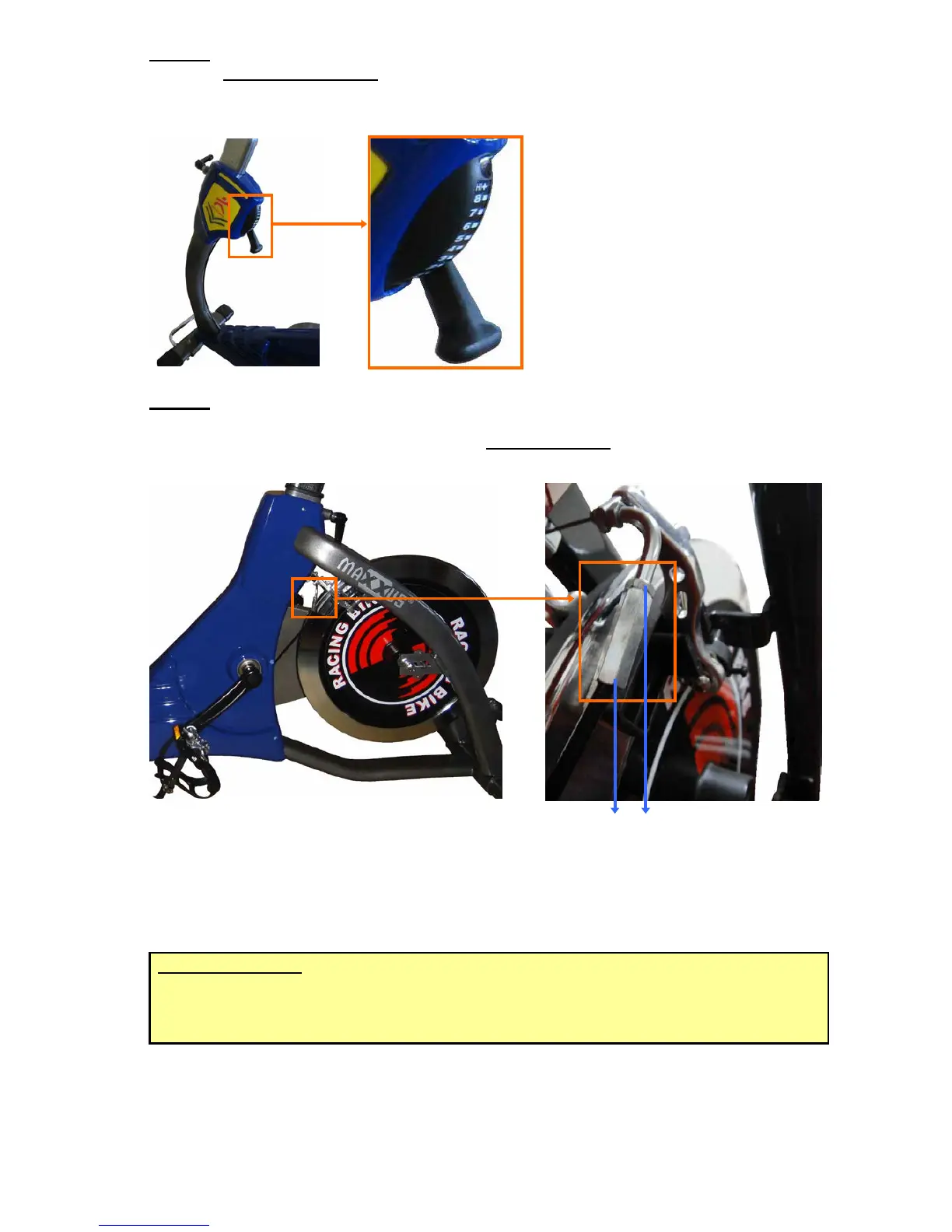STEP 1
Slide the Tension Lever (#44) for resistance setting.
There are 8 gears (1 through 8) of resistance.
Gear 1 has the lowest level of resistance and gear 8 has the highest level of resistance.
STEP 2
If you want the resistance to be less, then move the gear to the lowest level of
resistance (gear 8), and slightly adjust the Shift Lever Wire (Pillar and Hexagon Screw)
as seen below.
(A) (B)
Loosen Pillar (A) slightly to increase the resistance.
Double check if the Hexagon Screw (B) beside Pillar (A) is tightened.
If it becomes loose while adjusting Pillar (A), re-tighten the Hexagon Screw (B).
** The more loose Pillar (A) is, the more resistance.
** The more tight Pillar (A) is, the less resistance.
IMPORTANT NOTE
Please slightly adjust Pillar (A) each time (about 2 threads at a time) to find the resistance
which meets your need. If you adjust Pillar (A) too much, the resistance will become greater
at the lower gears and the higher gears will not be usable.
____________________________________________________________
HOW TO MAKE RESISTANCE ADJUSTMENTS
