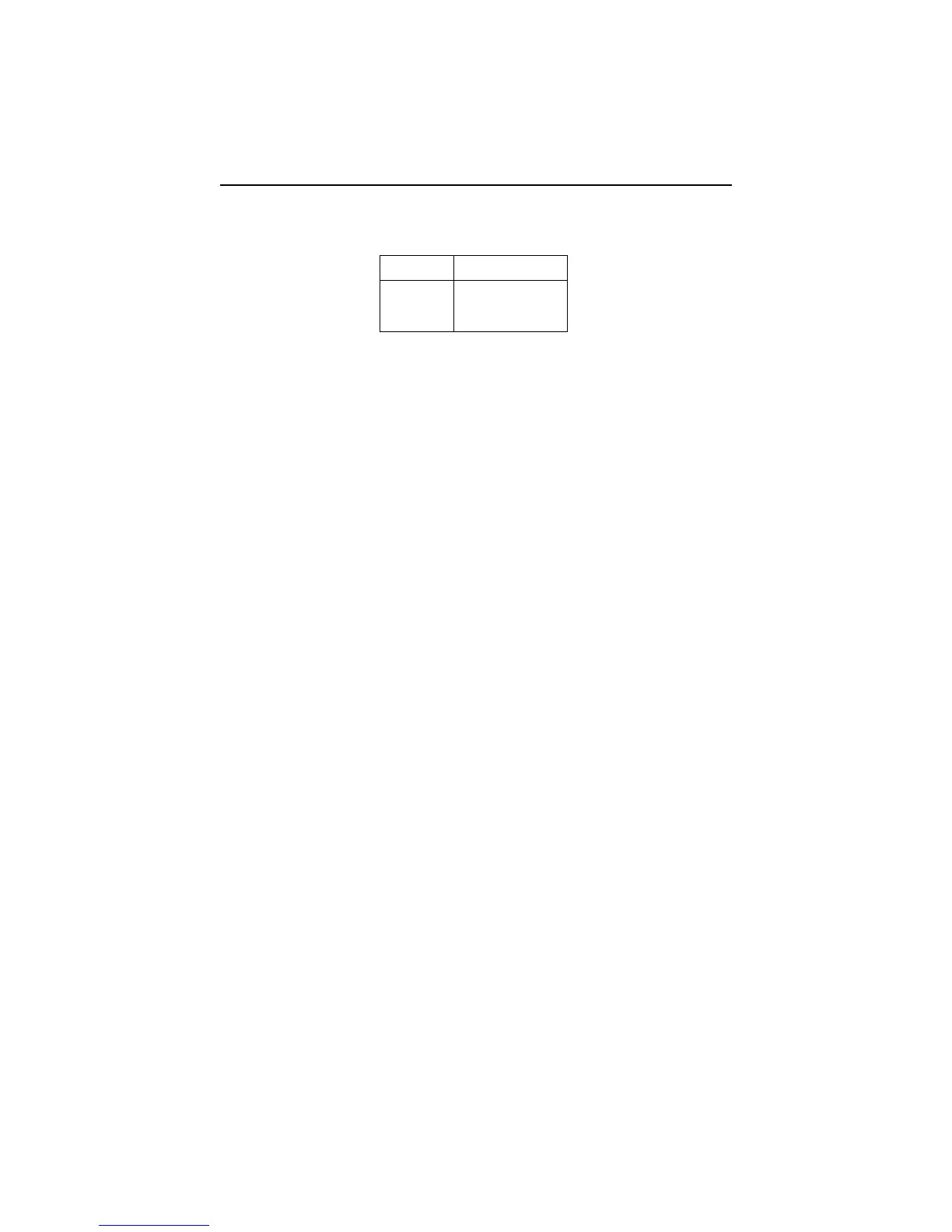24
DELAY OFF-FAN
Delay off allows you to turn the fan off automatically at a selected time up
to 30 minutes. After you have selected the time, delay off time disappears
from the display.
Note: •
To check remaining time, press
DELAY OFF
FAN
. The remaining
time appears in the display for 3 seconds.
•
To change the remaining time, press
DELAY OFF-FAN
while the
display shows remaining delay off time. You may change to the
original 10, 20 or 30 minute choice by pressing the pad 1-3 times.
•
If fan is not operating then press
DELAY OFF
FAN
, fan will
operate at HIGH speed.
•
When automatic fan is operating, the fan may not turn off
automatically until the internal parts are cool and back to a safe
temperature level.
•
To clear delay off mode or to change fan speed during delay off
mode, simply press
FAN
key 1 - 3 times to select your desired
setting.
Press Delay off time
once
2 times
3 times
10 minutes
20 minutes
30 minutes
