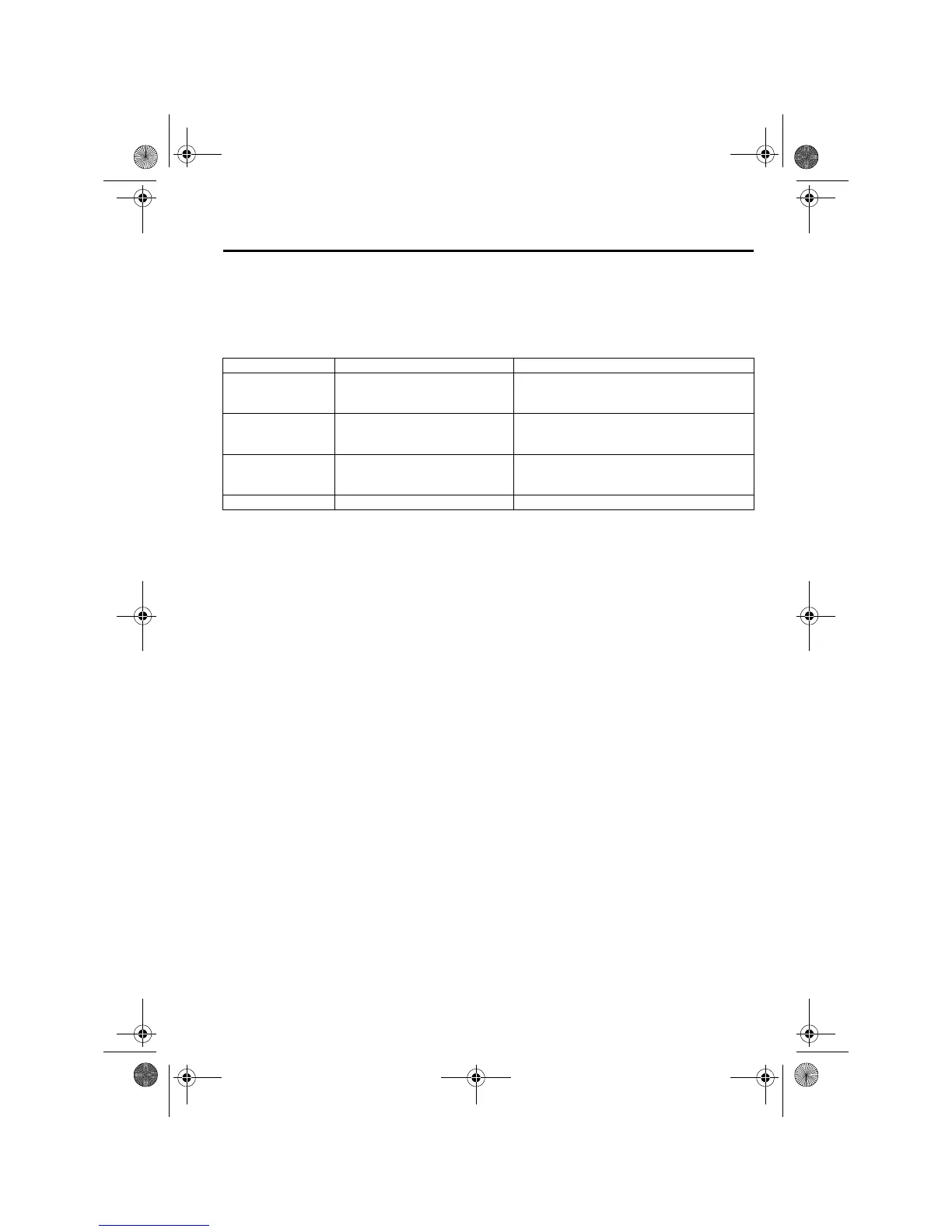6-37
Interior Comfort
Audio System
Form No. 8R21-EA-02G
▼
Error Indications
If you see an error indication on the display, find the cause in the chart. If you cannot clear
the error indication, take the vehicle to an Authorized Mazda Dealer.
Indication Cause Solution
CHECK MD MD is inserted upside down
Insert the MD properly. If the error indication
does not disappear, consult an Authorized Mazda
Dealer
CHECK MD MD is defective
Insert another MD properly. If the error
indication does not disappear, consult an
Authorized Mazda Dealer
CHECK CD CD is inserted upside down
Insert the CD properly. If the error indication
does not disappear, consult an Authorized Mazda
Dealer
CHECK CD CD is defective Check the CD for scratches or soiling
J16L_8R21-EA-02G.book Page 37 Saturday, June 8, 2002 11:16 AM