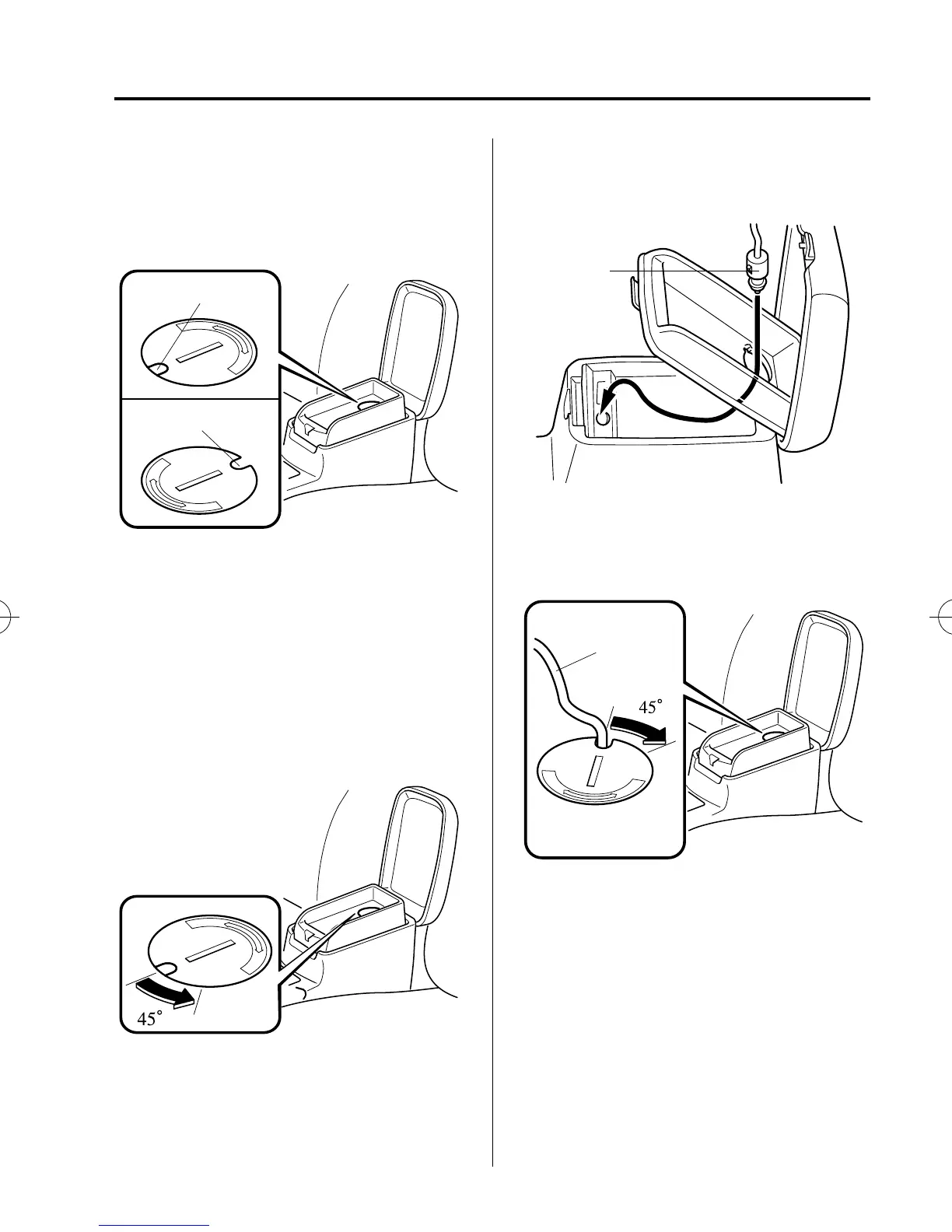Black plate (243,1)
When placing an electrical device (e.g.
cellular phone) in the tray which is
connected to the accessory socket, pass
the connection plug cord through the slot
in the cap.
Cap slot, closed
Cap slot, opened
1. Open the lid by pulling the upper
release catch.
2. Remove the tray mat.
3. Using a coin, turn the cap
counterclockwise (about 45° from the
closed position) and remove it.
NOTE
Do NOT discard the cap.
4. Open the tray by pulling the lower
release catch.
5. Pass the connection plug cord through
the hole of the tray and insert the plug
in the socket.
Plug
6. Make sure the connection plug cord is
running through the cap slot; reinstall
the cap and turn it clockwise (about
45° to the opened position).
Connection plug
cord
Interior Comfort
Interior Equipment
6-65
Mazda3_8X41-EA-07F_Edition1 Page243
Wednesday, April 25 2007 1:6 PM
Form No.8X41-EA-07F
