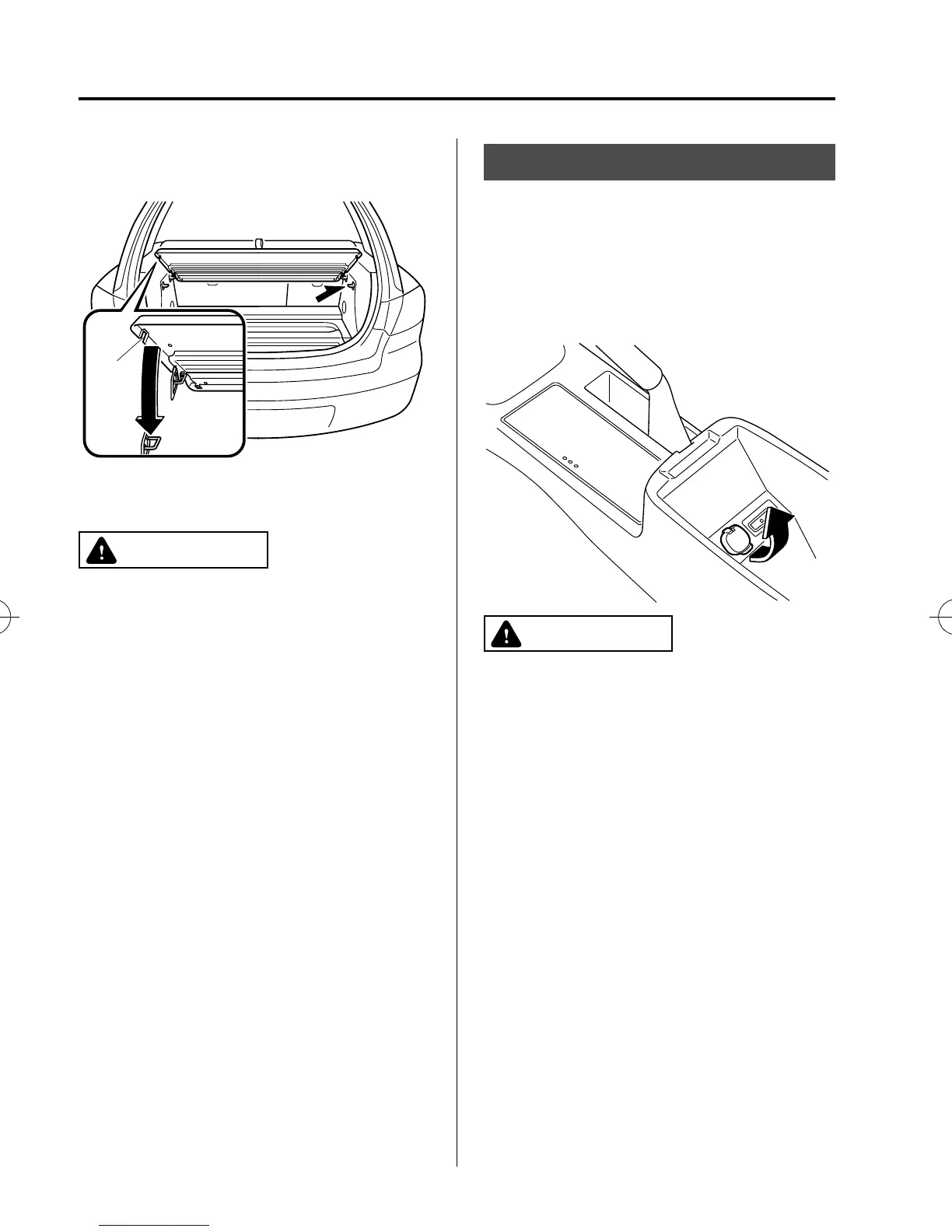Black plate (242,1)
3. Insert the other trunk board loop into
slit B until a click sound is heard.
Slit B
4. Rock the trunk board to make sure the
board is installed securely.
CAUTION
Do not place or remove luggage via
the rear passenger seat area while
the vehicle is moving. The trunk
board or luggage could move and
cause injury.
Accessory Sockets
í
The ignition switch must be in the ACC
or ON position to prevent the battery from
discharging.
Only use genuine Mazda accessories or
the equivalent requiring no greater than
120 W (DC 12 V, 7 A).
CAUTION
To prevent accessory socket damage
or electrical failure, pay attention to
the following:
Ø Don't use accessories that require
more than 120 W (DC 12 V, 7 A).
Ø Don't use accessories that are not
genuine Mazda accessories or the
equivalent.
Ø Close the cover when the accessory
socket is not in use to prevent
foreign objects and liquids from
getting into the accessory socket.
Ø Correctly insert the plug into the
accessory socket.
NOTE
To prevent discharging the battery, don't use
the socket for long periods with the engine off
or idling.
6-64
Interior Comfort
í
Some models.
Interior Equipment
Mazda3_8X41-EA-07F_Edition1 Page242
Wednesday, April 25 2007 1:6 PM
Form No.8X41-EA-07F
