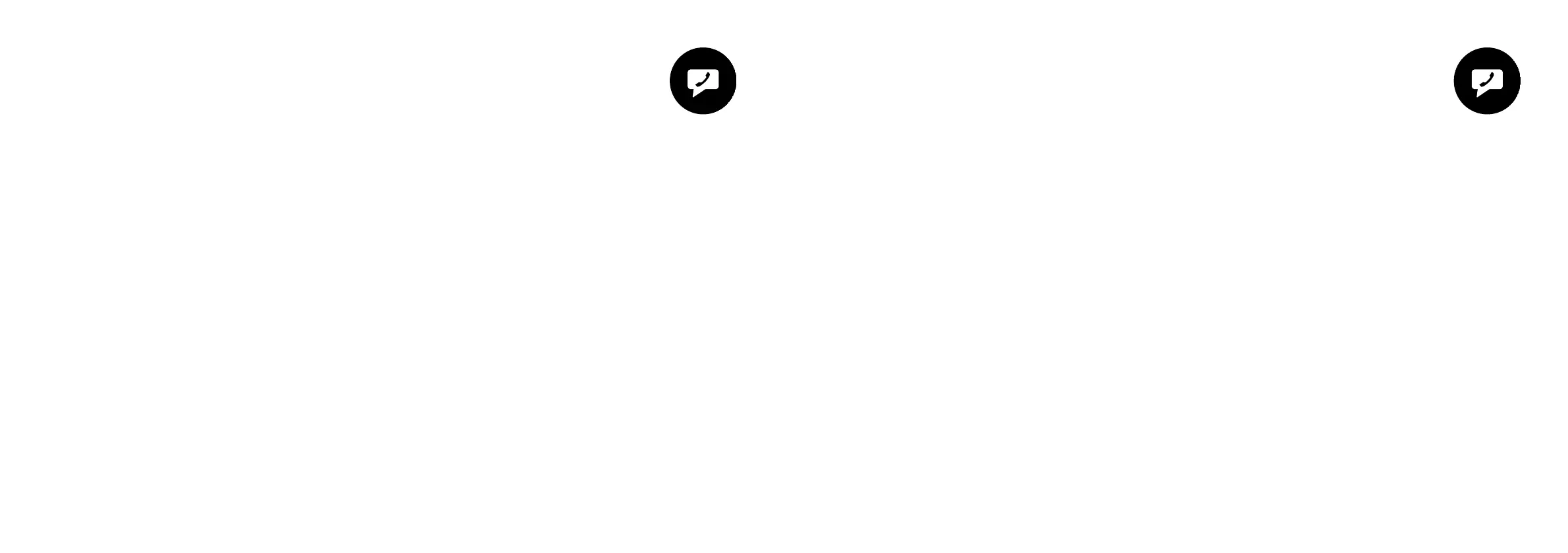CALLS AND TEXTS
Your work, family and friends can be with you wherever you go when you use your infotainment system
to keep your world within easy reach.
Calls and Texts
For Mazda Connect, making calls is possible using any of the
following six methods:
• Favourites
• Call history
• Phonebook downloaded from a Bluetooth® device (mobile phone)
(voice recognition function can be used)
• Dialing a telephone number (voice recognition function
can be used)
• “Redial”– Voice recognition command for making a call to the
latest outgoing call history.
Talk/pick-up button
Activates the voice recognition and skips the voice guidance.
In addition, when you press the button while on an incoming
call, you can answer the call. You can make a call by saying the
phone number.
Hang-up button
Ends the call or refuses an incoming call. In addition, it ends the
voice recognition operation.
Please note:
• Notifications within Bluetooth® settings on your phone must be switched to ‘ON’.
• Additionally, when driving, the system will only read the message to you. You will not be able to view the message.
Receiving messages
When the Message Sync setting is turned on, messages are
automatically downloaded when the Bluetooth® device is
connected.
When the Text Message Notifications setting is on and your
Bluetooth® device receives a message, the message notification
is displayed.
Play: Reads out the currently displayed message.
Pause: Pauses the read out of a received message.
Previous: Displays the previous message.
Next: Displays the next message.
Reply: Only replies to the sender of the currently displayed message.
Select the sentence on the displayed reply screen and select the
sentence for sending from the present message.
Call: Makes a call to the sender of the currently displayed message.
If a phone number of a person who sent a message is unknown,
a call cannot be made.
