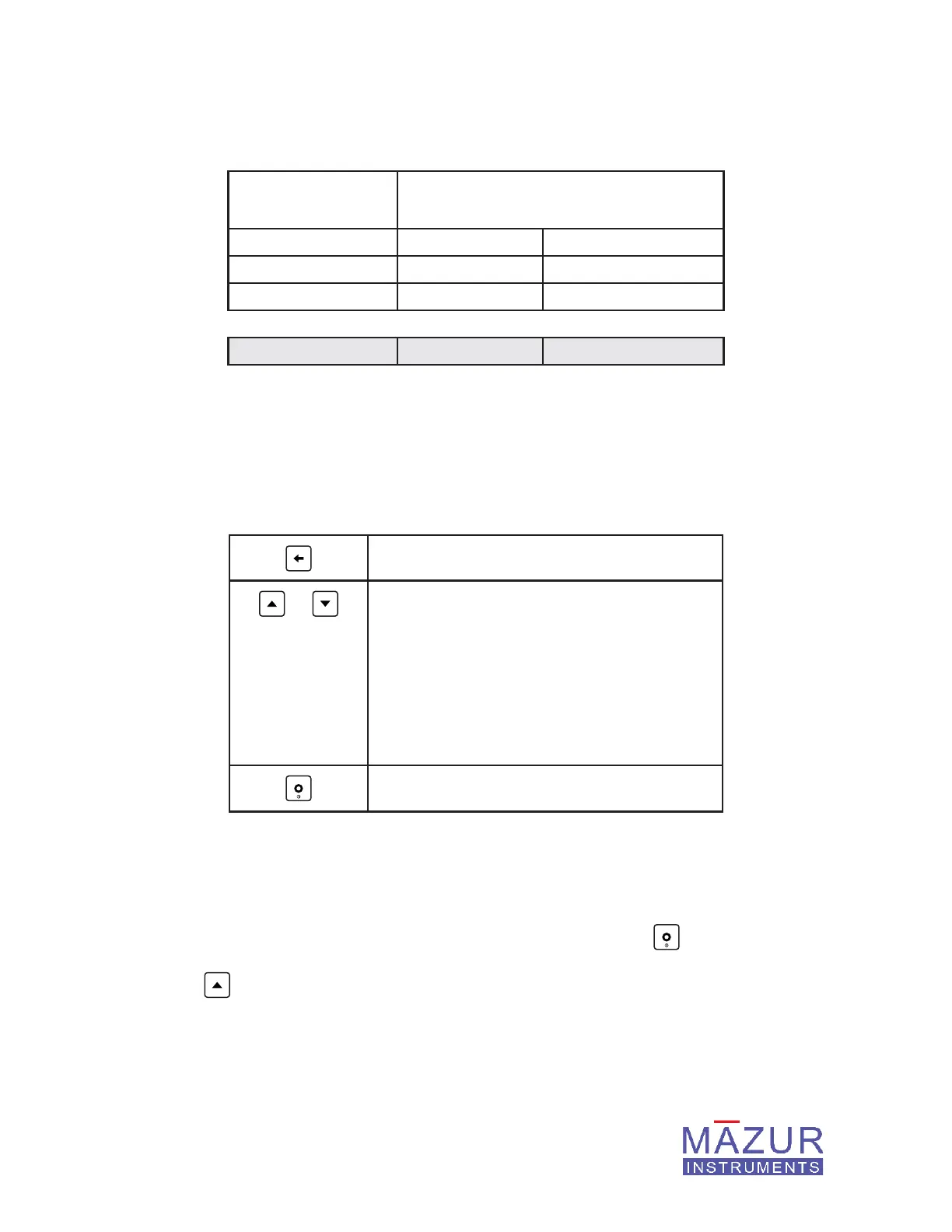PRM-8000 Quick Start Guide | 3
Home Screen Operation
Toggle Backlight On and Off
or
Move up and down through the eight screens:
1. Current Measurement
2. Average Measurement
3. Maximum Measurement
4. Minimum Measurement
5. Total Count Measured
6. Time/Date of Maximum Measurement
7. Current Time and Date
8. Elapsed Time Since Power Up, or Reset
Select Main Menu
“Always-On” Monitoring
Power Management Settings
Power Setting
Time of Inactivity Until:
(Set in Preferences) LCD Off Backlight Off
Lowest 60 Seconds 15 Seconds
Medium 10 Minutes 45 Seconds
High Always On Always On
Low Battery Condition 30 Seconds 2 Seconds
NOTE: If LCD is turned off, the PRM-8000 will continue to monitor and
measure radiation including current, average, maximum, minimum and
total-count values. Pressing any key will “wake-up” the display and op-
erations will continue normally until the inactivity threshold of the se-
lected Power Setting is exceeded.
Powering Off the PRM-8000
The PRM-8000 is intended to always be on. Power consumption is kept to a minimum
using the power settings. To power down the unit press and hold down
while at the
Home Screen until you are prompted to confi rm that you want to power down the device.
Press
to confi rm. Alternately, the unit can be powered down from the Utilities sub-
menu.
The clock will continue to keep time while the unit is powered down and all settings will be
preserved. However, when the unit is powered back on, all counters (Average, Minimum,
Maximum, Total and Elapsed Time) will be reset.