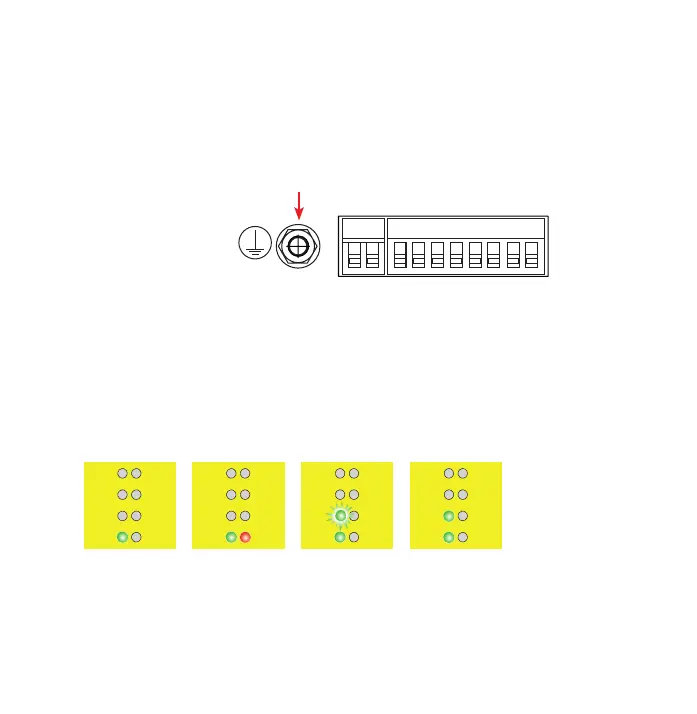- 12 -
6 First time operation
Connect,dependingondevicetype,anantenna,andinsertaSIMcard.
BeforeconnectingtheroutertoanetworkorPC,rstensurethatitisproperlyconnected
toapowersupply,otherwiseitmaycausedamagetootherequipment.
•Connectequipotentialbondingtothegroundinglugontherouter’stoppanel.
•Connectthe(10-30VDC)powersupplytotheX1terminaloftherouter.
Achten Sie auf die richtige Polung!
◦ AfterswitchingonthesupplyvoltagethePwrLEDlightsupandthedeviceperforms
asystemcheck.
◦ Afterabout25sec.,bothLEDPwrandLEDErrlightup.
◦ Afteranother25sec.,LEDErrturnsoandtheLEDRdyashes.
◦ Afteratotalofabout90sec.,bothLEDPwrandLEDRdylightup.
ThembNETisnowreadyforoperation.
+ - I4 I3 I2 I1 P M O2 O1
|
X1
|
X2
|
Fc1
Fc3
Rdy
Pwr
Fc2
Fc4
Con
Err
Fc1
Fc3
Rdy
Pwr
Fc2
Fc4
Con
Err
Fc1
Fc3
Rdy
Pwr
Fc2
Fc4
Con
Err
Fc1
Fc3
Rdy
Pwr
Fc2
Fc4
Con
Err
T0 T+25Sek. T+50Sek. T+90Sek.