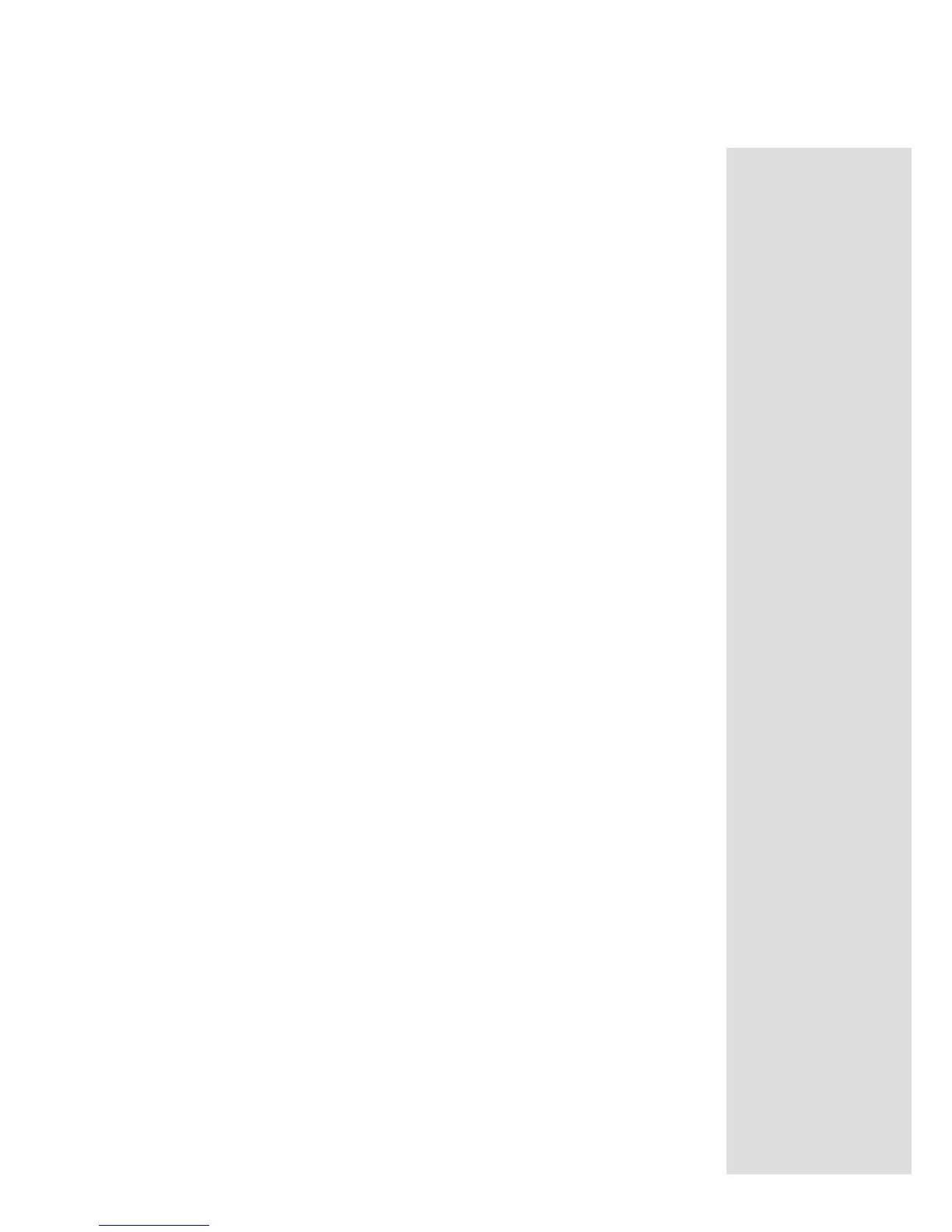Both the IR sensor and the keypad connect to the C38 EXTERNAL SENSORS with a single
R659/U or RG6 coaxial cable. The C38 IR power supply will allow connecting up to four IR
sensors or keypads in parallel on the same coaxial line.
20. DATA PORTS
Nine data output ports are provided. These allow control of compatible remote controlled
accessories with their own hand held controllers transmitting directly to a C38 IR sensor.
The VIDEO port allows data to be fed to an optional Mcintosh MVS-3 Audio/Video Selector
for switching five additional audio/video signals.
A HOME port allows data to be fed to an optional Mcintosh HC-1 Home Controller for con-
trol of external accessories or appliances.
21. POWER CONTROL
This connector supplies a Logic 1 control signal to feed to a Power Control Input on a com-
patible accessory to turn on and off its AC power.
22. AC OUTLETS (TOTAL OF FOUR)
An UNSWITCHED AC outlet stays on at all times when the C38 is connected to a live AC
wall outlet. This outlet can be used for an accessory that stays on all the time such as a
clock or VCR that may be programmed to record when the main system is turned off.
A SWITCHED AC outlet turns on whenever the C38 is turned on in either Area A or Area
B, and can be used to power any audio or video accessory used in the system. To expand
the single AC switched outlet capability, a power controller such as the R612 or PC-2 can
be used.
AREA A PWR AMP turns on AC to the power amplifier connected for use in the Main, Area
A whenever the C38 is turned on.
AREA B PWR AMP turns on AC to the power amplifier connected to the Area B Outputs.
The Area B amplifier can only be turned on by the HR38 or WK-1 keypad in Area B.
TOTAL CURRENT CAPACITY OF C38 REAR PANEL AC OUTLETS IS 1400 WATTS
13
THE REAR PANEL
AND
HOW TO MAKE
CONNECTIONS