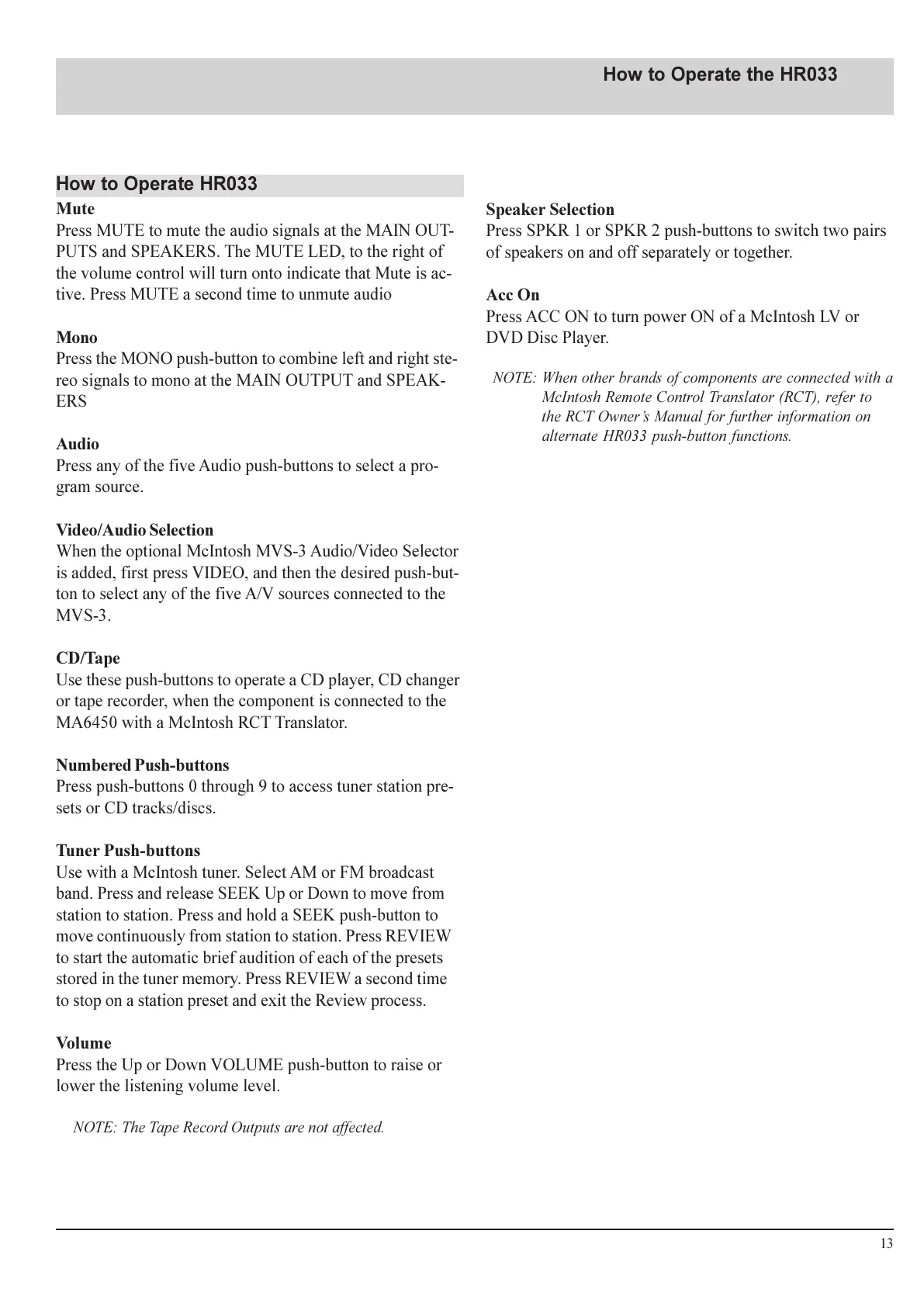13
How to Operate the HR033
How to Operate HR033
Mute
Press MUTE to mute the audio signals at the MAIN OUT-
PUTS and SPEAKERS. The MUTE LED, to the right of
the volume control will turn onto indicate that Mute is ac-
tive. Press MUTE a second time to unmute audio
Mono
Press the MONO push-button to combine left and right ste-
reo signals to mono at the MAIN OUTPUT and SPEAK-
ERS
Audio
Press any of the five Audio push-buttons to select a pro-
gram source.
Video/Audio Selection
When the optional McIntosh MVS-3 Audio/Video Selector
is added, first press VIDEO, and then the desired push-but-
ton to select any of the five A/V sources connected to the
MVS-3.
CD/Tape
Use these push-buttons to operate a CD player, CD changer
or tape recorder, when the component is connected to the
MA6450 with a McIntosh RCT Translator.
Numbered Push-buttons
Press push-buttons 0 through 9 to access tuner station pre-
sets or CD tracks/discs.
Tuner Push-buttons
Use with a McIntosh tuner. Select AM or FM broadcast
band. Press and release SEEK Up or Down to move from
station to station. Press and hold a SEEK push-button to
move continuously from station to station. Press REVIEW
to start the automatic brief audition of each of the presets
stored in the tuner memory. Press REVIEW a second time
to stop on a station preset and exit the Review process.
Volume
Press the Up or Down VOLUME push-button to raise or
lower the listening volume level.
NOTE: The Tape Record Outputs are not affected.
Speaker Selection
Press SPKR 1 or SPKR 2 push-buttons to switch two pairs
of speakers on and off separately or together.
Acc On
Press ACC ON to turn power ON of a McIntosh LV or
DVD Disc Player.
NOTE: When other brands of components are connected with a
McIntosh Remote Control Translator (RCT), refer to
the RCT Owners Manual for further information on
alternate HR033 push-button functions.
