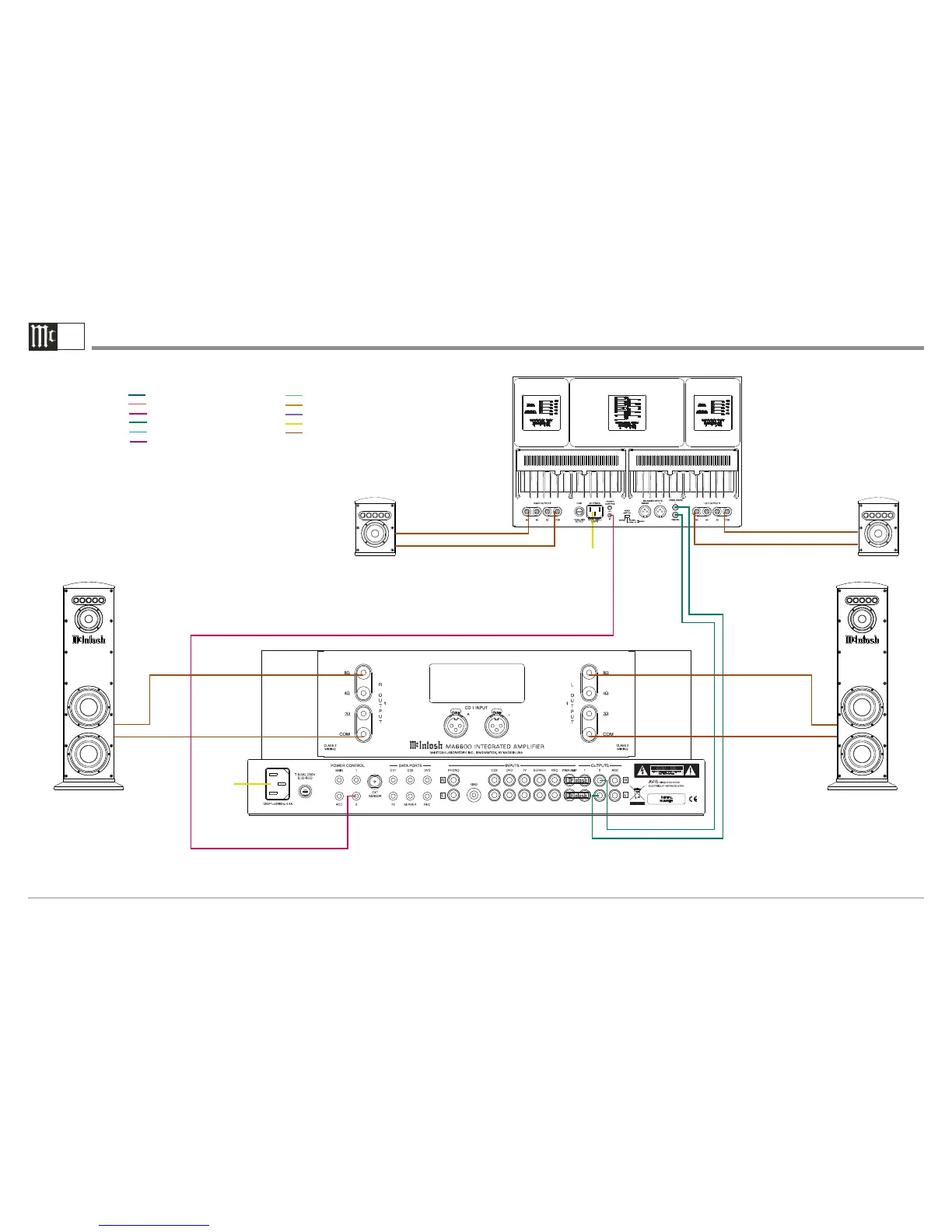MA6600 Integrated Amplifier Output and Loudspeaker Connection Diagram
1B
Note: Refer to the MA6600 Owner’s Manual page 9 for additional connection information.
Connection Legend:
Data Cable*- Digital Signal Cable -
Sensor/Keypad Cable - RS232 Cable -
Power Control Cable* - Ground Wire -
Audio Signal Cable - AC Power Cords -
Video Signal Cable - Loudspeaker Cable -
RF Signal Cable -
*
2 conductor shielded with 1/8 inch stereo mini phone plug on each end.
Connect to
AC Outlet
McIntosh Power Amplifier - Secondary Room (Partial View)
Connect to
AC Outlet
+
-
+
-
+
-
+
-
