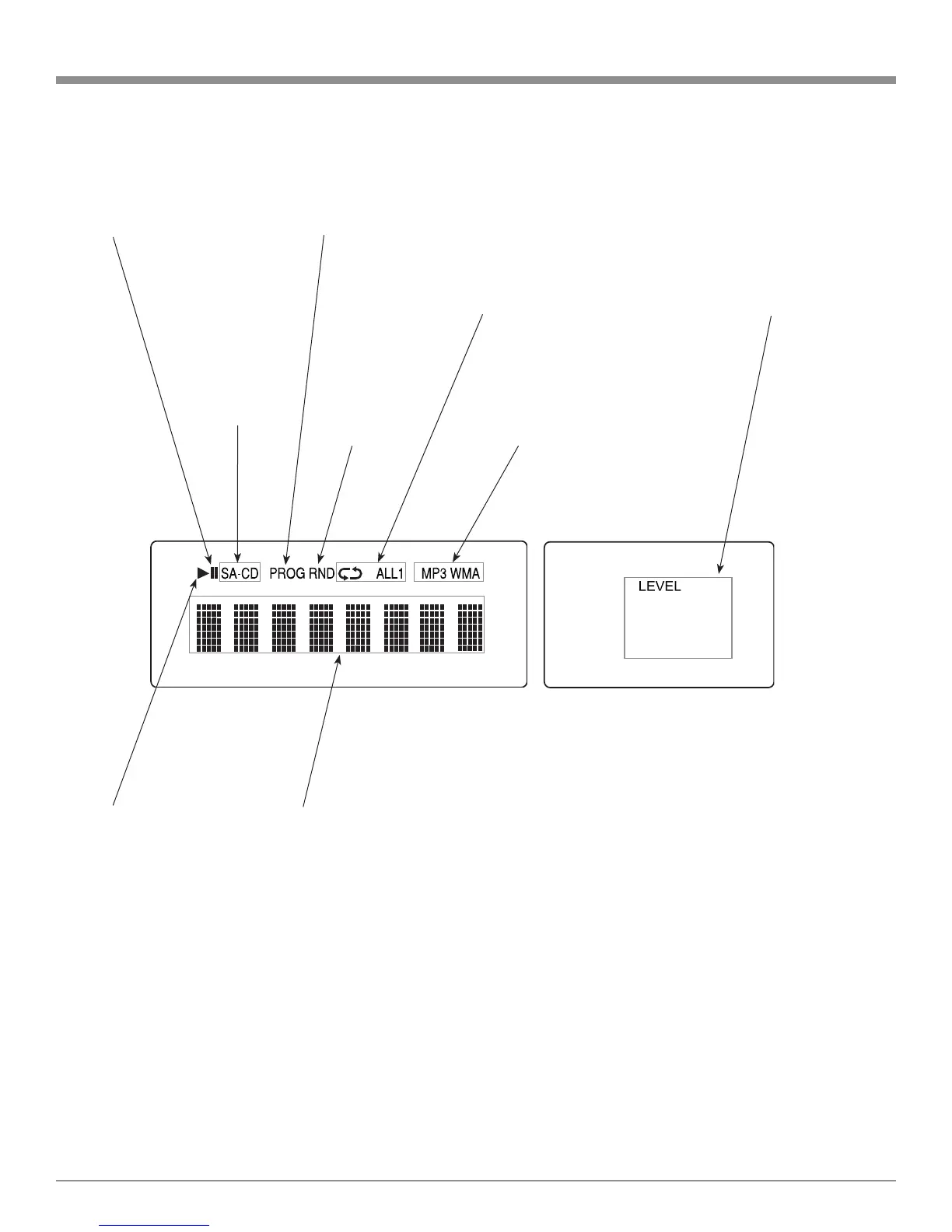13
Front Panel Information Displays
Indicates the type
of disc loaded, CD
or SACD
Indicates the Repeat
Mode selected; Repeat
All (Tracks), Repeat 1
(Track) or Repeat from
point A to point B in
the selected Track
Indicates when
in the Pause
Mode
Indicates when
the Play Mode
is active
Indicates the Programming
or Program Play Mode is
active
Indicates the number of tracks
on the Disc, Programmed
Tracks, the current Track Time,
Remaining Track Time, Total
Disc Playing Time, Text and
various other Information
Indicates
the Random
Play Mode
is active
Indicates when the
tracks on the CD disc
are MP3 or WMA
encoded
Indicates the volume lev-
el available at the variable
outputs and headphone
jack or when the external
Digital Coaxial or Opti-
cal Input is selected
