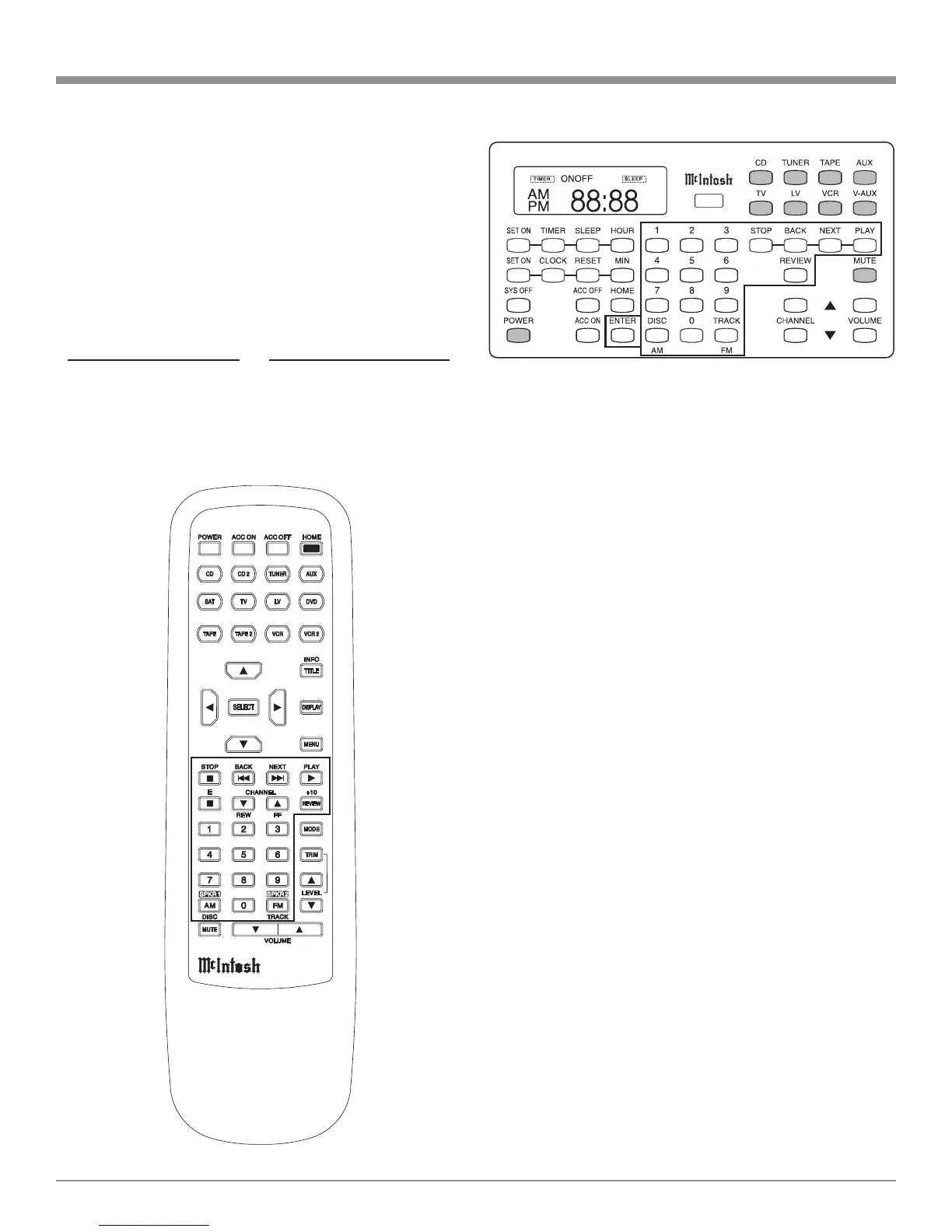21
How to Operate the MCD500, con’t
Figure 42
Figure 43
Operation in a McIntosh System
The MCD500 basic transport functions may also be
controlled by using the Remote Control that comes with
a McIntosh Control Center or Preamplifier. McIntosh
Keypads can also be used to remotely control the basic
transport functions of the MCD500. The labeling of Push-
buttons on some McIntosh Remote Controls and Keypads
are different from the supplied MCD500 Remote Control.
Refer to the listing below and figures 42 and 43:
MCD500 Remote Control McIntosh Remote Control/
Push-button Keypad Push-button
Pause E/Enter
SACD/CD Review
Level Down Channel/Seek Down
Level Up Channel/Seek Up
+10 FM
Intro AM
