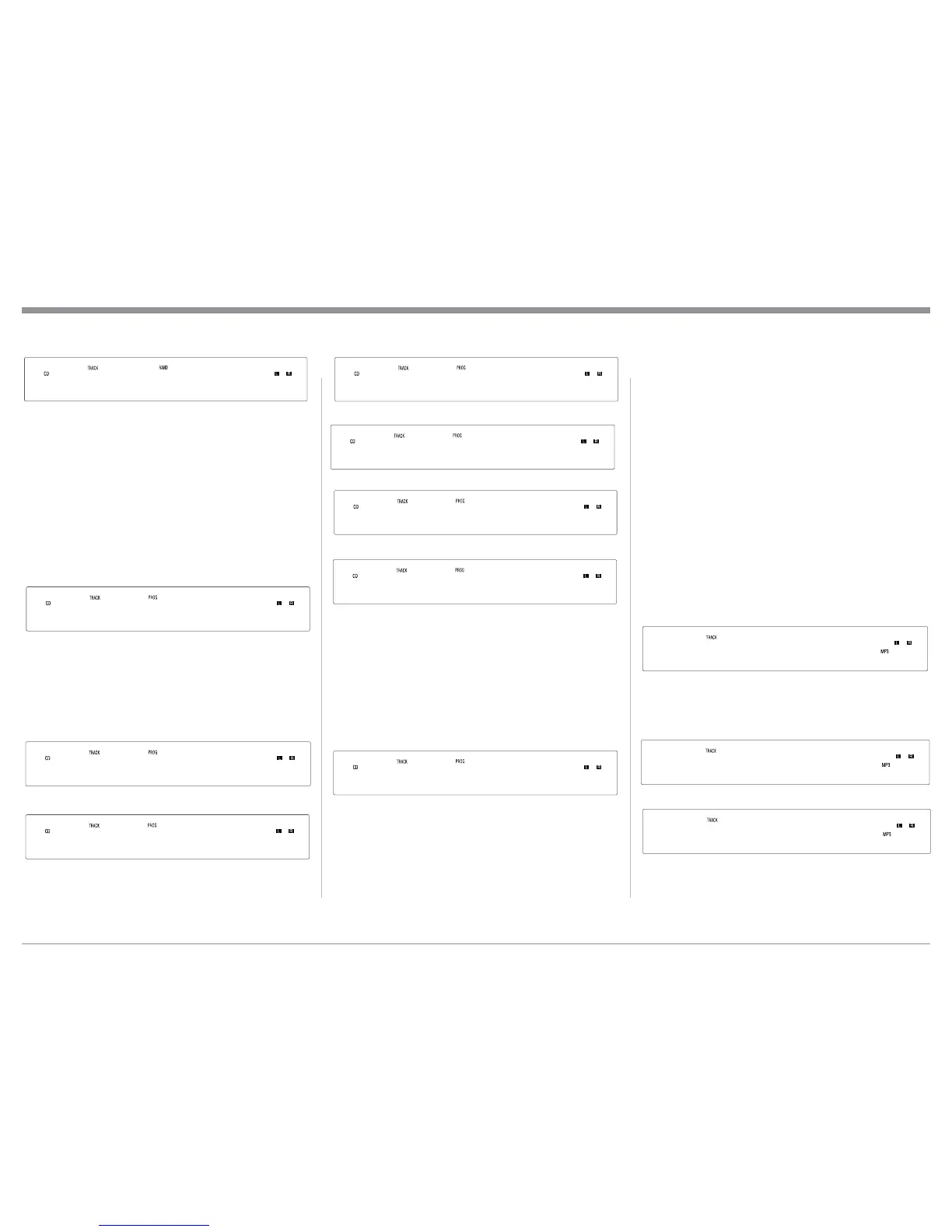21
Note: To view and/or delete the selections pro-
grammed, use the TRACK NEXT :
Push-button to step through programmed
tracks and the CLEAR Push-button to re-
move any unwanted selections.
4. To start playback of the just entered program,
press the PLAY/PAUSE/; Push-button. Refer
to figure 34.
After playback begins, the Repeat Mode can be
activated to provide continuous playback of the
Programmed Track(s). Refer to figure 24.
Note: To momentarily stop playback, press the
PLAY/PAUSE
/;Push-button. To re-
sume Program Playback press the PLAY/
PAUSE/; Push-button.
How to Operate the MCT500, con’t
Notes: 1. The MCT500 must be in STOP Mode with the
Disc TOC (Table of Contents) read before
the Program Playback Mode Feature can be
activated.
2. When programming Hybrid SACD Discs, first
choose the layer (SACD or CD) so the correct
TOC can be read, as some discs have different
selections for the SACD and CD Tracks.
1. Press the SHIFT Push-button and then the RAN-
DOM Push-button twice to access the Program
Mode. Refer to figures 2, 24 and 27.
2. Enter the first desired selection (track 6) using the
Numeric Push-buttons. The Front Panel Display
will first indicate track 6 followed by indicat-
ing the total number of tracks and total playback
time for the current program. Refer to figures 28
and 29.
3. In a similar manner, enter the remaining Tracks 4
and 2. Refer to figures 30 thru 33.
5. To cancel the Program Playback Mode, press the
STOP< Push-button, then the SHIFT Push-button
and then the RANDOM Push-button.
Once the Program Playback Mode is active, tracks
may be added or deleted by first pressing the STOP<
Push-button followed by entering the additional tracks
using the Numeric Push-buttons or delete the last
track programmed by using the CLEAR Push-button.
MP3/WMA Disc Playback
The MCT500 has the ability of playing back MP3
and WMA encoded discs. MP3 and some version of
WMA coding allow more tracks on the Disc by us-
ing the technique of lossy compression applied to the
original audio information. These Tracks have lower
audio quality than the original recording. Load a MP3/
WMA disc into the MCT500. Refer to figure 36.
The MCT500 has two MP3/WMA Modes of Opera-
tion: Disc Mode and Folder Mode. Refer to figures
37 and 38. Select the desired mode by pressing the
MODE Push-button on the Remote Control.
The Disc Mode will playback all the tracks on the disc
starting with tracks not in folders, followed by the
12 58m32s
Figure 26
12 58m32s
Figure 27
4 m s
Figure 30
2 8m28s
Fig ure 31
2 m s
Figure 32
3 15m53s
Figure 33
6 0m03s
Figure 34
6 m s
Figure 28
1 4m59s
Figure 29
Figure 36
DISC 10
DISC MODE
Figure 37
FOLDER MODE
Figure 38