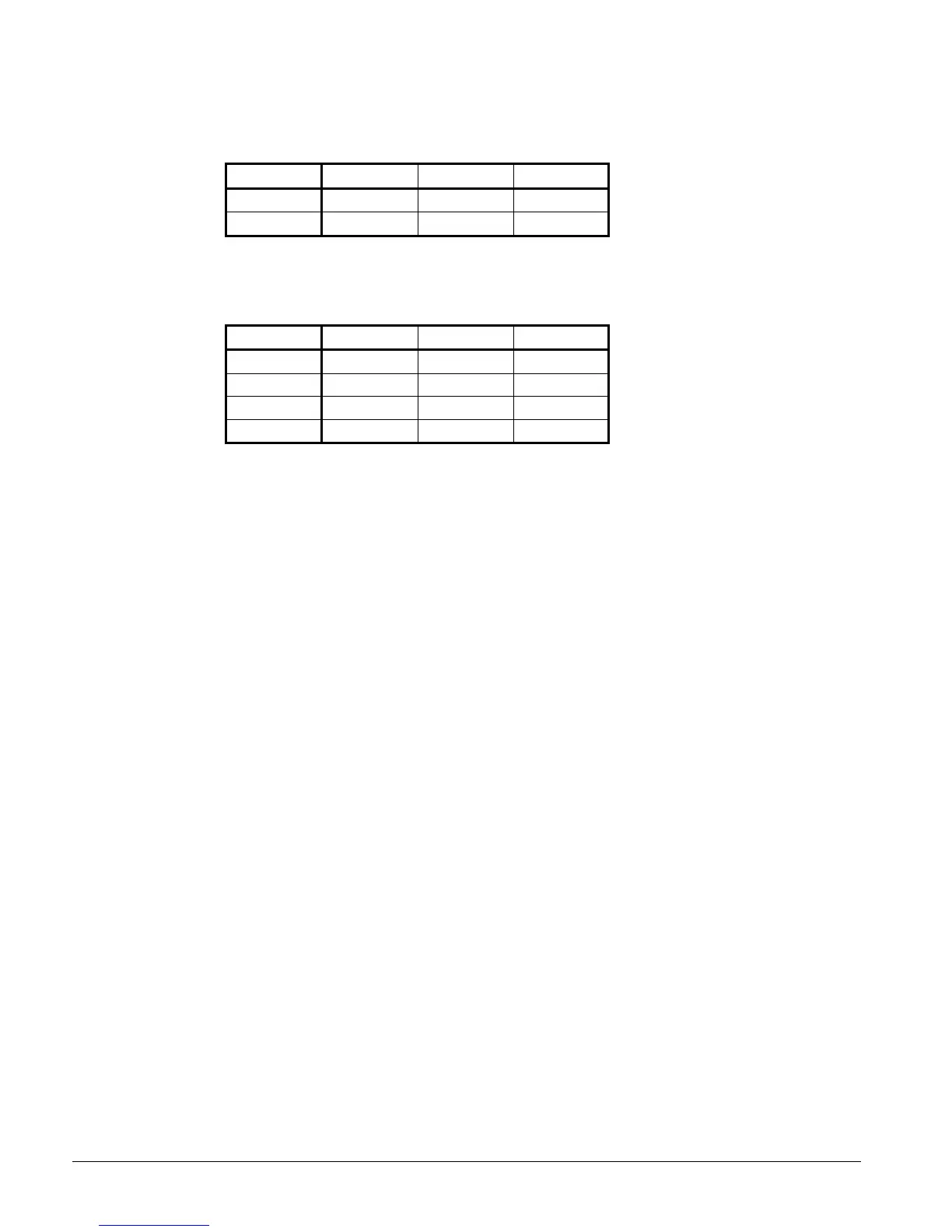36 OM AGSD-1
Chiller Mode
Applies to Integer 17 and Integer 19. Network Chiller Mode Set Point and Active Chiller
Mode use the same numbering scheme to represent ice mode or cool mode. The output
representing the mode is shown below for each protocol.
Mode LONworks BACnet Modbus
Cool
3 2 2
Ice
11 1 1
LON Chiller Run Mode
Applies to Integer 18. The LON Chiller Run Mode parameter indicates the unit state as
follows:
State LONworks BACnet Modbus
Off
0 1 1
Run
2 3 3
Pumpdown
3 4 4
Service
4 5 5
State = Off any time the state is not Run or Service
State = Run when the unit state is Auto
State = Service when the unit is in Test mode
Unit Identification
Integer 28 indicates the unit model type and refrigerant. For the AGS with R134a
refrigerant the output is 10.
Integer 29 indicates the unit language. For the AGS the language can only be English, so
output is 1.
Integer 30 indicates the software version and revision. The hundreds digit represents the
version, and the remaining part represents the revision letter.
Compressor Select
Compressor Select is used to select the compressor for which the associated parameters will
be sent to the BAS interface. The input should equal the number of the compressor for
which data is desired. If a 0 is sent from the BAS, this will also select compressor 1.
Timeclock Setting
The chiller time and date may be changed through the BAS interface. Time and date are
updated by first setting the values for the time and date inputs on the BAS. When the BAS
sets digital index 12 high, the time and date in the controller is set to the values supplied by
the BAS. The values used are as follows:
Year: Integer # 35 (00 to 99)
Month: Integer # 36 (1 to 12)
Day of Month: Integer # 37 (1 to 31)
Day of Week: Integer # 38 (1 to 7)
Hour: Integer # 39 (0 to 23)
Minute: Integer # 40 (0 to 59)