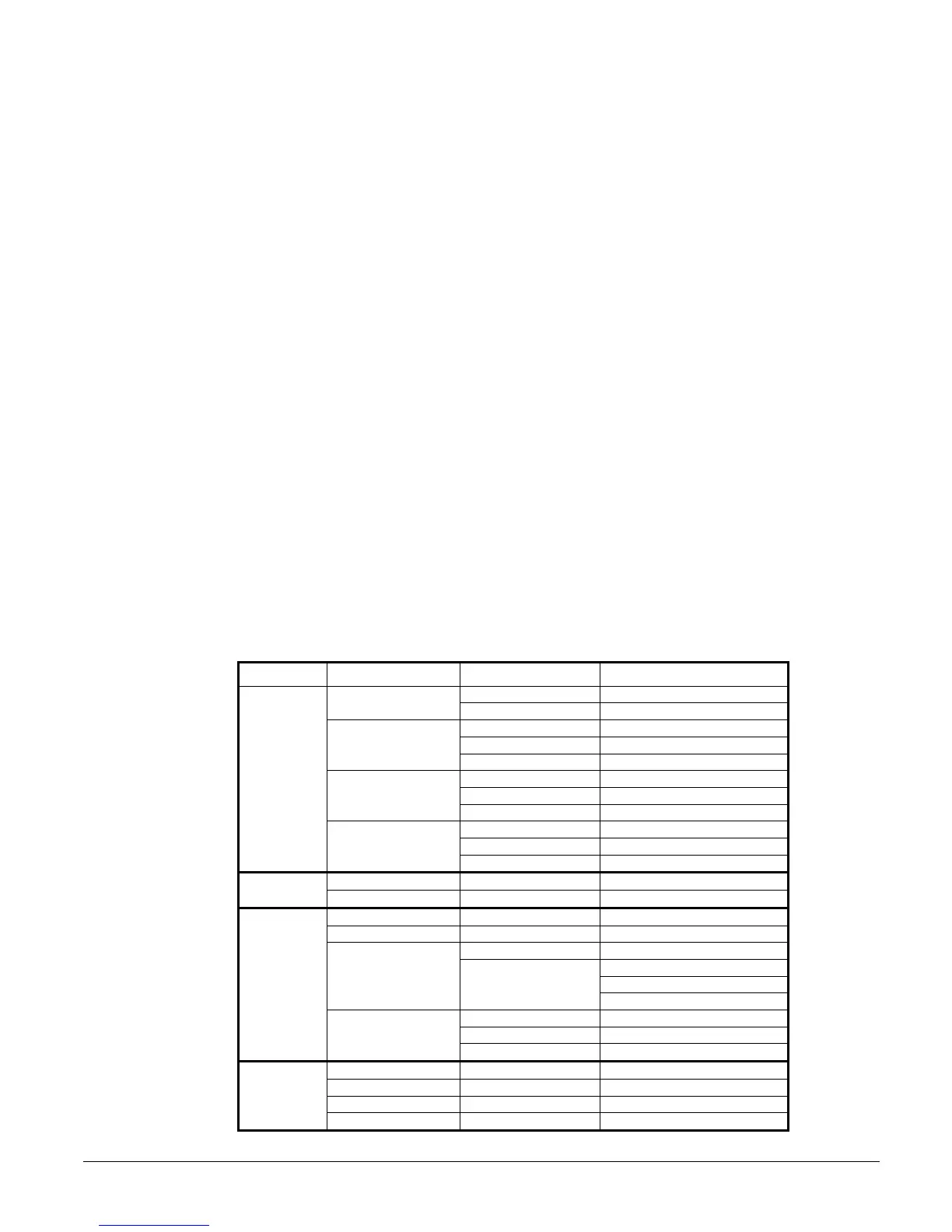OM AGSD-1 61
Editing Setpoints
Editing Setpoints
After a valid password has been entered at the unit controller (CP1), setpoints can be
changed on CP1 and CP2 if present. If the operator attempts to edit a setpoint for which the
necessary password level is not active, no action will be taken.
Once a password has been entered, it remains valid for 4 hours after the last key-press on
the unit controller.
Clearing Alarms
At Unit: Alarms may be cleared at the unit controller if any password level is active. If the
user attempts to clear an alarm while no password is active, then the controller will
automatically go to the ENTER PASSWORD screen. The user can then enter a password
normally, and scroll back to the active alarm column to clear the active alarm(s).
With BAS: A BAS can clear alarms through digital input index 24.
Unit Controller (CP1) Screens
Controller CP1 displays most data from each circuit in addition to unit data. Setpoints that
apply to the unit or to all circuits (including circuit #3) can be changed on this controller.
Various menus are shown in the controller display. Each menu screen shows specific
information. In some cases menus are used only to view the status of the unit, in some cases
they are used for checking and clearing alarms, and in some case they are used to set the
setpoint values that can be changed.
The menus are arranged in a matrix of screens across a top horizontal row. Some of these
top-level screens have sub-screens located under them. The content of each screen and its
location in the matrix are shown in
Figure 11. Each menu screen’s detailed description
begins on page
63.
Table 5, Unit Controller Shortcut Menus
LEVEL 1 LEVEL 2 LEVEL 3 LEVEL 4
STATUS
UNIT
TEMP
CIR 1
CIR 2
CIR STATUS
CIR 3
CIR 1
CIR 2
REFRIGERANT
CIR 3
CIR 1
CIR 2
VIEW
FANS
CIR 3
ACTIVE
ALARM
LOG
ALARM LIMITS
UNIT SPs
GLOBAL SPs
CIR 1
CIR 2
COMPRESSOR
SPs
INDIVIDUAL SPs
CIR 3
CIR 1
CIR 2
SET
FAN SPs
CIR 3
UNIT
CIR 1
CIR 2
TEST
CIR 3
