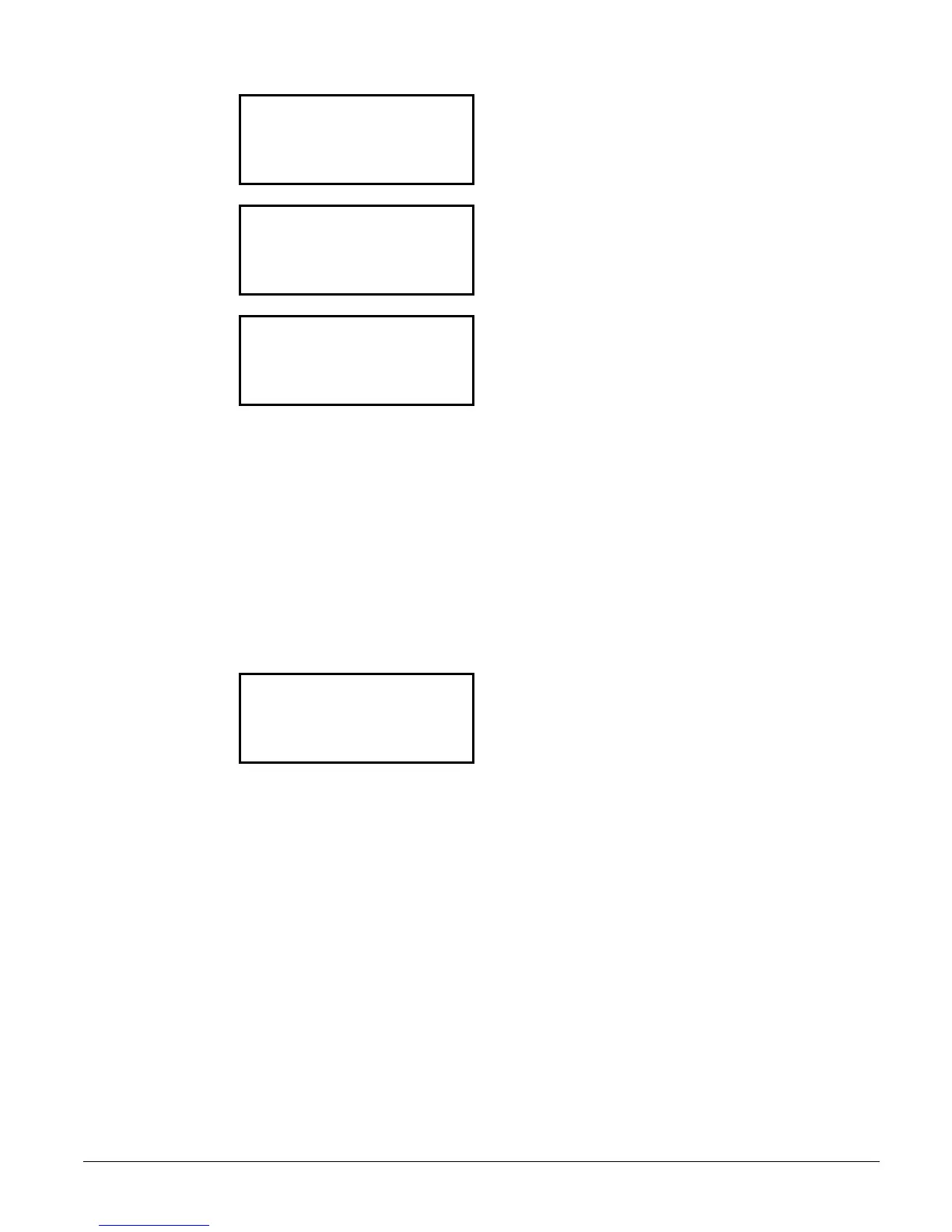OM AGSD-1 73
TEST CIRCUIT (2)
Liq Line Sol=Off
Economizer=Off
TEST CIRCUIT (3)
EXV Position=XXXX
Fan VFD Spd=XXX.X%
TEST CIRCUIT (4)
Circuit Fans: 1=On
1 2 3/4 5/6 7/8/9
0 0 0 0 0
Editing Review
Editing is be accomplished by pressing the ENTER key until the desired field is selected.
This field is indicated by a blinking cursor under it. The arrow keys then operate as defined
below.
CANCEL (Right).......... Reset the current field to the value it had when editing began.
DEFAULT (Left).......... Set value to original factory setting.
INCREMENT (Up) ...... Increase the value or select the next item in a list.
DECREMENT (Down) Decrease the value or select the previous item in a list.
During edit mode, the display shows a two-character wide menu pane on the right as shown
below.
SET UNIT SPs (X) <D
(data) <C
(data) <+
(data) <-
Additional fields can be edited by pressing the ENTER key until the desired field is
selected. When the last field is selected, pressing the ENTER key switches the display out
of “edit” mode and returns the arrow keys to “scroll” mode.
Alarms
When an alarm occurs, the alarm type, limit value (if any), date, and time are stored in the
active alarm buffer corresponding to that alarm (viewed on the Alarm Active screens) and
also in the alarm history buffer (viewed on the Alarm Log screens). The active alarm
buffers hold a record of the last occurrence of each alarm and whether or not it has been
cleared. The alarm can be cleared by pressing the Edit key. A separate buffer is available
for each alarm (High Cond Pressure, Evaporator Freeze Protect, etc.). The alarm history
buffer holds a chronological account of the last 25 alarms of any type.
