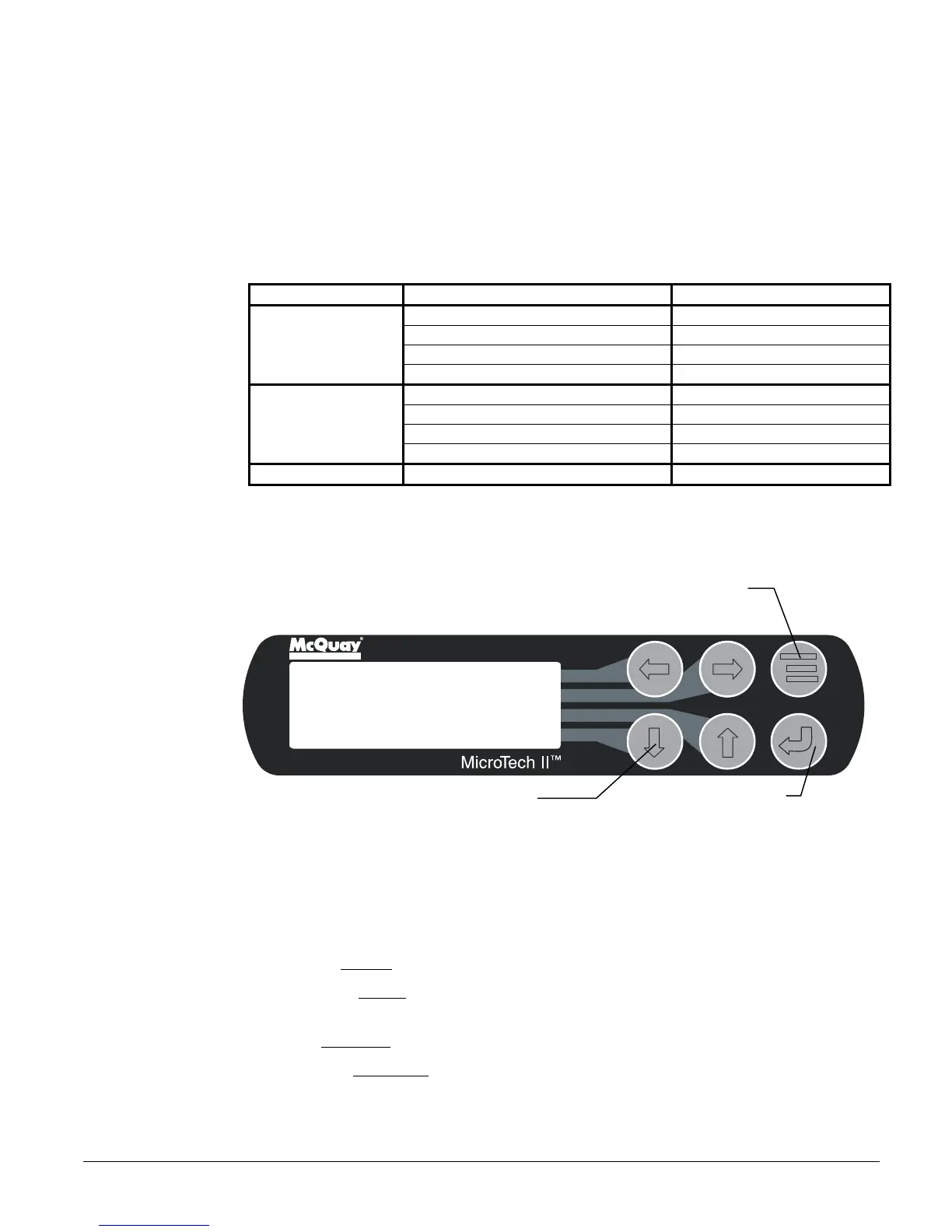OM AGSD-1 59
UP key the SET menus. The controller will go the next lower menu in the hierarchy, and
then other menus can be accessed by using the ARROW keys. Pressing the MENU key
from any menu screen will automatically return to the MENU mode as shown in
Figure 9.
Another way to navigate through the menus is to press the MENU key when in the MENU
mode (as above). This will switch the controller to the SCROLL mode. The controller will
automatically go to the first screen as shown below (the upper-left menu on the menu matrix
shown on page
62. From there, the four ARROW keys can be used to scroll up, down, or
across to any other menu.
Table 4, Shortcut Menus
LEVEL 1 LEVEL 2 LEVEL 3 (No. of Screens)
UNIT VIEW UNIT (2)
CIRCUIT STATUS VIEW CIRCUIT STATUS (9)
REFRIGERANT VIEW REFRIGERANT (7)
VIEW
FANS VIEW FANS (2)
COMPRESSOR SPs SET COMPRESSOR SPs (4)
EXV SPs SET EXV SPs (2)
FAN SPs SET FANS SPs (6)
SET
SENSOR OFFSETS SET SENSOR OFFSET (3)
TEST MENUS TEST CIRCUIT TEST CIRCUIT (4)
Figure 10, Display (in SCROLL Mode) and Keypad Layout
Air Conditioning
VIEW UNIT ST
TUS
Unit = COOL
Compr. #1
#2=OFF
OFF
Evap Pump = RUN
Advanced
ENTER Key
Pressing the ENTER key changes the function of the ARROW keys to the editing function
as shown below:
LEFT key, Default
, changes a value to the factory-set default value.
RIGHT key, Cancel
, cancels any change made to a value and returns to the original
setting.
UP key, Increment
, increases the value of the setting
DOWN key, Decrement
decreases the value of a setting.
These four edit functions are indicated by one-character abbreviation on the right side of the
display (this mode is entered by pressing the ENTER key).
ARROW Keys (4)
ENTER Ke
