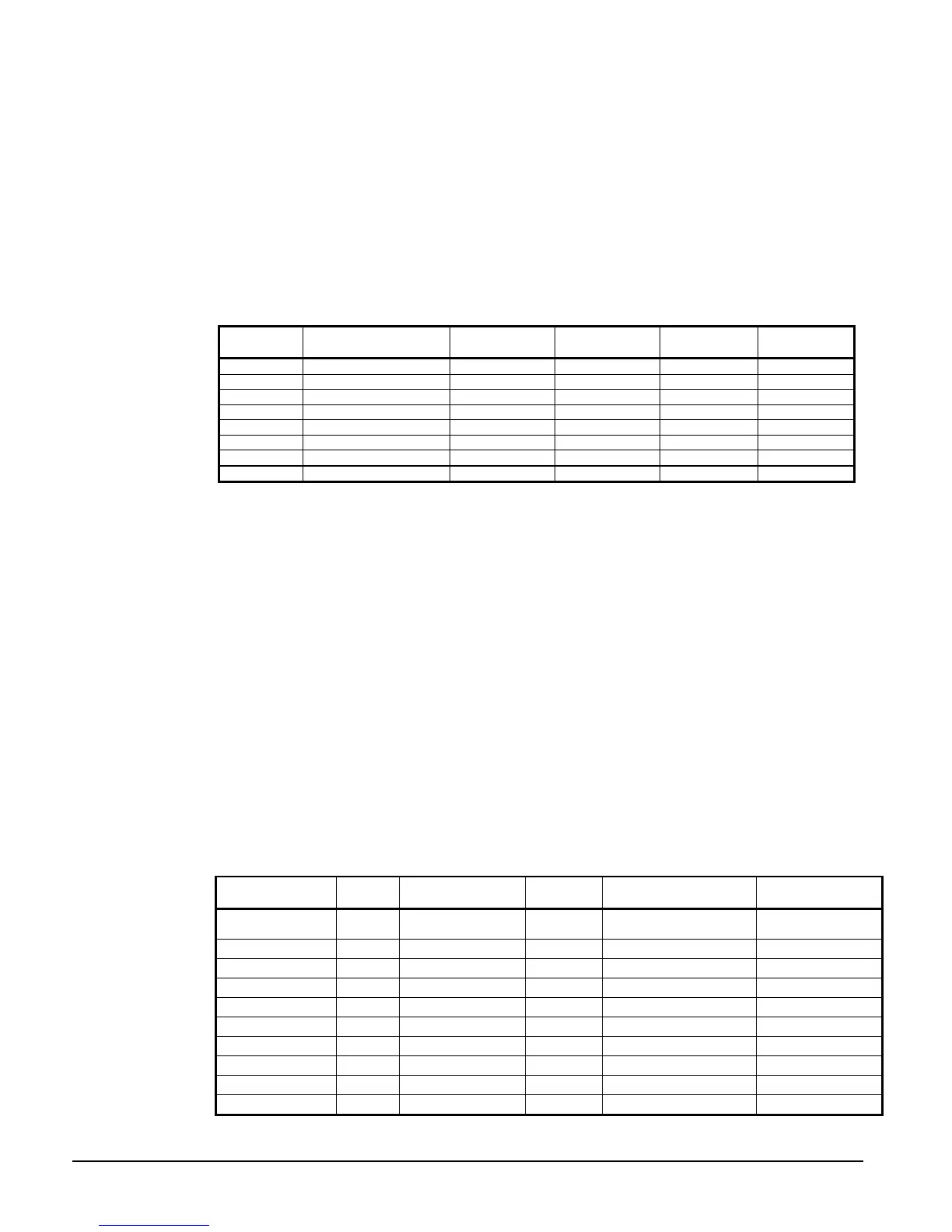60 AGZ 026B through 130B IOMM AGZ-5
Control Logic
Unit Enable
Enabling and disabling the chiller is controlled by the Unit Enable Setpoint, with
options of OFF and ON. This setpoint can be altered by the Unit Off Input, Digital
Input, keypad entry, or BAS request. The Control Source setpoint determines which
source can change the Unit Enable setpoint with options of DIGITAL INPUT,
KEYPAD, or BAS.
Changing the Unit Enable Setpoint can be accomplished according to the following
table.
Table 42, Unit Enable Conditions
Unit Off
Input
Control Source
Setpoint
Remote Input Keypad Entry BAS Request Enable
OFF x x x x OFF
x SWITCHES OFF x x OFF
ON SWITCHES ON x x ON
ON KEYPAD X OFF x OFF
ON KEYPAD X ON x ON
ON NETWORK x x OFF OFF
ON NETWORK OFF x x OFF
ON NETWORK ON x ON ON
NOTE: An “x” indicates that the value is ignored
Unit Mode Selection
The overall operating mode of the chiller is set by the Unit Mode Setpoint with options
of COOL, COOL w/Glycol, ICE w/Glycol, and TEST. This mode setting can be
altered by the keypad, BAS, and Mode input. Changes to the Unit Mode Setpoint are
controlled by two additional setpoints:
• Available Modes Setpoint: Determines the operational modes available at any time
with options of COOL, COOL w/Glycol, COOL/ICE w/Glycol, and TEST.
• Control Source Setpoint: Determines the source that can change the Unit Mode
Setpoint with options of KEYPAD, NETWORK, or SWITCHES.
When the Control source is set to KEYPAD, the Unit Mode stays at its previous setting
until changed by the operator. When the Control source is set to BAS, the most recent
BAS mode request goes into effect, even if it changed while the Control source was set
to KEYPAD or DIGITAL INPUTS.
Changing the Unit Mode Setpoint can be accomplished according to the following
table.
Table 43, Unit Mode Selection
Control Source
Setpoint
Mode
Input
Keypad Entry
BAS
Request
Available Modes
Setpoint
Unit Mode
x x x x
COOL
COOL
x x x x COOL w/Glycol COOL w/Glycol
SWITCHES OFF x x COOL/ICE w/Glycol COOL w/Glycol
SWITCHES ON x x COOL/ICE w/Glycol ICE w/Glycol
KEYPAD x COOL w/Glycol x COOL/ICE w/Glycol COOL w/Glycol
KEYPAD x ICE w/Glycol x COOL/ICE w/Glycol ICE w/Glycol
NETWORK x x COOL COOL/ICE w/Glycol COOL w/Glycol
NETWORK x x ICE COOL/ICE w/Glycol ICE w/Glycol
x x x x ICE w/Glycol ICE w/Glycol
x x x x TEST TEST
NOTE: An “x” indicates that the value is ignored.
