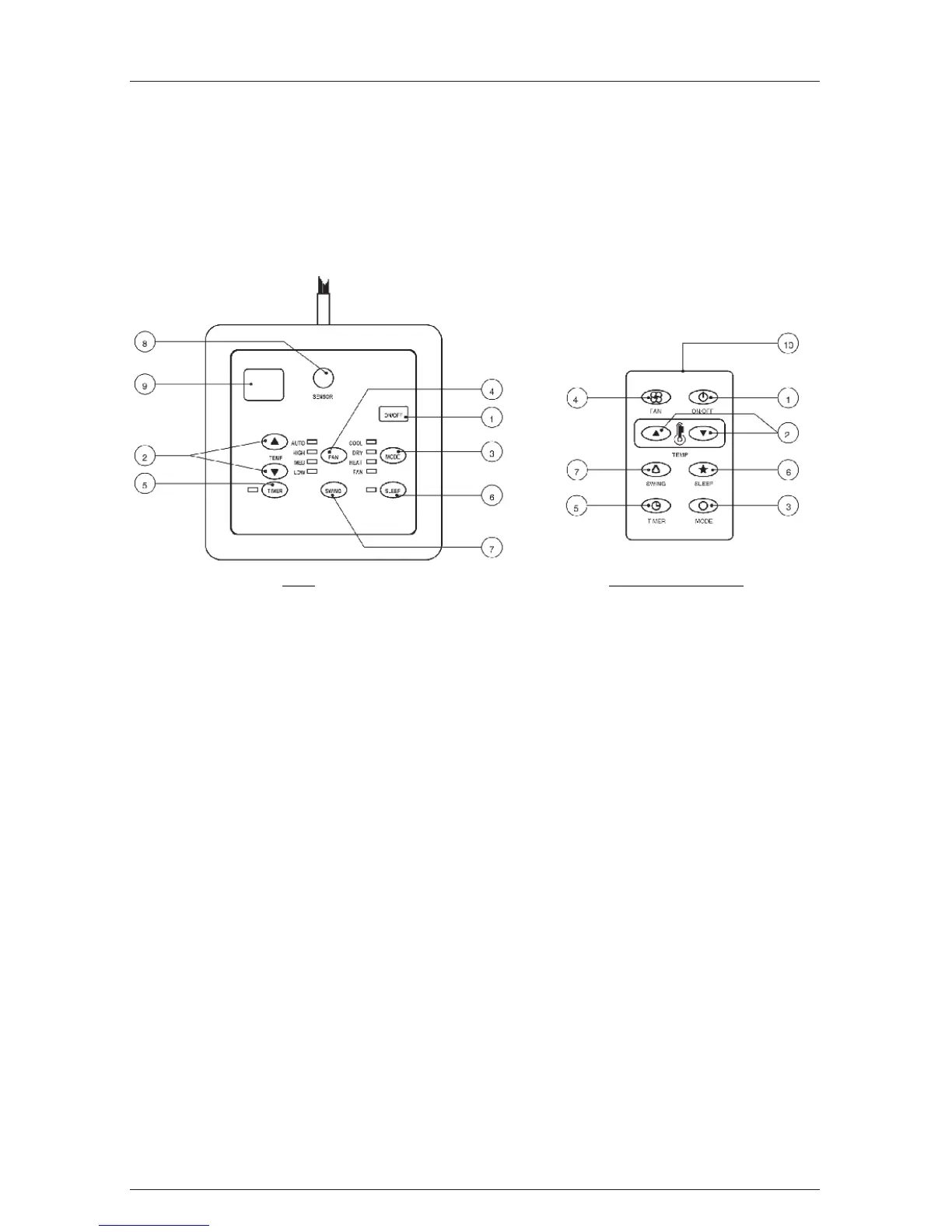Outlook
SLM AC-5300 (OPTIONAL)
Operation Guide
1. “ON/OFF” Switch
v Press to start the air conditioner unit.
v Press again to stop the unit.
2. Temperature Setting
v Set the desired room temperature.
v Press button to increase or decrease the set temperature. Setting range are between 16
o
C to 30
o
C
(60
o
F to 80
o
F).
3. Operation Modes
v Press the “mode” button for select the type of operating mode.
- Cooling Only:
COOL, DRY, FAN
- Heat Pump:
AUTO, COOL, DRY, HEAT, FAN
(AUTO mode is represented by both COOL and HEAT LED light on)
4. Fan Speed Selection
v Press the button until the desired fan speed is achieved.
5. Timer
v Press the set button to select the switch timer of the air conditioner unit (the setting range is
between 1 to 10 hours).
