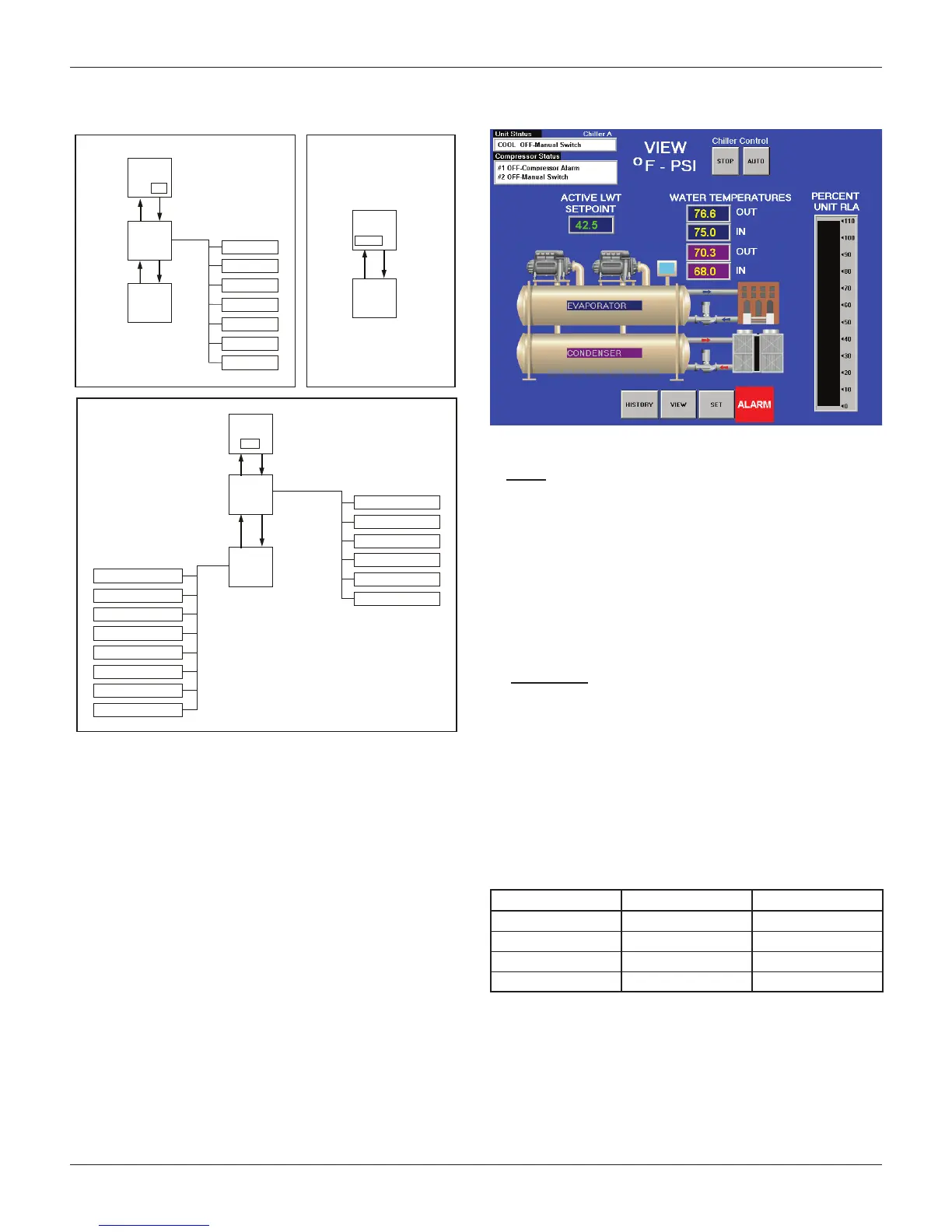IOM 1210-1 • MAGNITUDE
®
MODEL WMC CHILLERS 22 www.DaikinApplied.com
operaTIon
Figure 15: OITS Screen Layout
VIEW Screens
View screens are used for looking at unit status and conditions.
Home View Screen
The Home View Screen (Figure 16) shows the basic operating
condition of the chiller and is the screen that is normally left
on. Note that the chiller displayed on this screen, as well as on
all other screens that display an image of the chiller, will show
either one or two compressors depending on the chiller model.
Figure 16: Home View Screen
Superimposed on the Home View Screen is:
(I) Alarm
• A red ALARM button will appear to the right of the SET
button should an alarm occur. This ALARM button
will appear on most screens in the case of an alarm.
For display purposes, the rest of the screen images
presented in this manual will not show the ALARM button.
• Any type of alarm will cause the ALARM button to appear.
Pressing the ALARM button will bring up the Active
Alarms Screen (Figure 52 on page 43) to view the
alarm details. For more information on alarms, see page
42 through page 47.
(II) Information
• Chilled water setpoint (ACTIVE LWT SETPOINT)
• Entering and leaving evaporator water temperatures
• Entering and leaving condenser water temperatures
• Percent unit RLA
• UNIT STATUS, which is MODE followed by STATE
followed by the SOURCE that is the device or signal
that created the STATE. The possible combinations are
shown in Table 3.
Table 3: UNIT STATUS Possibilities
MODE STATE SOURCE
COOL OFF Manual Switch
SHUTDOWN Remote Switch
AUTO Local
BAS Network
• COMPRESSOR STATUS, shown for both compressor
#1 and #2, is MODE followed by STATE followed by the
SOURCE that is the device or signal that created the
STATE. The possible combinations are shown in Table 4.
HOME
SCREEN
SETPOINTS
HOME
SCREEN
TREND
OR
ALARM
HISTORY
TIMERS
ALARMS
VALVE
TOWER
MOTOR
MODES
SET
WATER
PRESS SET
PRESS VIEW
HISTORY
PRESS HISTORYPRESS VIEW
SET SCREENS
HOME
SCREEN
DETAIL
VIEW
SCREEN
COMPRESSOR STATE
COMPRESSOR I/O
UNIT I/O
EVAPORATOR
CONDENSER
VIEW
PRESS VIEW
PRESS VIEW
VIEW SCREENS
HISTORY SCREENS
PRESS VIEW
MENU
PRESS MENU
LABELED BAR GRAPHS
BAR GRAPHS
CHILLER
POWER
COMPRESSOR STATE
COMPRESSOR I/O
UNIT I/O
EVAPORATOR
CONDENSER
PRESS SET
PRESS SET
SERVICE