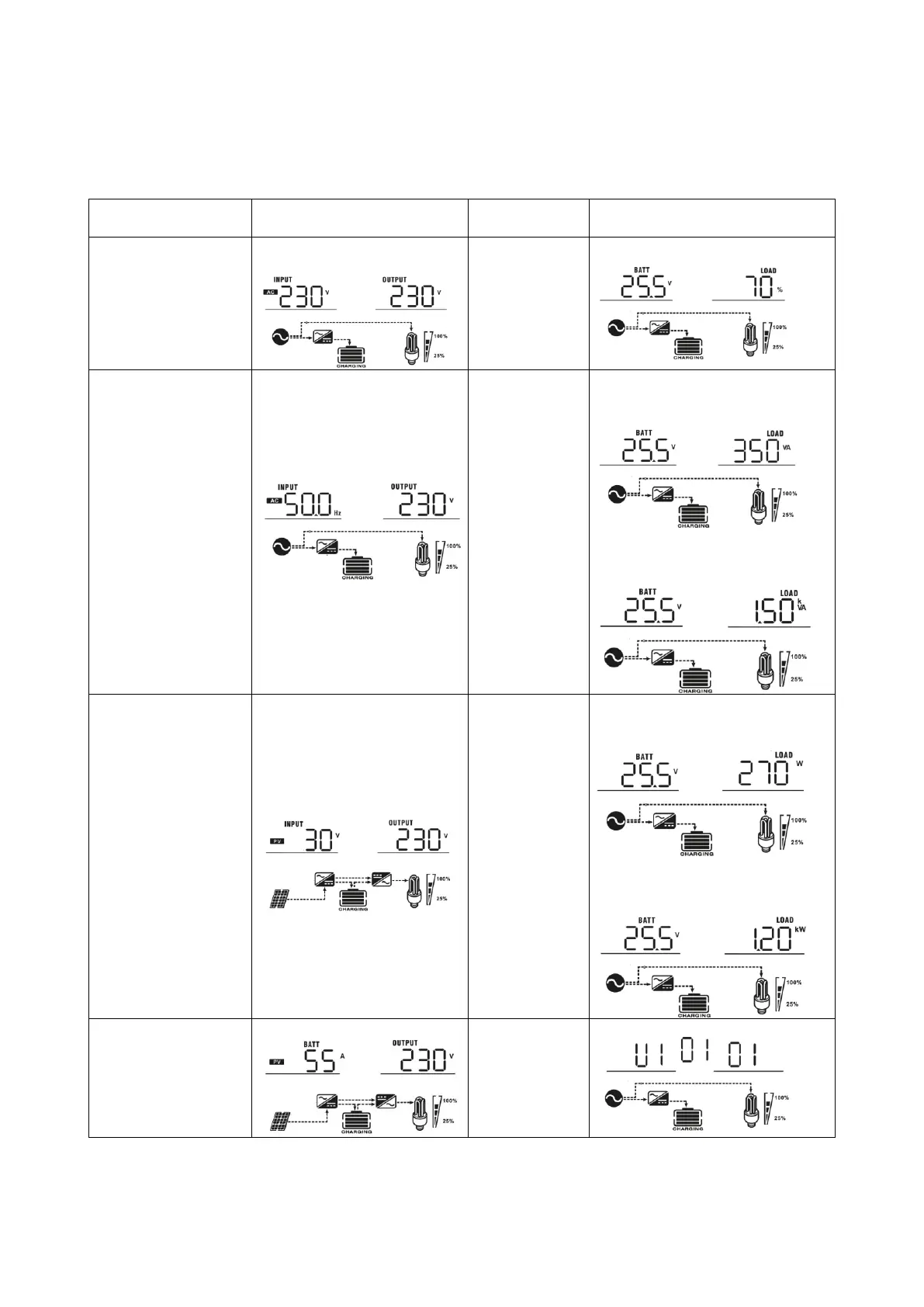11
Display Setting
The LCD display information will be switched in turns by pressing “SCROLL” key. The selectable information is
switched as below order: input voltage, input frequency, PV voltage, charging current, battery voltage, output
voltage, output frequency, load percentage, load in Watt, load in VA, load in Watt, DC discharging current, main
CPU Version and second CPU Version.
Input voltage/Output
voltage
(Default Display
Screen)
Input Voltage=230V,
output voltage=230V
When connected load is lower
than 1kVA, load in VA will present
xxxVA like below chart.
When load is larger than 1kVA
(≧1KVA), load in VA will present
x.xkVA like below chart.
When load is lower than 1kW,
load in W will present xxxW like
below chart.
When load is larger than 1kW
(≧1KW), load in W will present
x.xkW like below chart.
Charging current
(if PV normal)
Main CPU
version
checking
Main CPU version 00001.01
