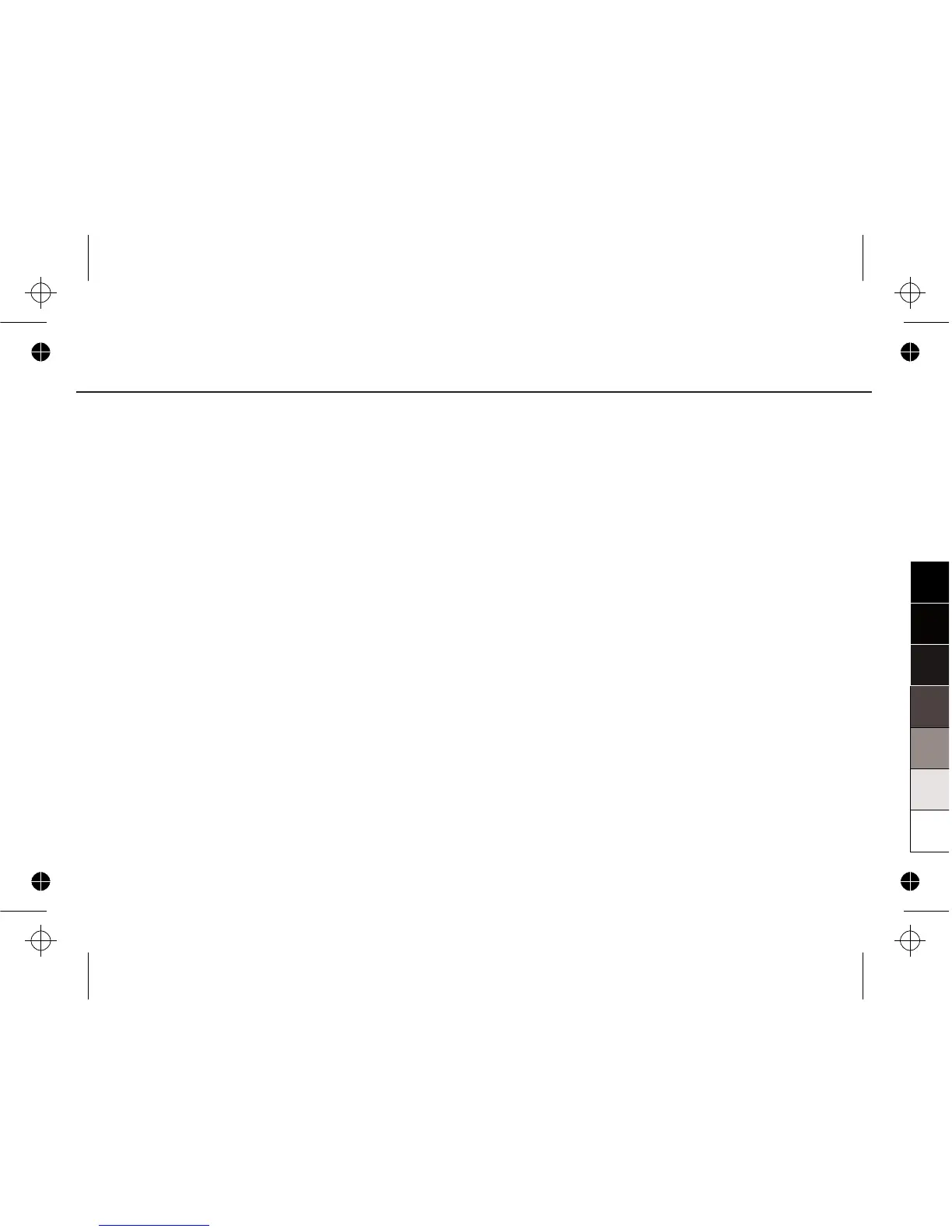Panel Description
5
1. REVERB MODE Knob:
Select one kind of reverb among the 11 reverb
modes.
2. REVERB LEVEL Knob:
Control the effect level of reverb.
3. REVERB TIME Knob:
Control the delay time of reverb.
4. REVERB TONE Knob:
Control the tone of reverb.
5. DELAY TIME Knob:
Control the delay time.
6. DELAY F.BACK Knob:
Control the feedback of delay.
7. DELAY MODE Knob:
Select one kind of delay among the 10 delay
modes, or to select the patch memory function.
8. DELAY LEVEL Knob:
Control the effect level of delay.
9. PATCH MEMORY Buttons:
Press and hold anyone of the PATCH
MEMORY buttons to store your favorite tones.
When the “DELAY MODE” knob on the M
position is selected, press any PATCH
MEMORY button to recall the tone you stored.
10. ON/OFF LED:
Indicate the on/off status of the unit.
11. FOOTSWITCH:
Press the switch to turn effects on and off or
for patch memory selection.
12. POWER Jack:
Plug the 9V power adaptor into this jack.