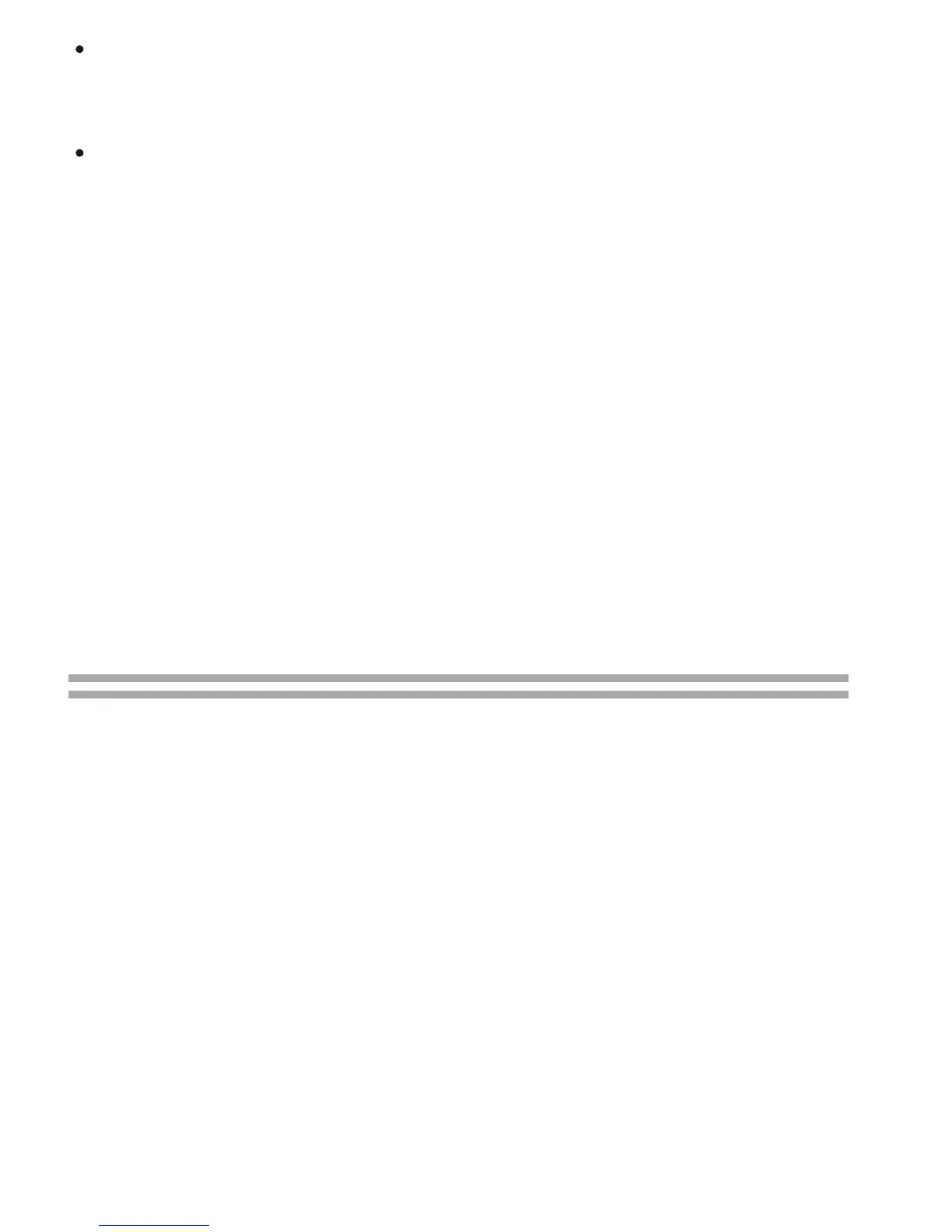MELODY GUIDE - in this mode, the
melody does not play until you play a
correct note. The next note of the
song appears.
MELODY OFF -in this mode, you can
play melody with accompaniment.
Follow these steps to set the learning
mode.
Press SONG, then repeatedly press
LEARNING until black dots appear next
to ONE KEY on the right side of the
display.
.
Select a song from the SONGS list
and enter its two-digit number.
Press START/STOP. The keyboard
plays the first note of the tune you
selected and the note appears.
Press the corresponding key on the
keyboard to continue learning. The
next note you need to press appears.
The song will continue to play even if
you press the wrong key.
To stop learning, press START/STOP
again or press LEARNING. lf you
1.
4.
If you want to play the tune with
accompaniment in the learning mode,
repeatedly press LEARNING until a
black dot appears next to MELODY OFF.
lf you want to quit the learning mode.
Repeatedly press LEARNING until the
black dot appears next to NORMAL.
Using the Metronome
Using Beat
To turn on the keyboard's metronome,
press voice or style, then press METRO.
The metronome's bar swings along with
the tempo you selected, and the
corresponding beat appears. Press
METRO again to turn the metronome off.
When the metronome is on, repeatedly
press BEAT until you hear the desired
beat to adjust it . 9 beats (00.02-09) are
available and can be selected cyclically.
The beat number you selected appears.
Special Features
Recording
Using One-Touch Setting
Your keyboard's one-touch setting fea-
ture lets you automatically play a preset
voice to match a selected auto-style you
changed.
Follow these steps to activate one-touch
setting.
Press STYLE.
1.
You can record a sequence of notes up to
37 notes in length.
1.
2.
3.
4.
Press RECORD to start recording.
RECORD appears.
Play the notes you want to record.
Press PLAY to play the notes you re-
corded. PLAY appears.
To turn off recording, press RECORD
again , RECORD disappears.
Note: If the keyboard loses power, re-
cording is turned off and any recording you
made is erased.
pressed LEARNING, a black dot ap-
pears next to MELODY GUIDE and a
note appears. Press the correct key
to continue learning. The song doesn't
play until you press the correct key.
Enter a two-digit auto-style number.
Press O.T.S., O.T.S. appears
Press VOICE. The preset voice that
matches the selected auto-style
appears.
2.
4.
3.
To quit one-touch setting, press O.T.S.,
O.T.S. Disappears.
2.
3.
6