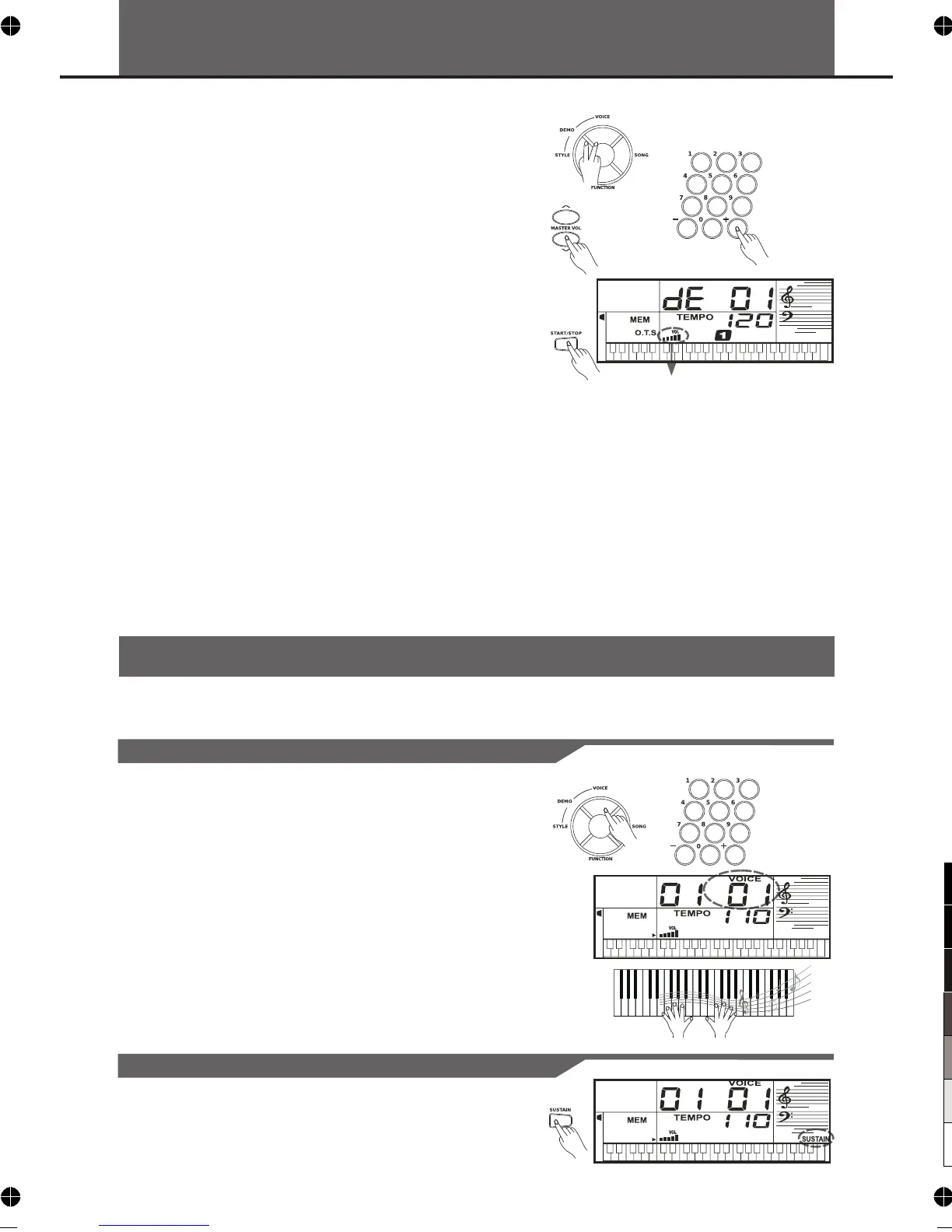Playing the Demos
The instrument features 80 demo songs.
1. Press the [STYLE] and [VOICE] buttons
simultaneously to start playing the demo.
2. Select a demo song.
Use the number keys, the [+] button or the [-] button to
select the desired demo song.
3. Adjust the volume with the [MASTER VOLUME]
buttons.
Repeatedly press [MASTER VOL] up or down to
increase or decrease the volume. The volume ranges
from 0 (no sound) to 9 (Maximum) and the current
volume level appears on the display.
4. Press the [STYLE] and [VOICE] buttons
simultaneously again or press the [START/STOP]
button to stop playing and exit the demo mode.
Note:
In the DEMO mode, all buttons except START/STOP,
TEMPO+, TEMPO-, Number Keys, +/YES, -/NO,
MASTER VOL+, MASTER VOL-, POWER ON/OFF will
not be available.
From 0-9
Playing Voices
The instrument features 132 voices, including 4 drum kits.
Please refer to Voice List.
Selecting a Voice
Sustain
1. Press the [VOICE] button.
Enter the VOICE mode LCD shows VOICE and
the voice number.
2. Select a voice.
Use the number keys, the [+] button, the [-] button to
select the voice you want to play.
3. Play the voice.
You can play the keyboard and listen to the selected
voice.
. “ ”
8
When the Sustain features in ON, all notes played on the
keyboard would have a longer sustain. Press the
[SUSTAIN] button to turn the SUSTAIN effect ON or OFF.
