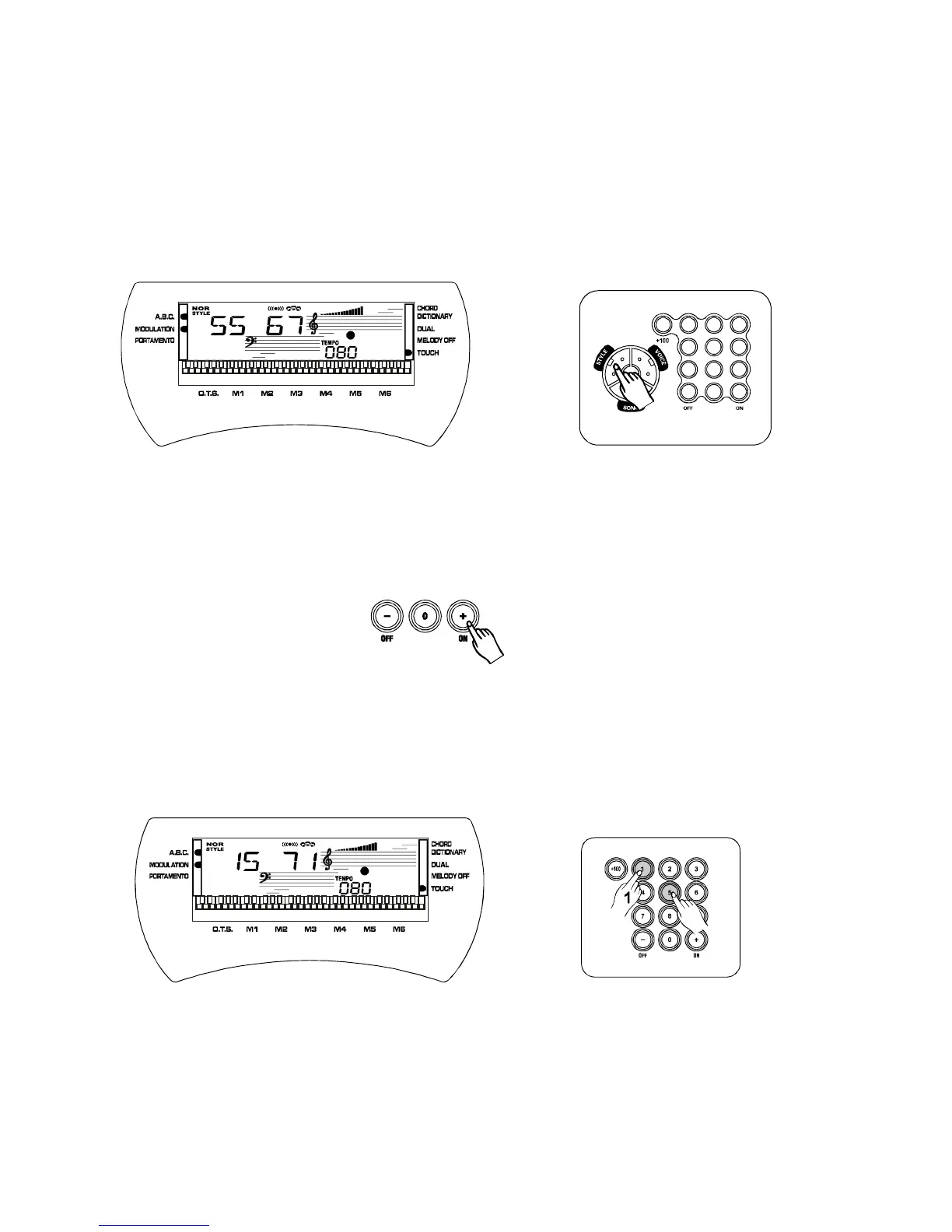Auto-Accompaniment
Selectingastyle
STYLE[VOICE/STYLE/SONG]
STYLE
STYLE
Thekeyboardhas100differentauto-accompanimentstylesthatcanbeusedtoprovidefully-
orchestratedaccompaniment.ItssophisticatedAutoAccompanimentsystemcanprovideautomated
bassandchordbackingthatisperfectlymatchedtotheselectedaccompanimentstyle.Beforeyou
selectastyle,makesureyouhaveselectedmode.Pressthe
buttontoselectthemode.
Whenthemodeisselected,thesebuttonsstepupordownthroughthestyleslist.Press
thesebuttonsbrieflytosteptothenextstyleinthecorrespondingdirection,orholdthebutton
toscrollrapidlythroughthestylesinthecorrespondingdirection.Theselectedstylenumbershows
inthedisplay.
The[-/OFF]and[+/ON]buttons:
Thenumberbuttons:
[1][5]
Thenumberbuttonscanbeusedtodirectlyenterthenumberofthedesiredstyle,thereby
immediatelyselectingthatstylewithouthavingtostepthroughanumberofotherstyles.
Toselectastylesimplyenterthetwodigitsinsequence--e.g.toselectstylenumber15,briefly
pressthebuttonandthenthebutton.
2
10
1 2 3
4 5 6
7 8 9
-
0 +
PDF 文件使用 "pdfFactory Pro" 试用版本创建 www.fineprint.com.cn
