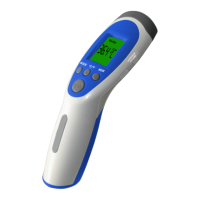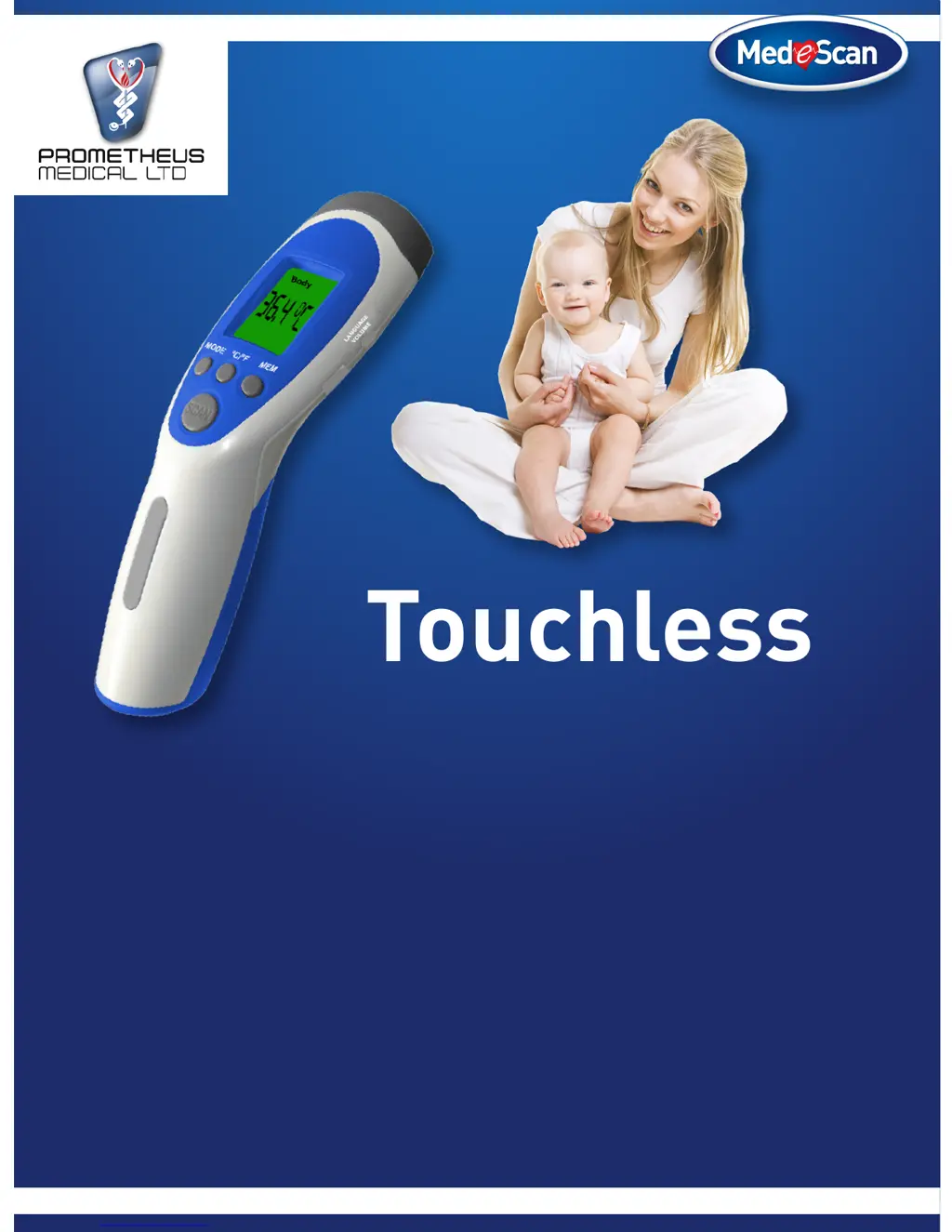What to do if MedeScan RC008 Thermometer gives questionable measurements?
- TTanner MartinezAug 1, 2025
To ensure accurate readings with your MedeScan Thermometer, avoid drafts from sources like nasal specula or air conditioning. Allow a 1-minute interval between measurements. If there are significant changes in ambient temperature, let the device acclimatize for 10-15 minutes before use.