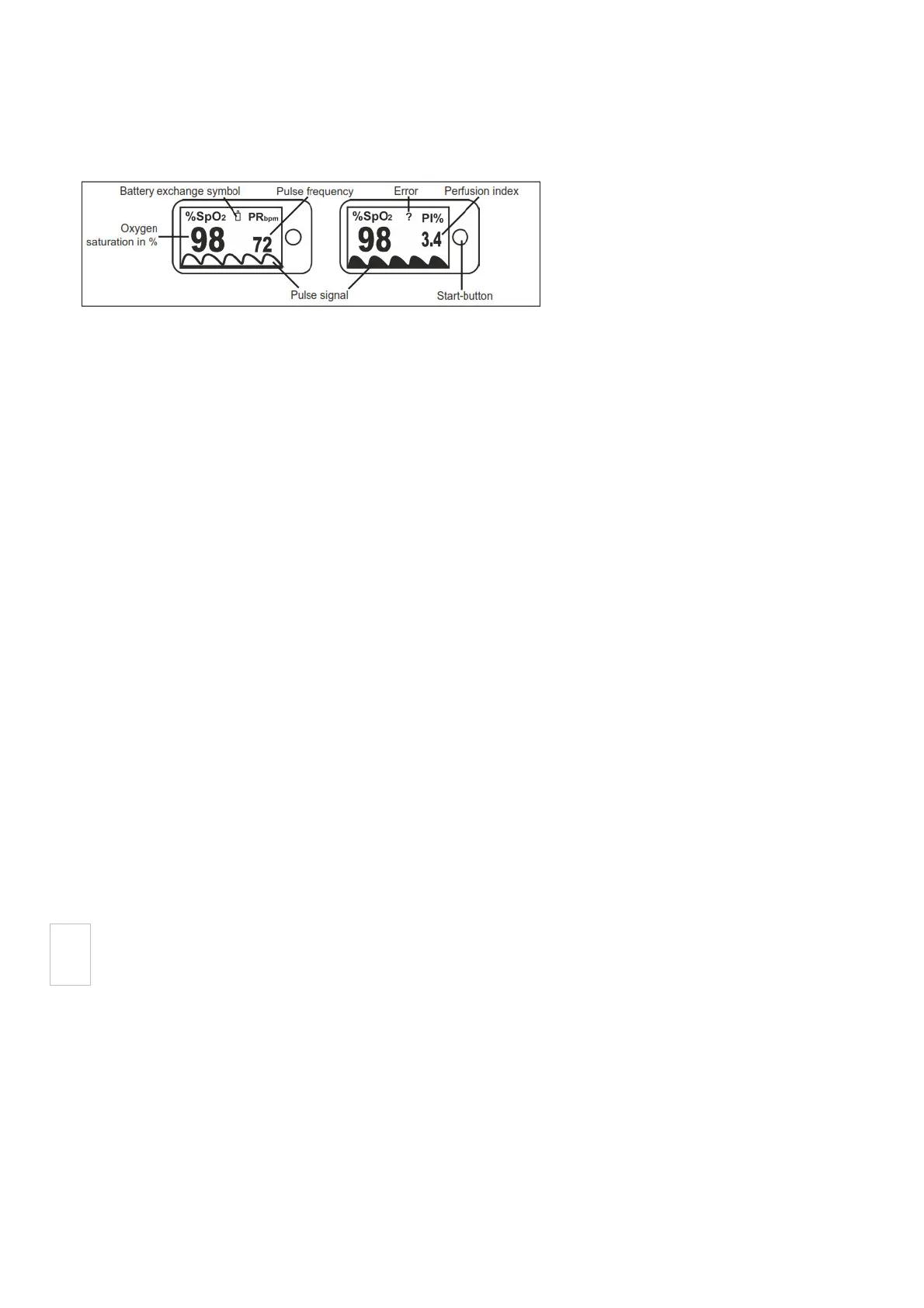and need to be replaced immediately.
Use
1. Open the finger opening by pressing the left upper and lower parts of the device together.
2. Place your finger as far as possible into the opening 3 on the right side of the device and release the upper and lower parts.
3. Press the Start-button 2. The OLED-screen will switch on immediately.
4. Keep your finger resp. your whole body still for the reading. After a short time, the values for the pulse frequency and the blood oxygen saturation
appear on the OLED screen:
5. By repeatedly pressing the Start-button 2 you may switch between 7 different display modes (showing the already explained values in different view
modes) and change the displayed parameters from SpO2 and PR (Pulse frequency) to SpO2 and PI (Perfusion index).
6. Remove your finger. The Pulse Oximeter will power off automatically after approx. 8 seconds.
What does the measured result mean?
The oxygen saturation (SpO2) of the blood is a term referring to the concentration of oxygen attached to human hemoglobin. The normal value lies
between 95 and 100 % SpO2. A too low value may be an indication for existing diseases like e.g. cardiac defect, problems of the circulatory system,
asthma or specific diseases of the lung. A too high value may be caused by a too fast and too deep breathing, what bears the danger of a too low blood
carbon dioxide level. PI indicates the perfusion index, which is a measure for the pulse strength. The results lie in between 0.02% (very weak pulse
amplitude) and 20% (very strong pulse amplitude). The value measured with this device is not suitable in any way to make or confirm a diagnosis –
contact your doctor under all circumstances to get a correct diagnosis.
Adjustment of the display brightness
The medisana Pulse Oximeter PM 100 offers the possibility to adjust the brightness of the display in 10 steps. To do so, press and hold the Start-button 2
(device must be switched on), until the desired brightness level is reached. The current brightness level is displayed on the upper right screen area (e.g.
Br 1, Br 2, Br 3, Br 4 etc.). The factory setting is level 4 ( Br 4).
Using the Lanyard
A Lanyard is included in the scope of delivery of the medisana Pulse Oximeter PM 100. You may attach it to the device by threading the thinner end of
the lanyard through the hanging hole on the left side of the device.
Troubleshooting
Error: ,,?” appears on the display. SpO2 and / or pulse frequency values are not displayed resp. are not displayed correctly.
Remedying: Place on of your fingers completely into the finger opening 3 on the backside of the device. Use a new battery. Do not move or speak
during the measurement and avoid bright surrounding light. If still no correct values can be measured, contact the service centre.
Error: The device cannot be switched on.
Remedying: Remove the old battery and insert a new one. Press the START-button 2. If the device still cannot be switched on, contact the service
centre.
Error: ,,Error 7″ appears on the display.
Remedying: The OLED screen is defective or another technical error is present. Does the error message still appear even after you have exchanged
the batteries, contact the service centre.
Cleaning and maintenance
Remove the batteries before cleaning. Never use strong detergents or hard brushes. Clean the unit with a soft cloth, moistened with isopropyl alcohol.
Do not let water enter the unit. After cleaning, only use the unit when it is completely dry.
Disposal
This product must not be disposed of together with domestic waste. All users are obliged to hand in all electrical or electronic devices, regardless
of whether or not they contain toxic substances, at a municipal or commercial collection point so that they can be disposed of in an environmentally
acceptable manner. Please remove the batteries before disposing of the device. Do not dispose of old batteries with your household waste, but at a
battery collection station at a recycling site or in a shop. Consult your municipal authority or your dealer for information about disposal.
Directives / Norms
This device is certified in accordance with EC Guidelines and carries the CE symbol (conformity symbol) “CE 0297”. The specifications of EU Guideline
“93/42/EEC of the Council Directive dated 14 June 1993 concerning medical devices” are met. Electromagnetic compatibility: The device complies with
the EN 60601-1-2 standard for electromagnetic compatibility.
Technical specifications
