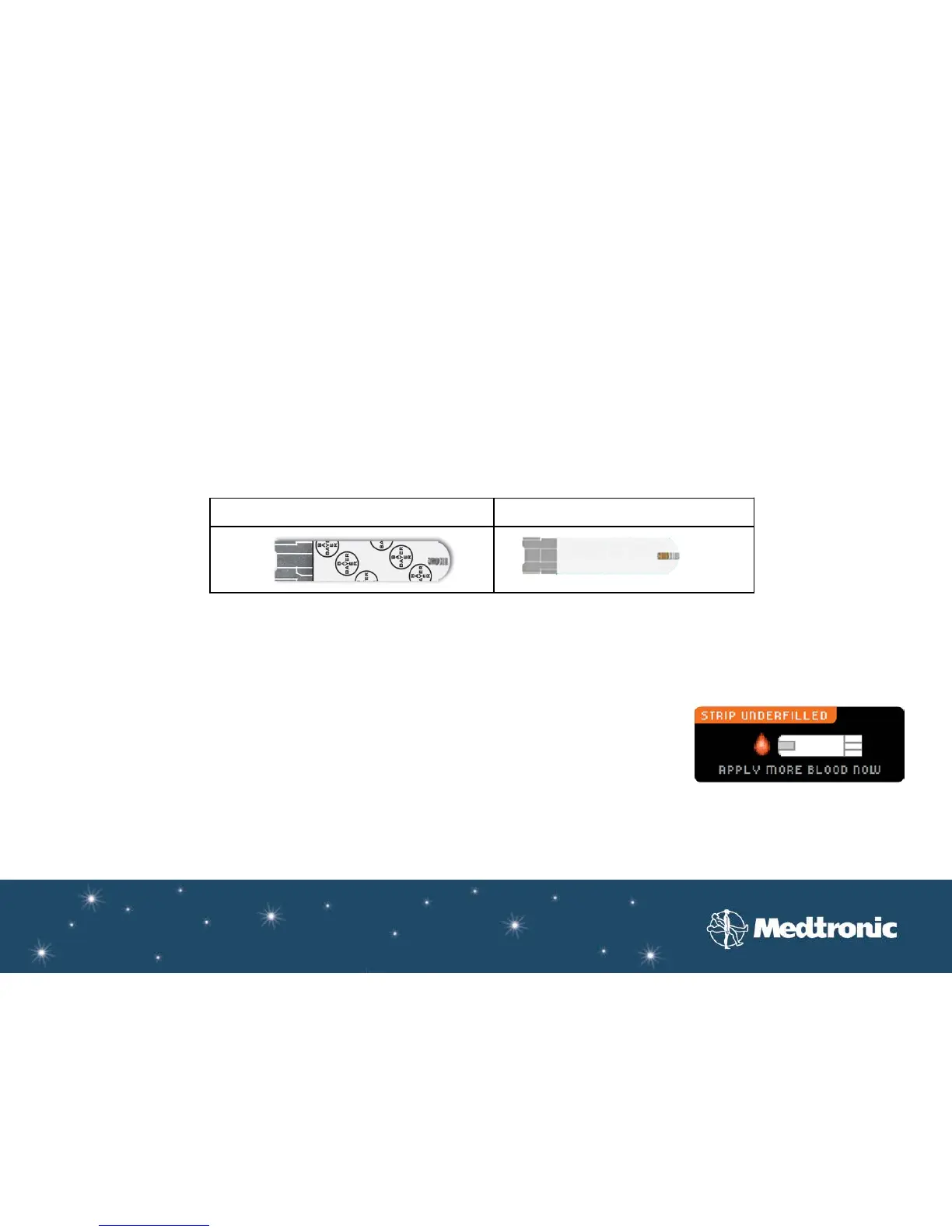CONTOUR
®
NEXT LINK Useful tips
Test Strips
CONTOUR® NEXT LINK meter only uses CONTOUR NEXT test trip
Port Light
To turn on the port light, double press the Menu button when the meter is off
Underfill Sampling
If the blood drop is too small, the meter will beep twice and this
screen will be displayed. User has 30 seconds to apply more blood
to the same test strip.
CONTOUR NEXT test strip CONTOUR test strip
