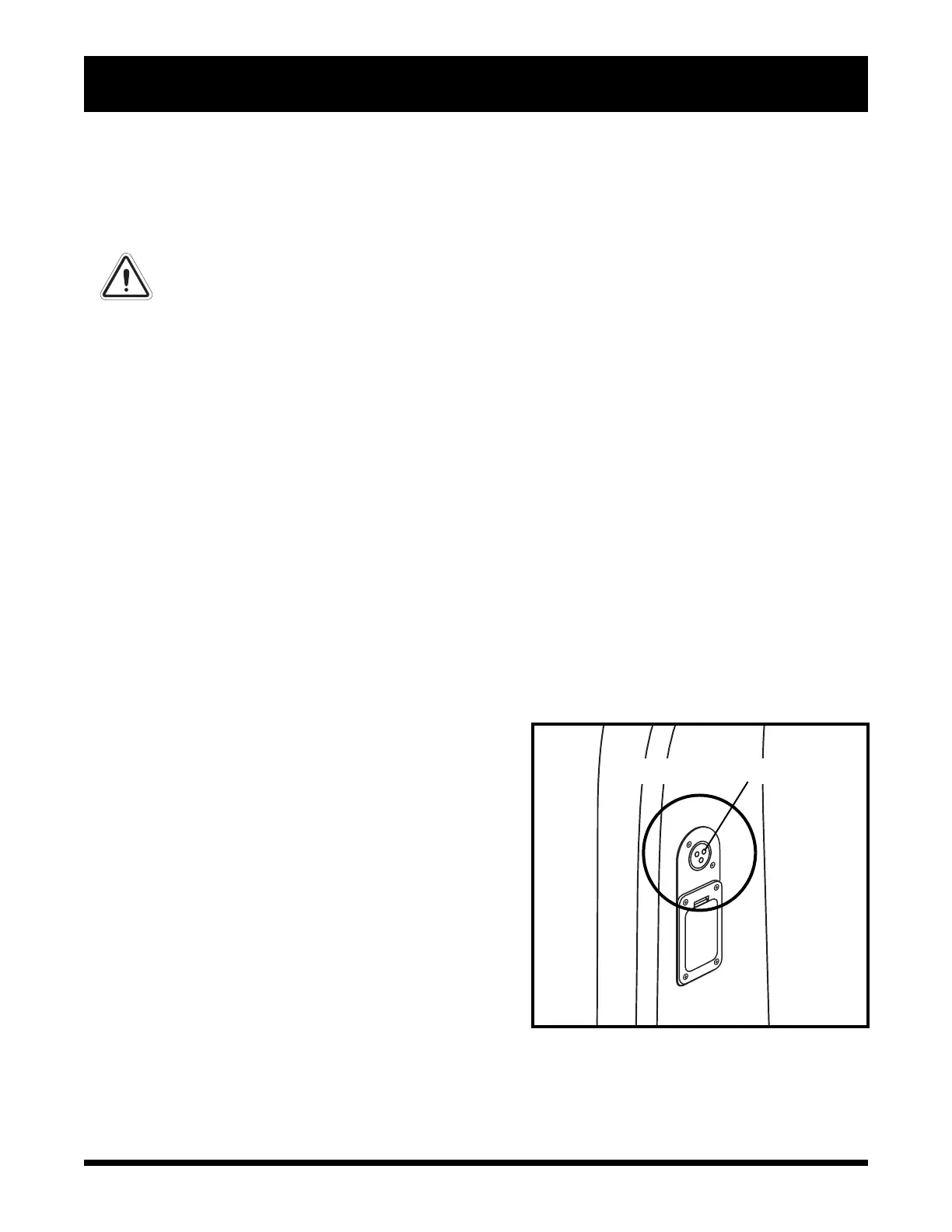20
www.mega-motion.com Endeavor X
III. YOUR SCOOTER
Lights Switch
This switch controls your scooter’s lights.
Toggle the switch forward to turn on your scooter’s front top light and running lights.
Toggle the switch rearward to turn on all the scooters lights (upper and lower front and running lights).
WARNING! Scooter users are required to use their lights when visibility is restricted—day
or night.
Throttle Control Lever
This lever allows you to control the forward speed and the reverse speed of your scooter up to the
maximum speed you preset with the speed adjustment dial.
To move forward, use your right thumb to push the right side of the throttle control lever.
To move rearward, use your left thumb to push the left side of the throttle control lever.
Release the throttle control lever and allow your scooter to come to a complete stop before engaging the
other side of the lever. When the throttle control lever is completely released, it automatically returns to
the center “stop” position and engages your scooter’s brakes.
Speed Adjustment Dial
This dial allows you to preselect and limit your scooter’s top speed.
The image of the tortoise represents the slowest speed setting.
The image of the hare represents the fastest speed setting.
Off-board Charger Port
The off-board charger power cord plugs into this port when charging the batteries. See figure 5.
Figure 5. Off-board Charger Port
