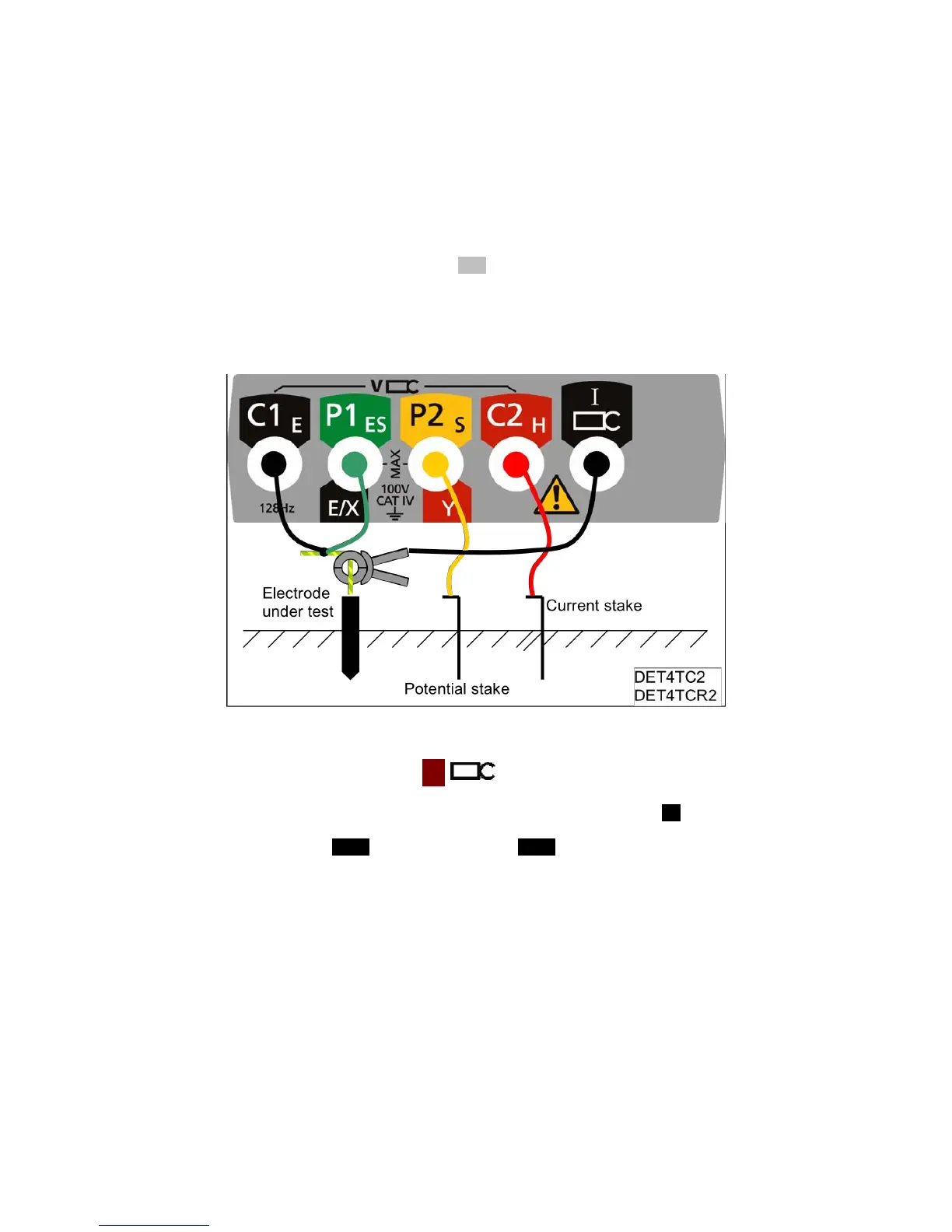Three-terminal resistance measurement with lead-null using ART
(DET4TC2 and DET4TCR2)
In certain circumstances, the resistance of the test leads connecting to the electrode under test may itself
form a significant part of the measurement electrode resistance. This effect can be eliminated using the
lead-null technique described in this section.
Before making a measurement using ART, please follow the procedure contained in the section on
ICLAMP calibration.
1. Ensure the rotary selector switch is in the OFF position.
2. Connect the instrument as shown in Figure 33.
Figure 33: instrument connection for measuring three-terminal resistance
with lead-null using ART
3. Close the ICLAMP around the conductor under test.
4. Set the rotary selector switch to the 4P position.
5. DET4TC2 and DET4TCR2 only: Select the desired test frequency using the Hz button.
6. Press and release the TEST button [by holding the TEST button, the resistance measurement
will be continually updated].
7. The instrument will perform pre-measurement checks, the status of which will be indicated on
the display.
8. The three-terminal resistance reading with lead-null using ART will be displayed as shown in
Figure 34.
