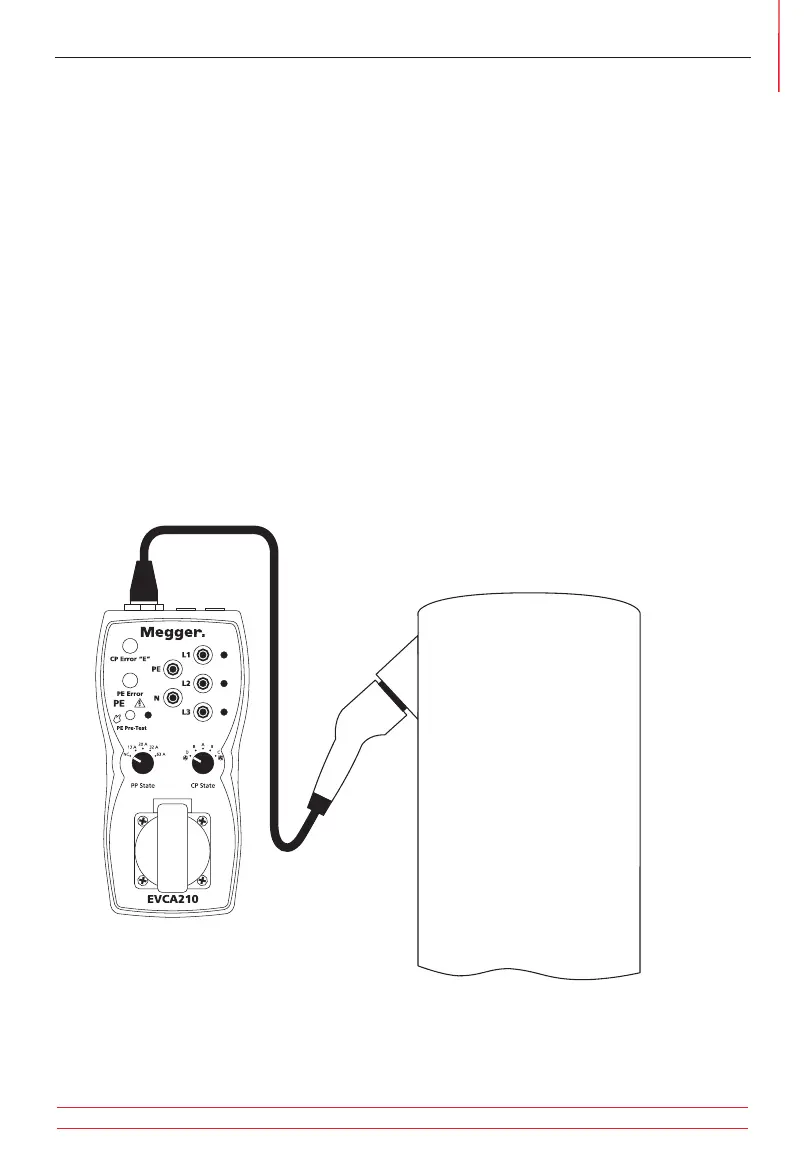Also provided are 4 mm connection ports L1, L2, L3, N, PE and CP signal terminals to which
appropriate measuring equipment can be connected for further testing. Charging points should be
tested as part of the initial installation and checked periodically.
The Megger EVCA210 has available two connection cables with the following plug options:
Type 2 connector plug - for charging points with panel mounted socket outlet or fixed cable with
Type 2 vehicle socket connector
Type 1 connector plug* - for charging points with fixed cable and Type 1 vehicle socket connector
(Example Mitsubishi PHEV).
*Note: Only the EVCA210-UK is supplied with the Type 1 charging plug as standard.
5. Connecting the EVCA210 test adaptor to the charging Point
1. Connect corresponding test cable Type 1 or Type 2 to the test adaptor EVCA210
2. Connect EVCA210 to the charging point to be tested using chosen charging plug cable.
Fig 1: EVCA210 adaptor connection to the charging point.
www.megger.com
EVCA210
9
Connecting the EVCA210 test adaptor to the charging Point