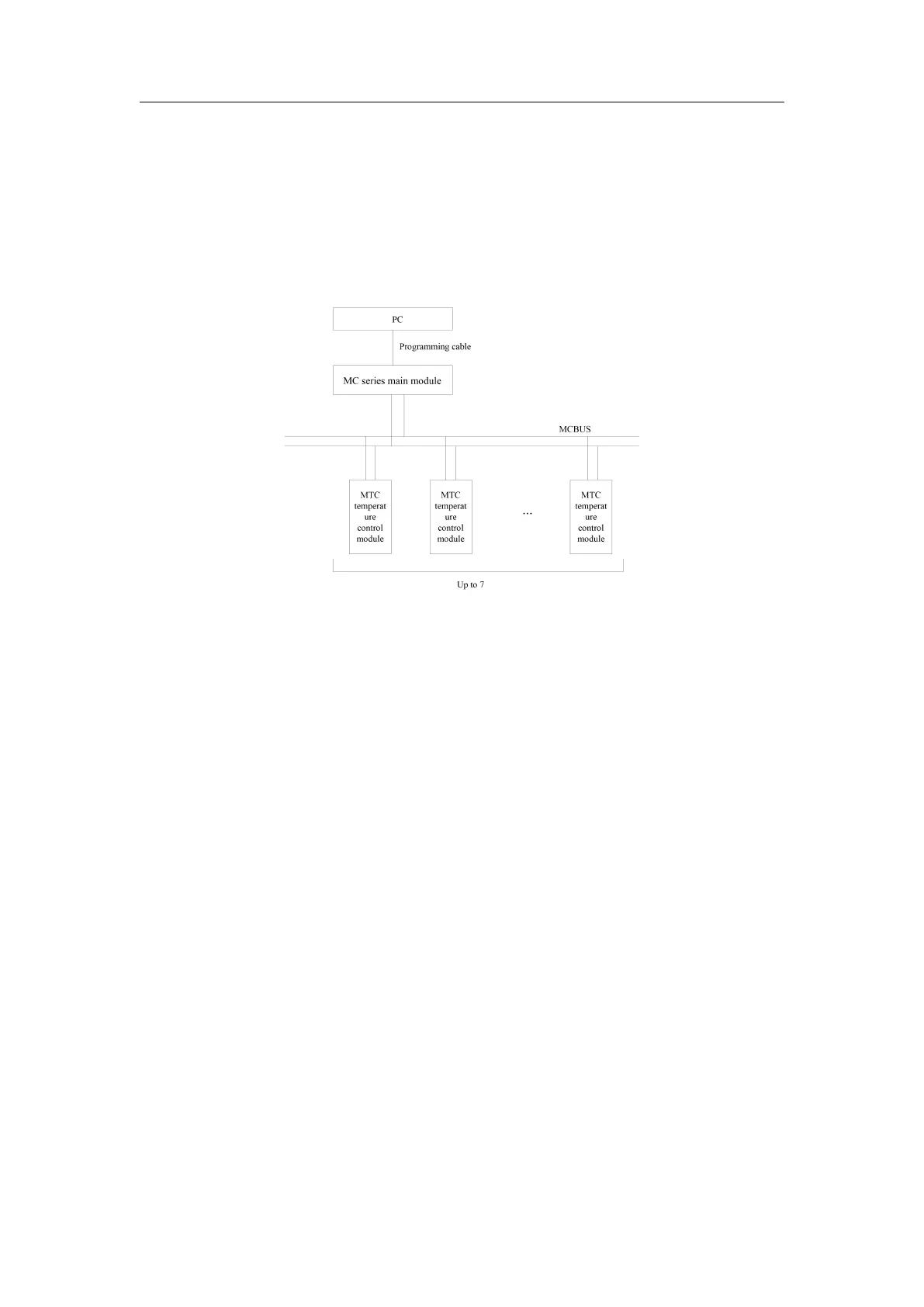24
1. Connect the RS485 communication terminal of MTC and the RS485 communication terminal of the
main module with the twisted pair wire provided by the user (see 2.2.6 connection communication line for
details).
2. Use the programming cable of the main module to connect the PC to the main module.
3. Select the seventh bit of the dial switch of MTC communication protocol (see figure 1-1 for the position)
to "1" and select the MCbus communication protocol (see figure 3-2). PLC main module and MTC
through MCbus bus connection, up to 7 sites can be configured and monitored. The wiring diagram is
shown below.
Figure 3-2
3.2.2 set the communication port of the main module
To use the MCbus communication function, the user first needs to set the communication port of the main
module as the MCbus protocol through X_Builder. The specific steps are as follows:
1. Run X_Builder on your PC to create a new project. See "X_Builder programming software user
manual" for details.
2. Open the system block, select the communication port page, and set the corresponding
communication port as MCbus protocol. As shown in the following figure.