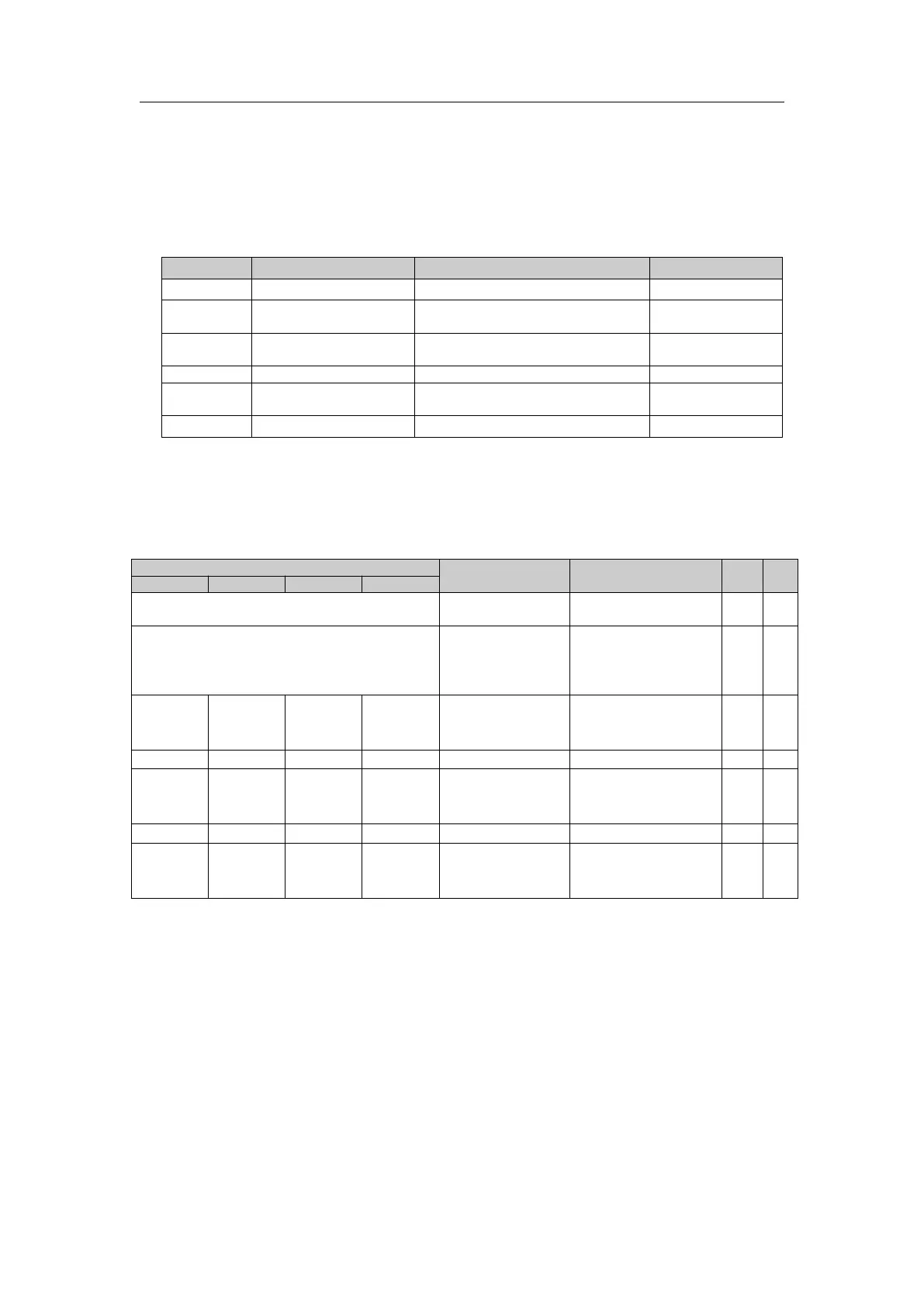9
* 6. #736: error address setting value range. Incorrect BFM area code is displayed.
* 7. #737: reflects the current cold end temperature.
* 8. #738 ~ #745: status word for each channel. Shows the error state and control state of each
channel, #738 corresponds to channel 1, #739 corresponds to channel 2, and so on. See table 1-7
for specific information.
Table 1-7 Error status and control of the state of each channel
Sign of Initialization
complete
Control completion status
The temperature reaches setting and
in a stable state
1.5.2 Channel characteristics set
MTC-08-NT buffer (BFM) channel characteristics set as table1-8
Table 1-8 MTC-08-NT buffer (BFM) channel characteristics set
Default value:1,Allows
to change
0:Not Allowed To
Change
Digital filter set of
one step
Default value:0
Range:0~100
(Seconds)
Default value:12000
(With the input type
change)
Default value:12000
(With the input type
change)
* 1. After #200 is set to 1, all BFM units of the module are reset to their default values.
* 2. Change Settings allowed for BFM. Setting BFM#201 to 0 will prevent the user from making
inadvertent adjustments to BFM. Once the disable Settings feature is set, it remains in effect until the
allow command is set (#201 = 1).
* 3. #801 ~ #808: set the data cache D0 for each channel; #809 ~ #812: each channel feature sets the
data cache D1. Use the two-point method to set channel characteristics, D0, D1 represents the channel
output digital quantity, A0, A1 represents the channel actual input temperature value, each channel
occupies 4 words. Considering the convenience of the user's setting, and without affecting the realization
of the function, A0 was fixed as 0℃, and A1 was fixed as the maximum of the measurement range in the
current mode. If you change the D0 and D1 values of the channel, you can change the channel
characteristics. D0 and D1 can be adjusted ±1000 on the basis of factory setting. If the current mode
uses Celsius, the adjustment range is ±100℃; if the current mode uses Fahrenheit, the adjustment
range is ±100℉. If a value is set beyond this range, the MTC will not accept it and will keep the original
valid setting.
1.5.3 Control function setting