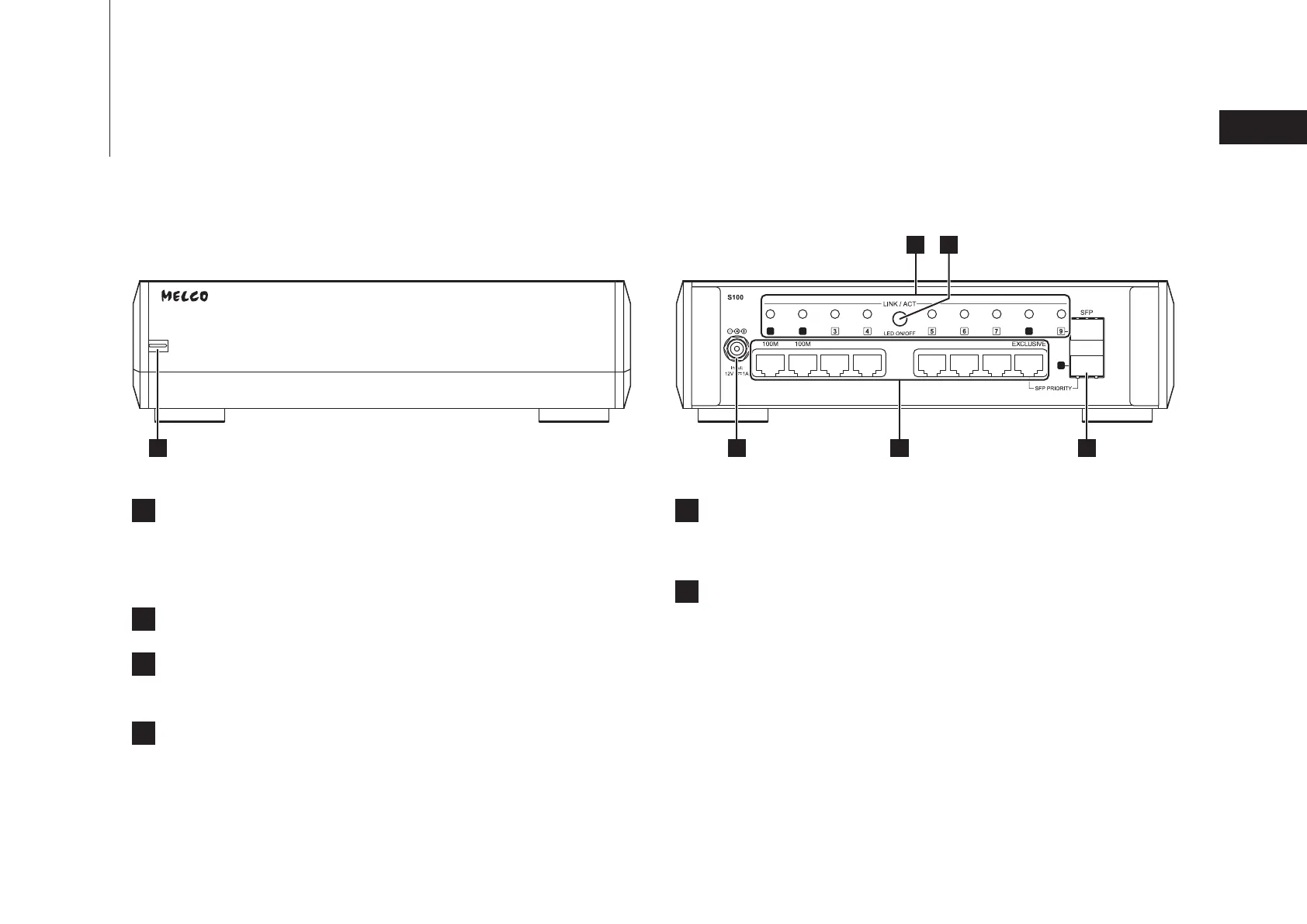1
8
1
2 8
Diagrams
Buttons and Ports
1
Power/Diag LED
On (red): The network switch is starting up.
Start up will take about 70 seconds.
On (light blue): Power is on.
3
Link/Act LED
On (green): Connection established.
4
LED Off Switch
Press this switch to turn off the link/act LED.
Leaving the link/act LED on may affect the quality of sound. We
recommend turning off the link/act LED for typical music playback.
5
LAN Ports
Ports 1 and 2 support 100 Mbps full duplex.
Ports 3–8 support 100 Mbps and 1000 Mbps auto negotiation.
6
SFP Ports
A network switch will transmit data at 1000 Mbps maximum through
these two ports.
Note: LAN port 8 and SFP port 8 is a combo port pair. When devices are
connected to both ports at the same time, LAN port 8 will be
automatically disabled.
2
DC Power Connector
1 2 6
3 4
5
English