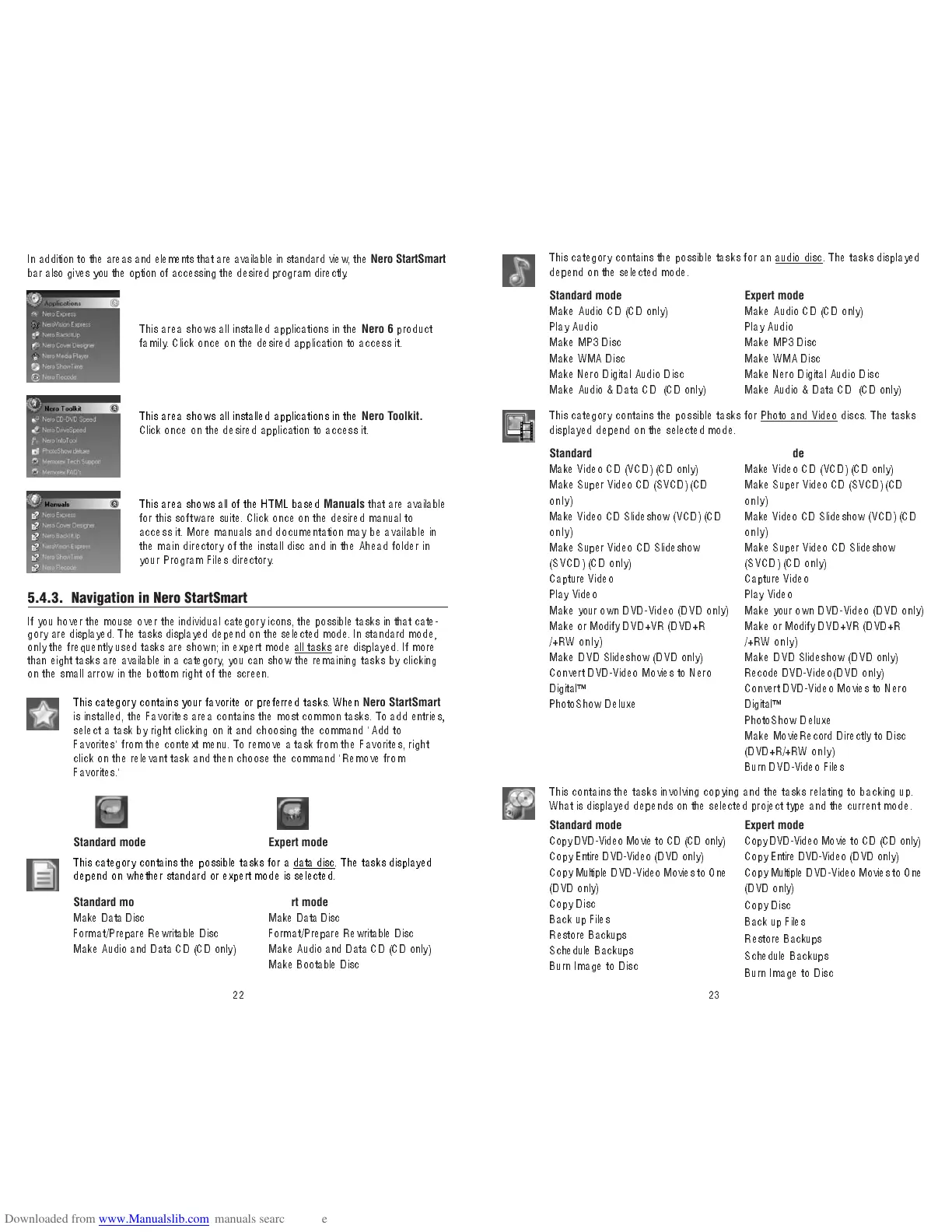22
This area shows all installed applications in the
Nero 6
product
fa mi l y. Click once o n the desired application to access it.
This area shows all installed applications in the
Nero Toolkit.
Click once on the desired application to access it.
This a rea shows all of the HTML based
Manuals
tha t a re available
for t his sof tware suite. Click once on the desired ma nual to
access it. More manuals and documentation may be available in
the main directory of the install disc and in the Ahead folder in
your Program Files directory.
This category contains your favorite or preferred tasks. When
Nero StartSmart
is installed, the Favorites area contains the most common tasks. To add entries,
select a task by right clicking on it and choosing the command "Add to
Favorites" from the context menu. To remove a task from the Favorites, right
click on the relevant task and then choose the command "Remove from
Favorites."
This category contains the possible tasks for a data disc. The tasks displayed
depend on whether standard or expert mode is s electe d.
Standard mode
Make Data Disc
Format/P repare Rewritable Disc
Make Audio and Data CD (CD only)
Expert mode
Make Data Disc
Format/P repare Rewritable Disc
Make Audio and Data CD (CD only)
Make Bootable Disc
Standard mode Expert mode
In addition to the areas and elements that are available in standard view, the
Nero StartSmart
bar also gives you the option of accessing the desired progr a m d i rectly.
5.4.3. Navigation in Nero StartSmart
If you hover the mouse over the individual category icons, the possible tasks in that cate-
go ry are displayed. The tasks displayed depend on the selected mode. In standard mo d e,
onl y th e frequently used tasks are sh own; in ex pert mo de al l task s
are displayed. If more
than eight tasks are available in a category, you can show the remaining tasks by clicking
on the small arrow in the bottom right of the screen.
23
Standard mode
Make Audio CD (CD only)
Play Audio
Make MP3 Disc
Make WMA Disc
Make Nero Digital Audio Disc
Make Audio & Data CD (CD only)
Expert mode
Make Audio CD (CD only)
Play Audio
Make MP3 Disc
Make WMA Disc
Make Nero Digital Audio Disc
Make Audio & Data CD (CD only)
This category contains the possible tasks for an audio disc
. The tasks displayed
depend on the selected mode.
Standard mode
Make Video CD (VCD) (CD only)
Make Super Video CD (SVCD) (CD
only)
Make Video CD Slideshow (VCD) (CD
only)
Make Super Video CD Slideshow
(SVCD) (CD only)
Capture Video
Play Video
Make your own DVD-Vide o ( D V D o nl y )
Make or Modify DVD+VR (DVD+R
/+RW only)
Make DVD Slideshow (DVD only)
Convert DVD-Video Movies to Nero
Digital™
PhotoShow Deluxe
Expert mode
Make Video CD (VCD) (CD only)
Make Super Video CD (SVCD) (CD
only)
Make Video CD Slideshow (VCD) (CD
only)
Make Super Video CD Slideshow
(SVCD) (CD only)
Capture Video
Play Video
Make your own DVD-Vide o ( D V D o nl y )
Make or Modify DVD+VR (DVD+R
/+RW only)
Make DVD Slideshow (DVD only)
R ecode DVD-Video(DVD only)
Convert DVD-Video Movies to Nero
Digital™
PhotoShow Deluxe
Make MovieRecord Direc tly to Di sc
(DVD+R/+RW o nl y )
Burn DVD-Video Files
This category contains the possible tasks for Photo and V
ideo discs. The tasks
displayed depend on the selected mode.
This contains the tasks involving copying and the tasks relating to backing up.
What is displayed depends on the selected project type and the curre nt mod e.
Standard mode
Copy DVD-Video Movie to CD (CD only)
Copy Entire DVD-Video (DVD only)
Copy Multiple DVD-V
ideo Movies to One
(DVD only)
Copy Disc
Back up Files
Re sto r e Backups
Schedule Backups
Bur
n Image to Disc
Expert mode
Copy DVD-Video Movie to CD (CD only)
Copy Entire DVD-Video (DVD only)
Copy Multiple DVD-V
ideo Movies to One
(DVD only)
Copy Disc
Back up Files
Restor
e Backups
Schedule Backups
Bu rn Image to Disc