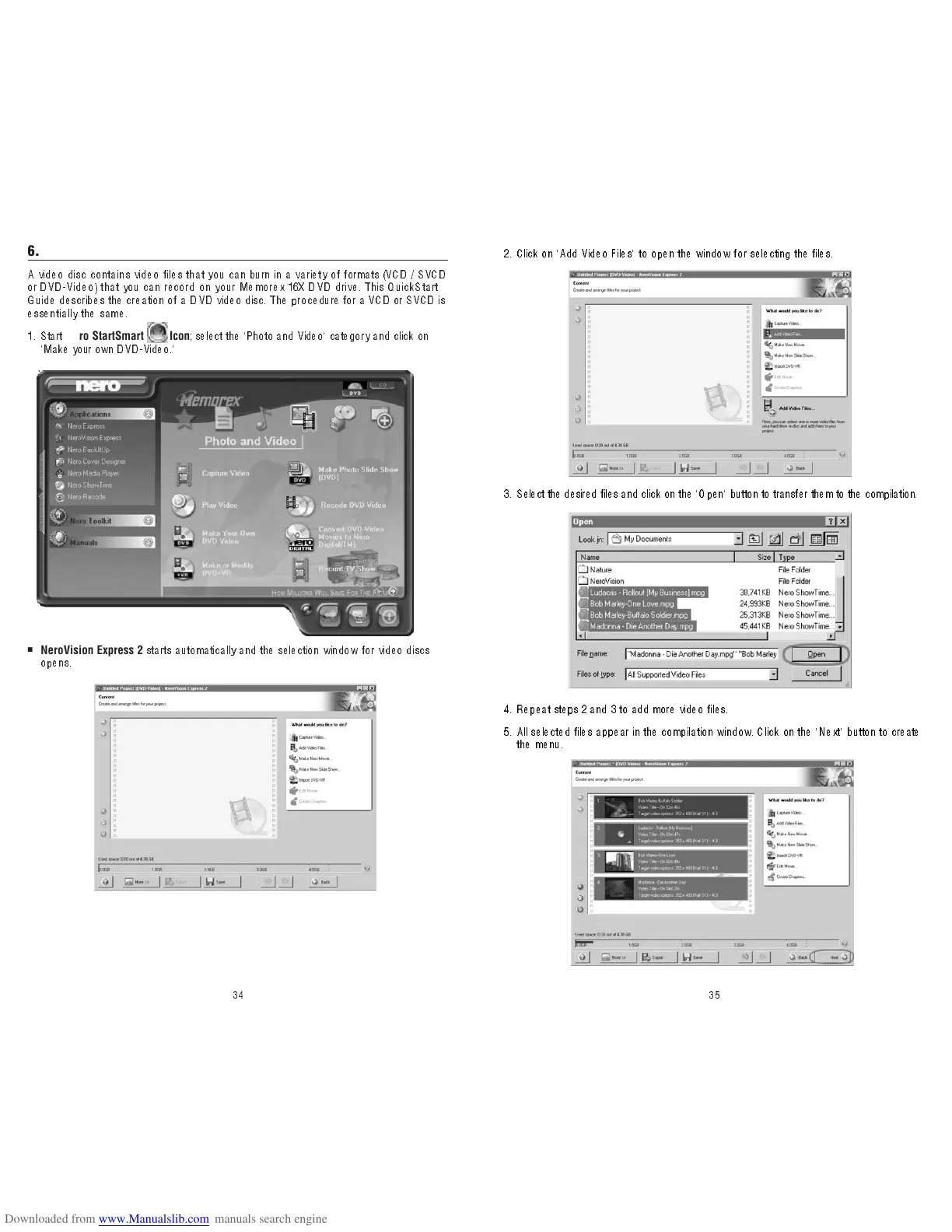35
6.3. Make a CD or DVD Video Disc
A video disc contains video files that you can burn in a variety of formats (VCD / SVCD
or DVD-Video) tha t you can record on you r M emo rex 16X DVD drive. This QuickStart
Guide describes t he creation of a DVD video disc. The procedure for a VCD or SVCD is
essentially the same.
1 . Start
Nero StartSmart Icon
; select the "Photo and Video" category and c lick on
"Make your own DVD-Video."
■
NeroVision Express 2
starts automatically and the selection window for video discs
opens.
34
2.
Click on "Add Video Files" to open the window for selecting the files.
3. Select the desired files and click on the "Open" button to transfer them to the compilation.
4. Repeat steps 2 and 3 to add more video files.
5. All selected files appear in the compilation window. Click on the "Next" button to create
the menu.
