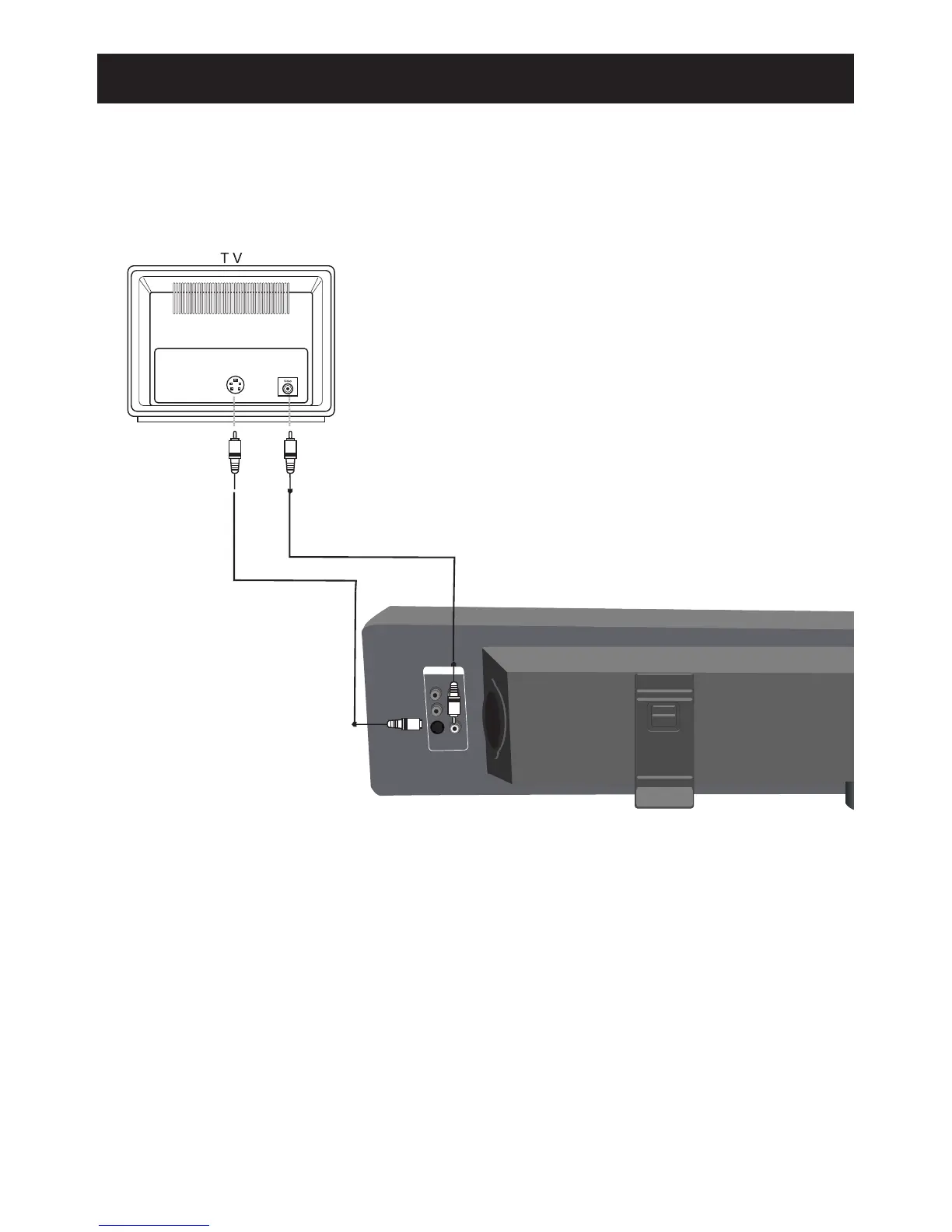11
OUTPUT CONNECTIONS
If you are using an iPod that has photo/video capability, and your TV has a standard
video or an S-Video input, you can connect the unit to the external TV with the Audio
cable (not included) or an S-Video cable (not included). You will then be able to view the
photos/videos from the iPod on your external TV.
NOTES:
• Set the TV’s TV/VIDEO button or switch to the VIDEO setting.
• When connecting the unit, refer to the owner’s manual of the TV, as
well as this manual.
• When connecting the unit, make sure the power is off and both units
are unplugged before making any connections.
• Make sure to go into the Settings menu of your iPod and set the TV
Out setting to ON, otherwise, you may not be able to view the
videos/photos on your external TV.
