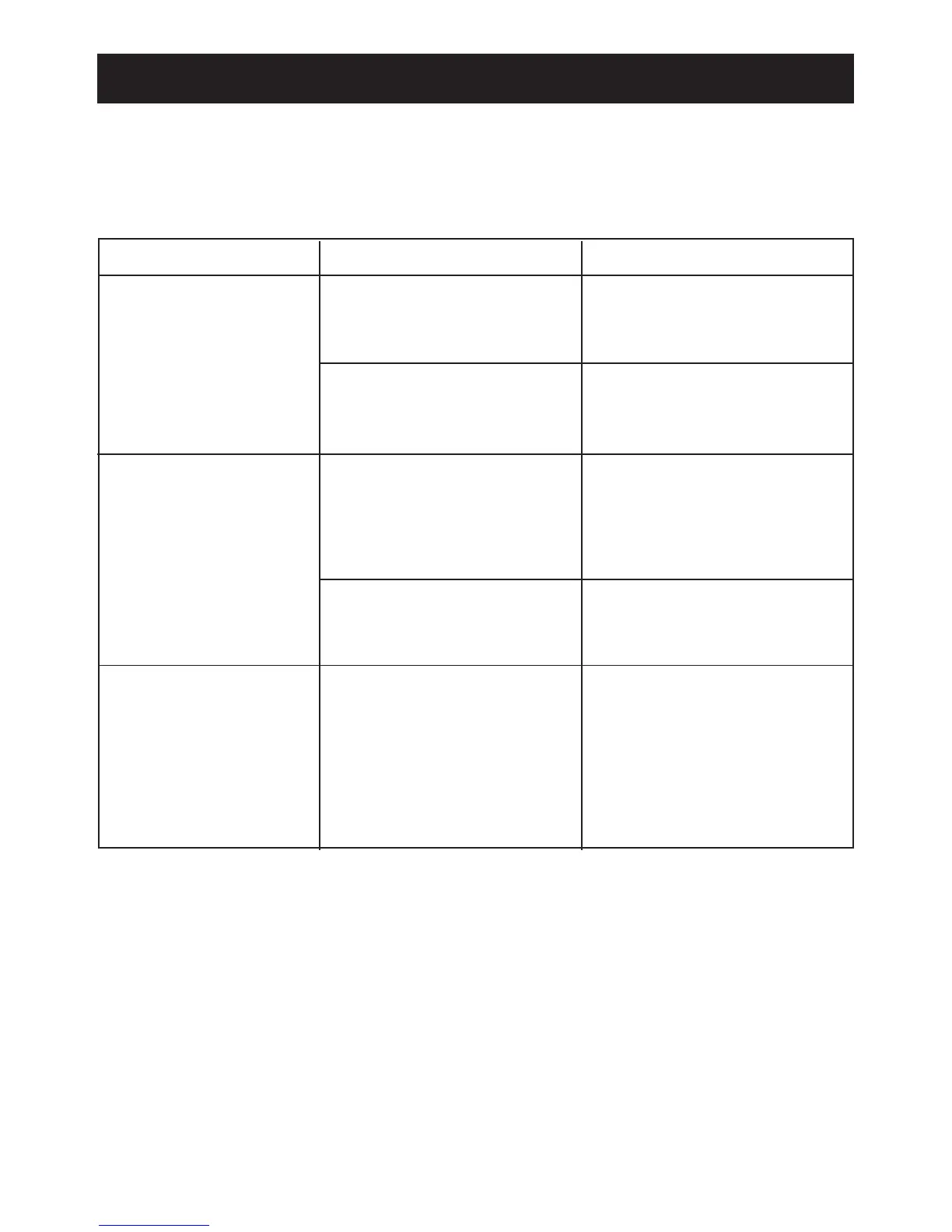TROUBLESHOOTING GUIDE
If you experience a problem with this unit, check the chart below before
calling for service.
SYMPTOM CAUSE SOLUTION
No sound from iPod. Volume is Increase volume using
set to minimum. VOL + / - buttons.
Incorrectly connected. Check the connection
(see page 12).
No image/video on iPod has incorrect In the Settings menu of
your external TV. settings selected. your iPod, set the TV
Out setting to ON.
Incorrectly connected. Check the connection
(see page 11).
iPod not charging. Unit not connected The iPod can charge only
with the AC cord when the unit is
and/or not turned on. connected with the AC
cord and turned on.
17
